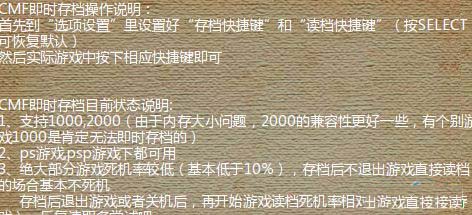
psp novel reader features
1. Compatibility with eReader:
xReader is fully compatible with the fonts, UI and operation methods used by eReader.
2. Better stability:
xReader has made great efforts to improve the buffer overflow problem of eReader and fixed many BUGs that would cause eReader to crash.
3. Better function support:
xReader supports automatic page turning and automatic scrolling functions, supports reading image EXIF information, supports decompressing archive files, supports automatic sleep and other functions that eReader does not support.
4. Better software and hardware support:
xReader supports 8GMS card, supports PSP2000, PSP3000 (and their 64MB memory), supports M33 version and GEN version self-made system
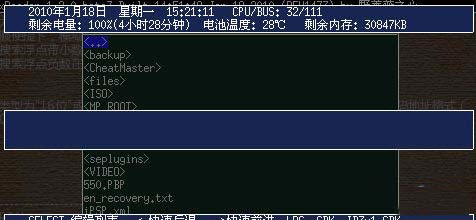
How to install psp novel reader
1. Download all attachments to the same directory
2. Extract the attachment to the current directory and get an xReader directory.
3. Copy the obtained xReader folder to the "psp/game/" directory of the psp (just make sure there is an eboot.pbp file in the "psp/game/xReader/" directory)
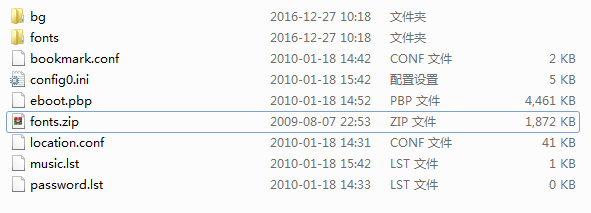
How to use psp novel reader
Font problem:
1. The built-in font is a dot matrix font.
2. Divided into English fonts and Chinese fonts
3. Each font provides 5 font sizes (10, 12, 14, 16, 18), which can be selected
4. There are a total of 10 files, which are compressed in the fonts.zip compressed package in the xReader root directory.
But often we still feel that the font size of 18 is too small and cannot be read from a distance, so the built-in font cannot meet the needs.
6. Expanding fonts can only expand vector type fonts.
7. Use the psp reader xreader to put your favorite vector font files that feel comfortable into the xReaderfonts directory.
8. Unzip the built-in English font (asc.ttf) file in the fonts.zip compressed package in the xReader root directory and put it into the xReaderfonts directory.
9. In this way, there will be two files in the xReaderfonts directory: your favorite vector font .ttf file and asc.ttf file
10. Launch xReader in PSP and enable TTF fonts in font settings
11. Find the vector font file (your favorite vector font.ttf), open it, and the vector font will be displayed.
12. In this way, you can use large fonts to view TXT files in the future, and you can switch to bitmap fonts at any time. Just disable TTF fonts in the font settings.
13. Your favorite vector font .ttf. This file can be placed in any directory under the memory stick with any name, as long as you can find and open it.
14. However, when using vector fonts, you must ensure that there is asc.ttf in the xReaderfonts directory.
15. In addition to this method of opening the psp reader xreader, you can also rename the vector font file (your favorite vector font.ttf) to: gbk.ttf (the name can only be gbk.ttf), together with the built-in English font file asc.ttf. Pull it into the fonts.zip compressed package in the xReader directory (packed into the original fonts.zip), so that the software will use the added vector fonts by default, and no matter how you change the TTF font enablement item in the software, you can no longer change the font, so this approach is actually troublesome and unnecessary.
psp novel reader software comparison
xReader can not only view pictures in PSP, but can also be used as a professional PSP reader, supporting dot matrix fonts of any size, supporting HTML reading, encoding conversion, etc. It is a powerful and easy-to-use PSP reading software.
eReader is a PSP e-book reading software that can be used to read and view pictures. It supports bitmap fonts of any size and supports files up to about 20M (the upper limit of PSP memory) and other functions. However, xReader is fully compatible with the fonts used by eReader.
psp novel reader update log
Updated compatibility for 6.3x systems
Removed some useless code
Some bugfixes
Huajun editor recommends:
The psp novel reader supports automatic page turning and automatic scrolling functions, and supports reading image EXIF information. I believe that the editor's children's shoes can try it out! There are more useful software in our Huajun Software ParkBookxNote!









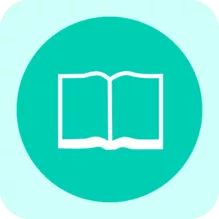

































Useful
Useful
Useful