Its main functions are: add a thousand sunlight, use unlimited sunlight, return all values to zero, add a thousand gold coins, add unlimited gold coins, turn on vase perspective, increase one hundred feet, use unlimited flower fertilizer, change the plant bar to ten grids, use unlimited pesticides, cancel the cooling time, use unlimited tree fertilizer, I am a zombie shovel, automatically collect resources, use unlimited chocolate, and kill with one click. . . . . . and other functions.
1. Add script
1. Press the "Add" button in the upper left corner of the window.
2. In the pop-up "Add Script" dialog box, click the "..." button at the end of the "Script Address" input box.
3. In the pop-up "Open File" dialog box, select the script file to be added (the file format is "SI") and click the "Open" button.
4. Click the "Add" button, and the operation record at the bottom of the window will display the words "Add successfully".

- Green versionView
- Green versionView
- Green versionView
- Green versionView
- Green versionView
2. Click the "Select" button.
Huajun Software Park provides you with the GameBuff modifier download, please feel free to use it.













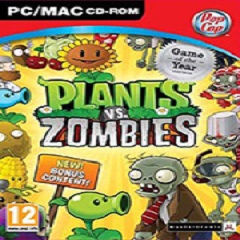
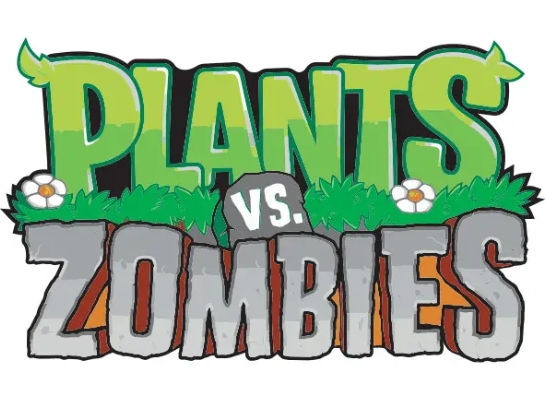










































Useful
Useful
Useful