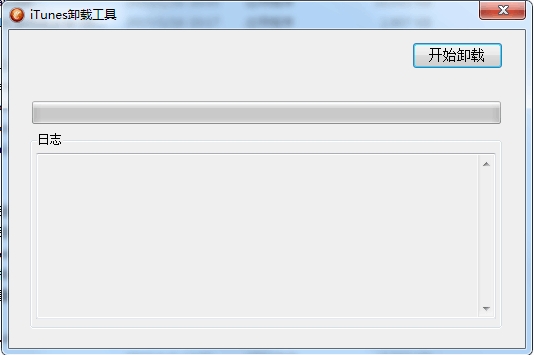
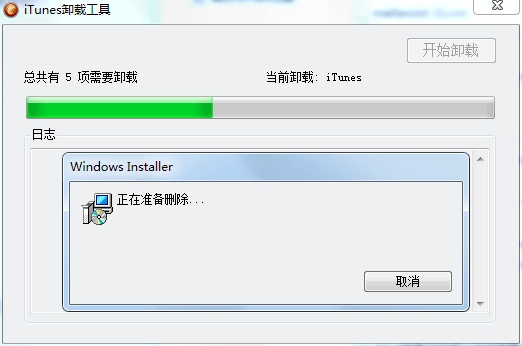
How to use
1. Click to download the iTunes uninstall tool
2. After unzipping, double-click to run iTunesUninstaller.exe, click [Start Uninstall], and the iTunes components will begin to be uninstalled. Wait patiently for the progress bar to finish.
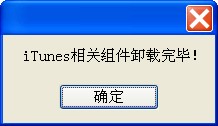

Hot search terms: 360 Security Guard Office365 360 browser WPS Office iQiyi Huawei Cloud Market Tencent Cloud Store
Close >>
Close >>

Uninstall software reputation rankings
Download the service agreement at the bottom of the page

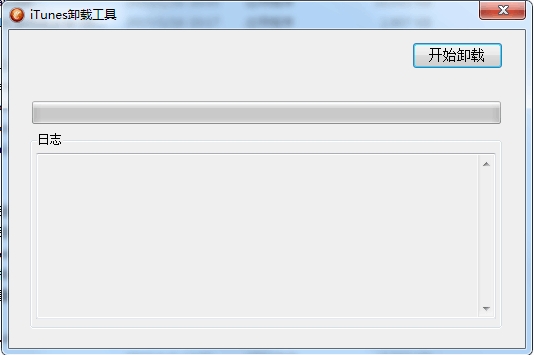
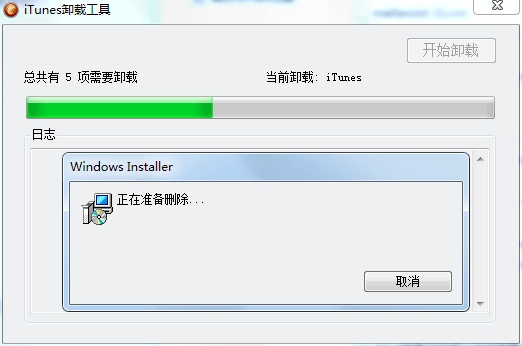
How to use
1. Click to download the iTunes uninstall tool
2. After unzipping, double-click to run iTunesUninstaller.exe, click [Start Uninstall], and the iTunes components will begin to be uninstalled. Wait patiently for the progress bar to finish.
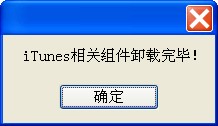
Telecom security download Netcom safe download Mobile Security Downloads China Unicom secure download
 360 Guardian
360 Guardian
 360 software manager
360 software manager
 driver wizard
driver wizard
 Baidu Skydisk
Baidu Skydisk
 360 browser
360 browser
 WPS Office
WPS Office
 QQ Game Hall
QQ Game Hall
 Lightning simulator
Lightning simulator
Useful
Useful
Useful