- Green versionView
- Green versionView
- Green versionView
- Green versionView
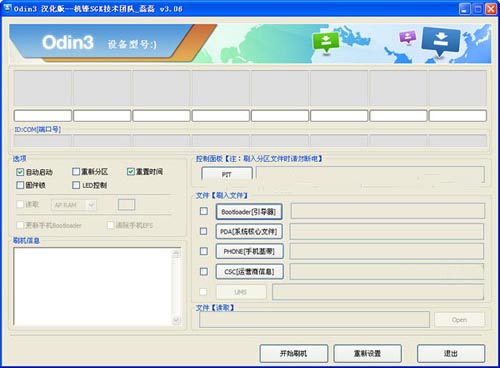
Flashing steps
When rooting, USB debugging needs to be checked. Odin3 v3.04 - flashing platform, unzip it and put it aside first. Download CF-Root-SGS3-v6.3. The file suffix is tar. We need this file to install R+R.
Step 1: Shut down
Step 2: Open Odin3. Do not connect your phone to USB at this time.
Step 3: Click on the PDA in the software and select the downloaded CF-Root-SGS3-v6.3.tar
Step 4: Power + HOME button + Volume button - press + to enter flash mode, then connect the USB data cable
Step 5: Click START to start flashing (do not change all default options!)














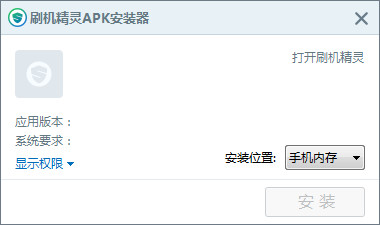


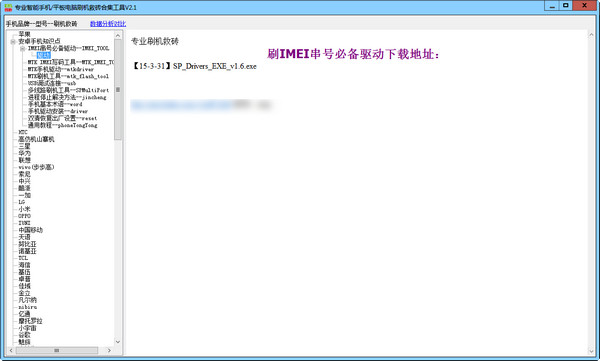
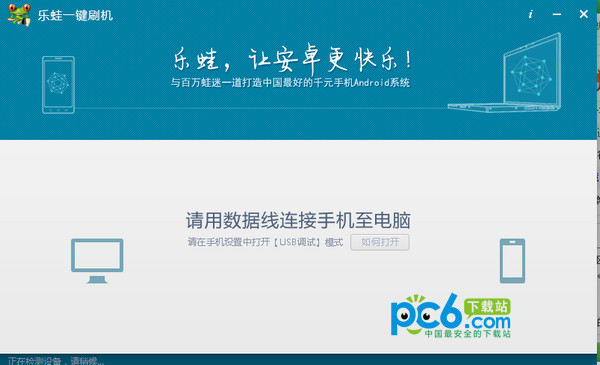
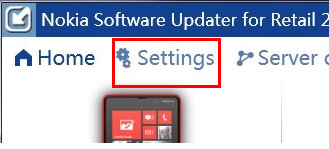

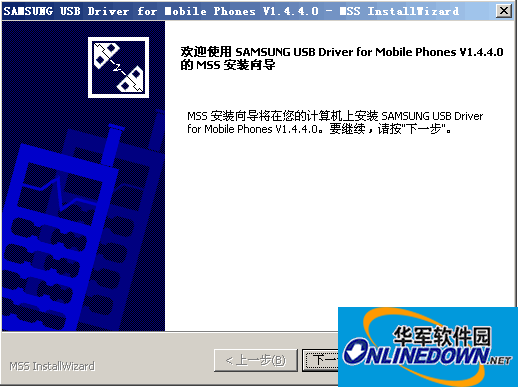






























Useful
Useful
Useful