- Green versionView
- Green versionView
- Green versionView
- Green versionView

How to use
1. Download the one-click system reinstallation tool and open the software directly; select the system version that suits you according to the hardware configuration and needs;
2. Download the components installed by the system and click "Yes" in the prompt box to restart after completion;
3. The system automatically performs restoration and reinstallation, driver configuration installation, etc. After completion, the system automatically restarts again and enters the PC user interface, and the system reinstallation is completed.
Basic introduction
This software directly uses the software for online reinstallation, which is currently the simplest system maintenance method. System reinstallation can be completed through interface-based operations without any external hardware support, and anyone can easily learn it. The principle is to integrate system files, hardware judgment and identification, and technical support for semi-unattended installation, making it just like installing an ordinary software.

















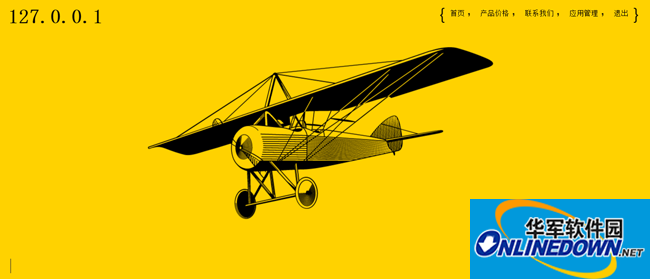
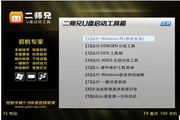

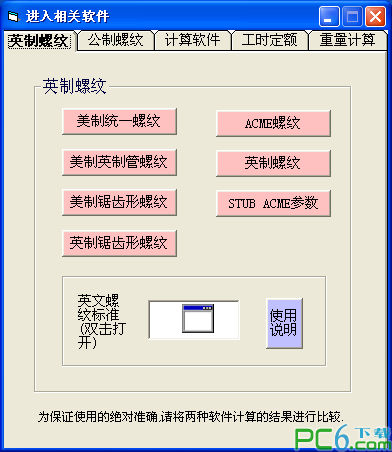



























Useful
Useful
Useful