
Function introduction
Screen color pick:
Place the mouse where you want to pick the color and press the shortcut keys Alt + C to copy it to the list on the right.
Click the data in the list on the right to switch to view the corresponding values of the acquired colors, and select different formats through the drop-down box.
formula to convert.
Image color selection:
Drag and drop the image file into the window and the image will be automatically loaded. Click the left mouse button on the place you want to select to get the color.
the corresponding value.
RGB conversion calculation:
Enter the RGB value, separated by commas + spaces or spaces, and select different output formats through the drop-down box for calculation.
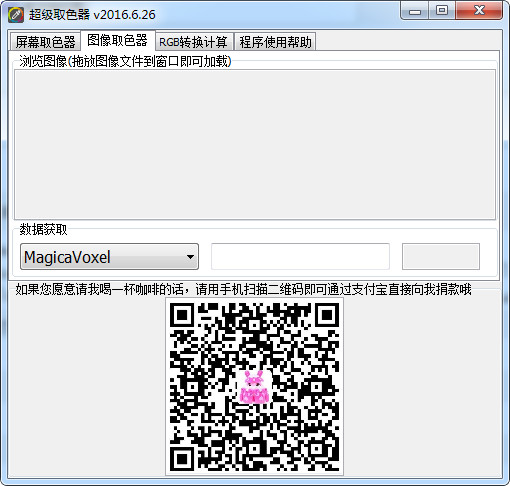











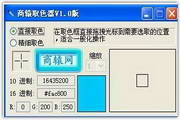






























Useful
Useful
Useful