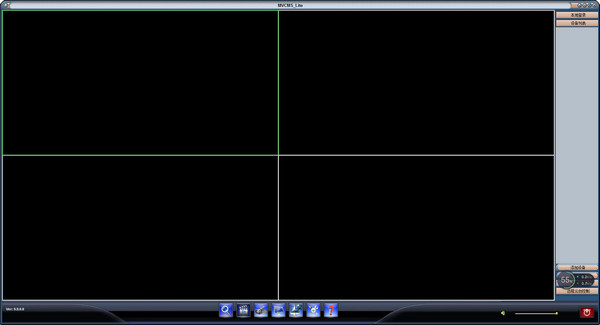
v380 monitoring software function introduction
1. Record monitoring: Restrict employee computer hardware use, such as disabling USB interfaces, disabling printers, etc.
2. Email record monitoring: Real-time records of all emails sent and received by employee computers, including time, recipient, sender, title, content, etc.
3. File operation monitoring: Monitor employees’ copy, cut, delete, and rename file or folder operations.
4. Web browsing monitoring: Monitor the web pages browsed by employees to understand whether employees browse websites unrelated to work during working hours.
5. Keyboard monitoring: Record employee computer screens.
6. Software restrictions: Restrict the use of software on employees’ computers, such as disabling QQ, disablingThunderWait.
7. Web browsing restrictions: Restrict employees from browsing the web, such as prohibiting logging in to Kaixin.com, prohibiting logging in to Tianya Community, etc.
8. Timely alarm: When an employee's computer performs an unauthorized operation (such as copying files to a USB flash drive, opening a download tool to download movies, music, etc.), an alarm will pop up on the manager's computer that a certain employee's computer has performed a certain illegal operation.
9. Block the port: Monitor the real-time traffic of the computer and control the upstream and downstream traffic values.
10. Monitoring statistics report: Statistics of employees’ work efficiency for a certain month, intuitively showing the time and frequency of employees using each software, and reflecting it in column charts and pie charts. This makes managers’ evaluation of employees’ work more intuitive and based on evidence.
11. Client monitoring: control some functions of online controlled computers, such as sending messages to controlled computers, locking controlled computers, logging out users using controlled computers, and restarting controlled computers

v380 monitoring software software features
1. Support network remote video playback and image capture.
2. Through this software, you can view the real-time video of the process anytime and anywhere.
3. Support on-site motion detection and alarm, and save the server for viewing.
4. Support network on-site audio monitoring.
5. Support remote PTZ control, and rotate the camera direction through touch screen operation.
6. Support voice intercom and video call.
7. Intelligent streaming media cloud transmission technology, million high-definition 720P public network can transmit in real time.
8. Supports sonic configuration and wifi quick configuration, making it more convenient and simple for users to use
v380 monitoring software installation tutorial
1. Download the v380 monitoring software directly from this page, unzip the compressed package, double-click the exe file to start the installation, and go to the next step.
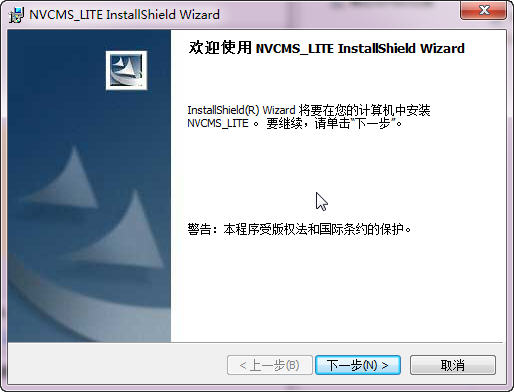
2. Click Install to perform the installation operation (v380 monitoring software will be installed in the system disk by default)
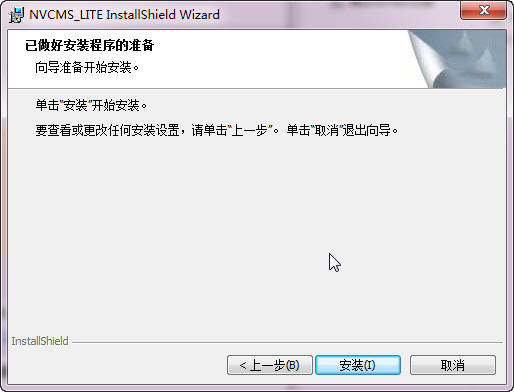
3. Please wait patiently while the installation is in progress until the system prompts that the installation is successful.
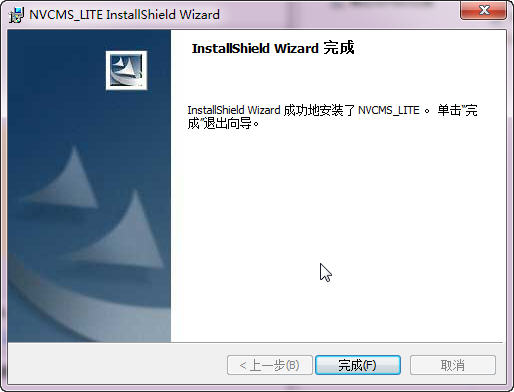
v380 monitoring software update log:
1. The details are more outstanding!
2. BUG gone without a trace
Huajun editor recommends:
v380 monitoring software is a high-performance software that meets everyone's requirements. The software is free and non-toxic, and has well-received software. Our Huajun Software Park has the most authoritative software, green and free, officially authorized, and similarYouluoke PC version,Eagle Netcom computer client,Xietong XT800 free remote control software assistant version,Jinwanwei dynamic domain name resolution software,Happy orange with light, I hope everyone will come to download it!

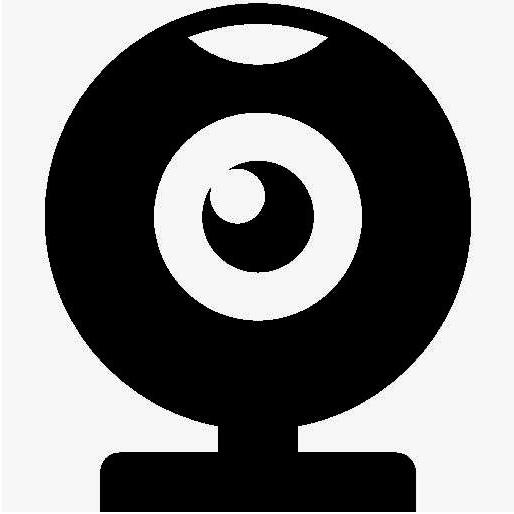


































Useful
Useful
Useful