How to use
1. Select the function you want to use

2. After clicking, the software will automatically record the screen.
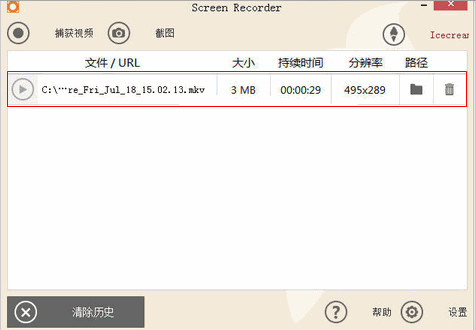
Function introduction
Region selection
Select an area of your screen to make a video or screenshot in a single click.
Draw panel
Draw, outline, and add arrows or text to your screenshots or videos while shooting.
Project history
Quick access to all captured videos and screenshots
Audio settings
Change the volume of your microphone and system sounds.
clipboard
Save screenshots to your clipboard and share instantly via Skype or email.
settings
If necessary, hide the cursor or desktop icons, disable the screensaver
Screenshot URL
Send screenshots to Ice Cream App Server in a single click, get a short URL and share it with others.
Use hotkeys to manage the screen capture or screenshot process















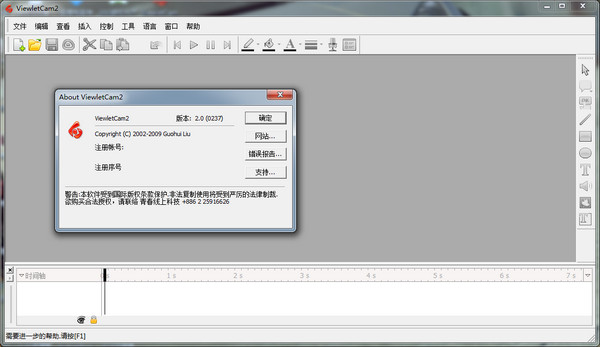





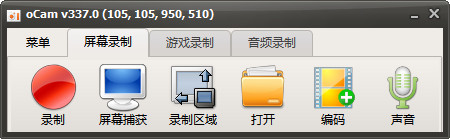





























Useful
Useful
Useful