An interesting desktop scene show production tool. Users can customize the scene pattern, set the background text freely, and combine it with the heavy snow to create a completely customized desktop show. They can also capture the current scene in real time and save it as a BMP image file. Users can also turn the DIY desktop show into their own screen saver. After running the program, heavy snow will fall on the screen. You can use the mouse to draw any patterns on the screen, and the snow will automatically fall on these patterns, completely simulating real-life scenes. The snow will fall freely in the air and wait for you to come back after a while. The snow may have covered the entire scene, which is full of changes and very interesting.
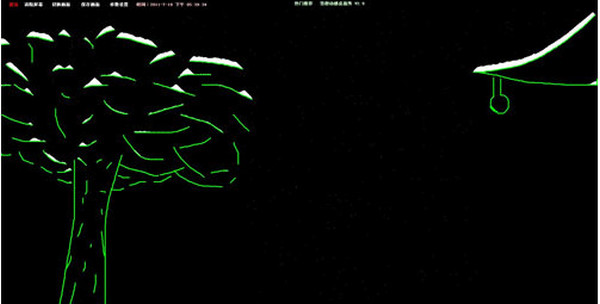
How to use
If you want to set this program as a screen saver, do the following:
1. Copy the main program file HXDesktopShow.scr and related resource files (such as pictures, etc.) into the system directory (such as: C: WINDOWSSYSTEM32)
2. Go to "Display" -> "Screen Saver" in the control panel, select HXDesktopShow in the list, and confirm.
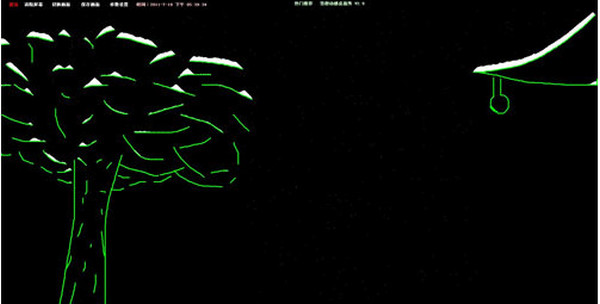









































Useful
Useful
Useful