- Green versionView
- Green versionView
- Green versionView
- Green versionView
- Green versionView

Introduction to recording software
away… Reduce workload and save working time. At present, there are four recognition engines in this software, namely: iFlytek, Jietong Huasheng, and Baidu. They all have leading recognition technologies at home and abroad, which can allow you to quickly convert the speaker's voice into text during a meeting, making it easier to work on meeting minutes.
Recording software functions
1.Easy installation
The software installation is very simple, there are no advertising plug-ins, no bundled programs, and it can be installed and run on your computer in just a few steps;
2. Automatic upgrade
The software can be automatically updated. When you run the software, it will detect its own version and upgrade to the latest version on the official website, eliminating the trouble of finding a new version;
3. Low price
You can try out our products first, and then purchase our products if you are satisfied. I believe it is already the lowest price on the market in terms of function and price;
4. File segmentation & time nodes
Your recording will be recognized in segments, you can check the recognition status every minute, listen to each recording, support table export, printing, search and other functions;
5.Batch & Identification
The software supports batch recording to text function. The software can save you a lot of time and will definitely become your good assistant!
6.Customer service
Family-like customer service not only ensures that you can run the software stably, but also answers your questions at any time and provides remote assistance with technical services;
7.Multi-language recognition
The software currently supports four major recognition engines and supports Chinese, English, and Cantonese recognition. For more languages, please wait for technical staff to adapt;
8. Networking & Identification
Please ensure that the software is used in an Internet environment and that recording recognition will not reveal your privacy. The efficiency of recognition will depend on your network speed;
Recording installation steps
1. Download the latest version of the installation package of Recording in Huajun Software Park, double-click the exe program to enter the installation wizard, click Next
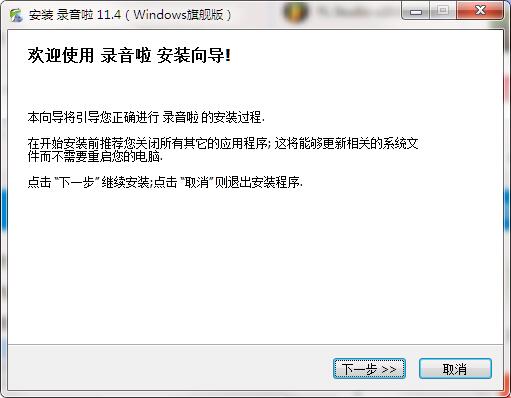
2. Read the license agreement and click I agree
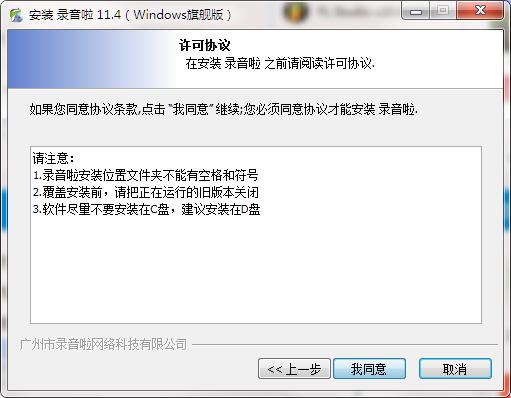
3. Click "Browse" to select the installation folder. It is installed on the D drive by default. Click Install
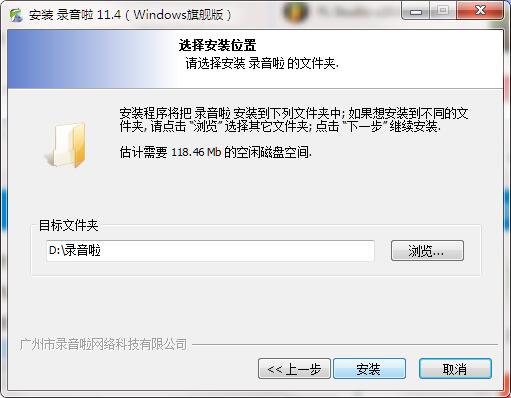
4. The software is being installed, please wait patiently.
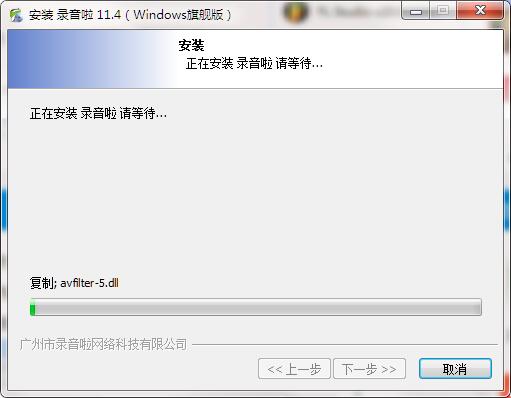
5. The installation of Recording La is complete, click Finish to exit the installation wizard.
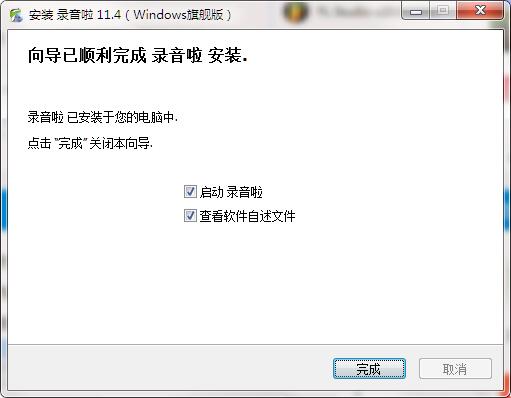
FAQ
Unable to display recognition text during segment recognition process
Solution: Check the software settings to ensure that the segment recognition function is turned on, and try to perform the segment recognition operation again.
Recording La update log
The developer of GG said that there are really no bugs this time~
Huajun editor recommends:
Children's shoes, Recording La can definitely meet your needs. From the software interface to the software functions, it is absolutely eye-catching. Everyone is welcome to download and use it! There are similar software on this siteAdobe Audition CC,silence magician,Composer Master music software simplified musical notation and five-line musical notation combined version,Adobe Audition CC 2020,MP3 original song elimination software DartKaraoke!













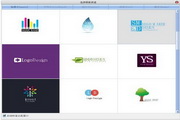
































Useful
Useful
Useful