Highlights of iBiSiHua
Community and social interaction
Work release and tags:
Users can upload their works to the ibisPaint community and add tags (such as # original # animation # watercolor), and other users can like, comment, and collect them.
Topic challenges: Themes are updated every week (such as "Summer Beach" and "Future Technology"). Participating in challenges has the opportunity to obtain virtual rewards (such as diamonds, exclusive brushes).
Live painting:
It supports real-time live broadcast of the creative process, viewers can send barrages for interaction, and creators can explain techniques via voice.
Cross-platform collaboration
Cloud sync:
After logging in to your account, your works are automatically synchronized to the cloud, and you can seamlessly switch devices between mobile phones, tablets, and computers to continue creating.
Collaborative painting:
Invite friends to join the same canvas and draw together in real time (you need to turn on "collaboration mode" and share the link).

iBiSiHu FAQ
How to draw ibisihuaPainting?
1. Open ibisihuaxAPP and click on MyGallery
2. Click Create New Canvas and select Import Photos
3. Create a new layer after importing the photo, as shown in the figure
4. Select in the lower left cornerbrush, outline the wheel
5. To color, choose a straw and draw the color to the original color.
6. Select the oil barrel and apply color
7. After roughly applying the colors, open the layer position and hide the bottom layer to get the preliminary work.

Features of Aibisihua software
1. Animation production function
Frame animation support:
Create a timeline layer, draw each frame independently, and support onion skinning (transparent overlay of the previous frame/next frame) to assist in drawing coherent actions.
Export formats: GIF, MP4 (with transparent background option), sequence frame PNG.
Animation template:
Provides preset animation templates (such as blinking, walking loops) to quickly generate basic movements, and then manually adjust the details.
2. Real-time recording and playback
Recording of painting process:
Automatically record every step of the operation (including brush selection, color switching, layer operations) and generate a playable video.
Export tutorial: Export the recorded video to MP4, share it on social platforms or use it as teaching material.
Timeline editing:
During playback, you can pause, fast-forward, and jump to specific steps to accurately correct errors.
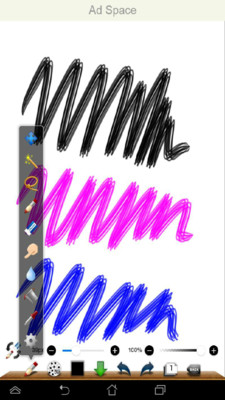
iBiSiHuaX software functions
1. Diversified brush system
Default brushes:
Provides more than 16,000 free brushes (including pencils, watercolors, oil paintings, markers, airbrushes, brushes, etc.), covering the entire process from draft to final draft.
Classification tags: Quickly filter by purpose (sketch, line drawing, coloring, special effects) and style (Japanese, realistic, cartoon).
Custom brushes:
Users can adjust parameters such as pen tip shape, pressure sensitivity, texture overlay, and scatter effects to create exclusive brushes (such as simulating the graininess of real pencils and the smudge effect of watercolor).
Import brushes: Supports importing Photoshop brush packages in .abr format and is compatible with mainstream painting tool resources.
2. Layers and masks
Multi-layer management:
Supports the creation of unlimited layers (limited by device performance), and each layer can independently adjust transparency, blending mode (multiply, color filter, overlay, etc.), and lock status.
Layer grouping: Combine related layers (such as characters, backgrounds) into groups to facilitate batch operations (such as moving, hiding).
Mask function:
Clipping Mask: Limit the upper layer content to the lower layer shape (such as adding a texture to a circle layer, the texture will only appear within the circle).
Layer mask: Use black and white brushes to control the layer display area (such as erasing excess parts without destroying the original image).
3. Advanced color tools
Color palette:
Supports RGB/HSB/Lab color modes and can input precise numerical values for color selection.
Historical colors: Automatically record the 10 most recently used colors for quick recall.
Gradient tool:
Create linear, radial, and angular gradients, support custom color nodes (up to 16 colors) and transparency transitions.
Gradient layer: Save the gradient effect as an independent layer for subsequent modification.
4. Accessibility functions
Symmetrical painting:
Supports horizontal, vertical, radial, and multi-point symmetry, suitable for drawing symmetrical patterns (such as flowers, buildings, character designs).
Perspective aid:
Add 1-3 point perspective grid to help draw three-dimensional scenes (such as streets, indoor spaces).
Reference line:
Customize horizontal and vertical guide lines to assist composition and alignment.
iBiSiHuaX installation steps
1. Installation steps of ibisihua XAPP mobile phone
1. Open the mobile browser and scan the QR code on this page. After entering the download page, click "Open" to experience its functions.
2. Click "Normal Download" and select "Local Download" at the download prompt.
3. After the download is completed, click "Install" and wait patiently for the installation to complete.
4. After the installation is complete, click "Open" to experience iBishhuaX.
2. Computer installation steps of Aibisihua XAPP
1. Download the Aibisihua X installation package from this page of Huajun Software Park
2. Install an Android emulator on your computer, such as Yeshen Android emulator: (http://softwaredownload4.com/soft/265582.htm)
3. Open the installed Android emulator and directly drag and drop the downloaded Aibisihua XAPP installation package into the emulator.
4. Open iBisiHuaX in the simulator and you can experience it immediately.
iBiSiHuaX update log
Fixed a bug on devices using the Exynos 2400 SoC and Xclipse 940 GPU (such as the Galaxy S24+) where some graphics disappeared after merging layers and the fills of the drawing tools were not drawn correctly.
Fixed a bug where the display range of the window might be incorrect when closing the keyboard by touching the screen in the artwork information window.
Huajun editor recommends:
The editor of Huajun Software Park recommends that you download Aibisihua X. The editor has personally tested it and you can use it with confidence. In addition, Huajun Software Park provides you withTFun games,Voting Brushing Expert,Unbounded community,A signature design,Youyoubao merchant versionIt’s also a pretty good software, you might as well download it and give it a try if you need it! The editor is waiting for you in wind and rain!





 You may like
You may like










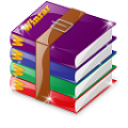




















Useful
Useful
Useful