- Green versionView
- Green versionView
- Green versionView
- Green versionView
- Green versionView

Features of Quickly Minecraft Box software
1. Game management:
快吧我的世界盒子管理用户电脑中所有我的世界的游戏,为用户提供一个安全方便的桌面;
2. One-click installation:
With just a little ease, you can download, install, and start the game, reduce user operation time, and improve user operation experience;
3. Massive resources:
…
4. Online services:
Safe and stable connection to each private server, providing players with a platform for battle, communication and discussion;
Come on, minecraft box has all the functions
1. Safe and non-toxic, green and no plug-ins:
By Manual and Multiple Anti-Virus Software Testing at all levels to ensure no viruses or plug-ins?
2. Massive games, constantly updated:
…
3. Game configuration, intelligent detection:
]]
4. User management, resource allocation:
Kuaiba Minecraft Box can help users match different MODs, maps, skins and other resources in different self-groups to stimulate users’ creativity;

Come on, install the Minecraft box
1. Download Kuaiba Minecraft Box from this site, unzip it and double-click the .exe. An installation interface will appear. Click "Installation Options"
2. It is recommended to install the software on the D drive and click "Install Now"
3. Come on, the installation of Minecraft Box is completed, click "Experience Now"
Come on, how to use Minecraft Box
Come on, my world box online tutorial
1. Start the Minecraft box and create a new network.
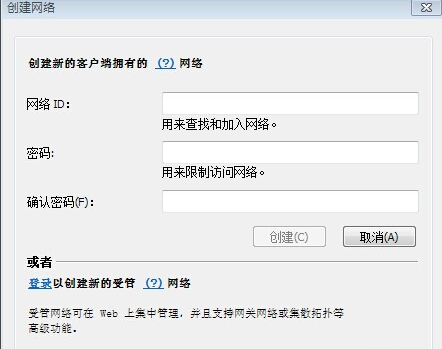
2. Start the stand-alone version of Minecraft. Click "Open to LAN".

3. Then click "Create a LAN World" to start connecting.

Quick Minecraft Box FAQ
Come on, how to use mods on Minecraft box?
1. Open the mods folder, the mods folder is in .minecraftmods
2. If you use the version number to run mods, the folder is in .minecraftversions version number mods
3. Put the mod into the mods folder. Most of the mod formats are .jar .rar, and a few are .litemod.
4. Open your game directory and go to the .minecraft folder
5. Find the mods folder and enter it
6. Put the mod file into the mods folder

Come on, compare similar software in Minecraft Box
Come on minecraft box withPlay more Minecraft boxesWhich one is easier to use?
1. Multiplayer Minecraft Box integrates a variety of tools, such as blocklauncher, minecraft editor, minecraft editor, and minecraft skin generator. It has popular information and game strategy videos, supports one-click replacement of massive skins, and has auxiliary functions such as automatic backup and restoration of archives.
2. Kuaiba Minecraft Box contains thousands of online servers, and tens of thousands of MODs, materials, skins, maps and other resources for players to choose from. With just a few clicks, you can download, install, and start the game, reducing user operation time and improving user operation experience.
In summary, both softwares have their own advantages, and players can download and use them according to their personal usage habits.
Come on minecraft box update log
1.Hurry up and add a new user system to the Minecraft Box
2. Optimize download logic
3. Some online games require no registration and can be logged in with just one click.
|
Huajun editor recommends: All games in Kuaiba Minecraft Box have been tested manually and with multiple anti-virus software. Massive games are constantly updated. All games have been tested manually and with multiple anti-virus software to ensure that they are free of viruses and plug-ins. In addition, this website also provides downloads of Minecraft Boxes, Minecraft Boxes, and Elf Boxes for Minecraft. |







































































Useful
Useful
Useful