
Tencent Weiyun software functions
Weiyun Netdisk: It is a cloud storage application that integrates file synchronization, backup and sharing functions, allowing your mobile phone and computer to automatically synchronize files, enabling wireless and seamless connection between the mobile phone and computer. Weiyun Photo Album is an intelligent cloud service that automatically collects photos taken on different devices for you, and organizes them according to the shooting time and source device. Weiyun photo album is only transmitted through wifi and does not generate traffic.
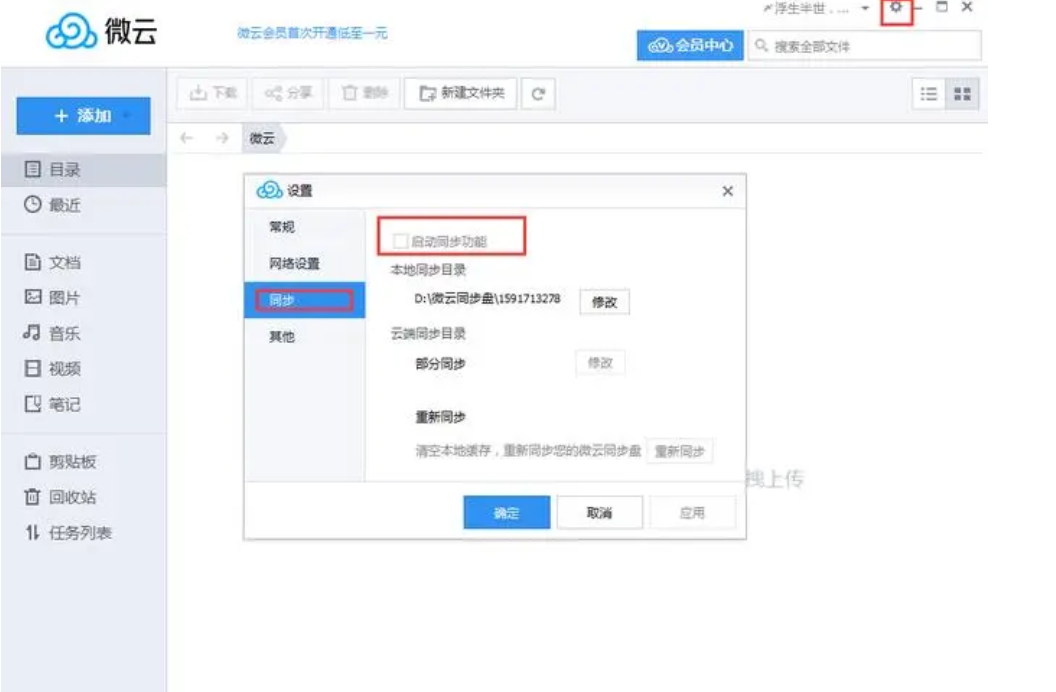
微云传输:通过微云传输,您可以寻找在同一个wifi热点下的其他设备,向它们高速发送文件。 This function only transfers files under wifi hotspots without going through the cloud server, which is convenient and fast. Weiyun Clipboard: Through Weiyun Clipboard, you can copy on your phone and paste on your computer; you can also copy on your computer and paste on your phone.
FAQ
Slow file upload/download speed
Problem description:
Users may experience slow speeds when uploading or downloading files.
Possible reasons:
Poor network condition: The user's current network environment may be unstable or have insufficient bandwidth.
High server load: During peak periods, a large number of users access the micro-cloud server at the same time, which may cause the server load to be too high, thus affecting the file transfer speed.
File size or format: Large files or files in certain formats may take longer to transfer.
Solution:
Check and optimize network connections to ensure network stability and sufficient bandwidth.
Try to perform file transfers during off-peak hours.
For large files, you can try dividing them into volumes and compressing them before uploading, or use Weiyun's breakpoint resume function.
Tencent Weiyun update log
1. Fixed several bugs;
2. Optimize details;
Huajun editor recommends:
Tencent Weiyun software is a software with excellent performance, which is obvious to all. Huajun Software Park also hasCheerful teaching guide,Baidu enterprise network disk,Kingsoft Netdisk,Universal printer driver expert,Dandelion WiFiWaiting for related software that is definitely worth downloading and using, come and choose your favorite one!










































Useful
Useful
Useful