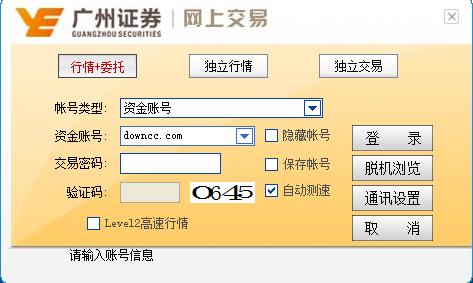
Basic introduction to Guangzhou Securities
Guangzhou Securities was established in 1988 with the approval of the People's Bank of China. It was one of the earliest securities companies in the country. In 1997, it increased capital and was restructured into Guangzhou Securities Co., Ltd. In 2001, it was approved by the China Securities Regulatory Commission as a national comprehensive securities firm. On August 3, 2012, it received approval from the Guangdong Bureau to increase capital and shares by 1 billion yuan. After the capital increase, the registered capital reached 1.97776 million yuan.
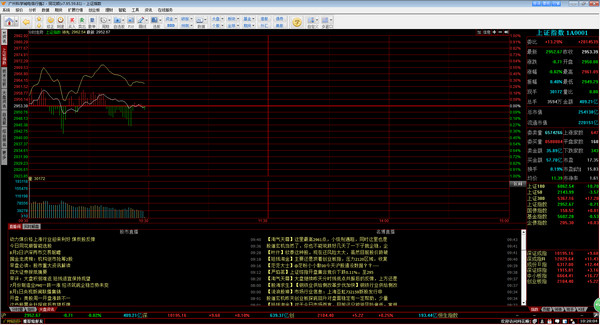
Features of Guangzhou Securities Online Trading Functions
1. The trading software has fast one-click order placing and one-click order cancellation functions; batch entrustment, suitable for users with large amounts of funds; personalized information platform.
2. Supports multiple securities companies and multi-fund accounts, but each account needs to be operated independently. More relevant news information, stock research results and analyst comments of Great Wall Securities Company are collected.
3. Settings include: stop-profit, stop-loss, automatic trading, batch order placement, one-click order cancellation, position-based operation, lightning order placement and other trading strategies, and orders can be automatically completed according to the strategy.
4. It supports a variety of split orders such as equal amounts, unequal amounts, and random price ranges. The orders can be split into small pieces and entrusted in batches. The trading software is suitable for covert operations by users with large amounts of funds.
5. Support transaction returns and real-time refresh of the Guangzhou Securities software interface, reducing manual refresh operations for Guangzhou Securities users, and faster updates of funds, shares, and transactions.
6. Four login methods are provided: market + commission, independent market, independent commission and LEVEL-2 market. Among them, LEVEL-2 market needs to be purchased separately.
Guangzhou Securities Online Trading Installation Steps
1. Download the Guangzhou Securities Online Trading Software Package from Huajun Software Park, unzip it and double-click to open the installation program, and click Next.
2. Select the software installation location and click Next
3. Select the Start menu folder and click Next
4. Choose whether to create desktop icons and quick launch bar icons, and click Next
5. Confirm the installation information and click Next
6. Waiting for installation
7. Installation completed
Guangzhou Securities Online Trading Update Instructions
1. Optimize user experience
2. Modify bugs












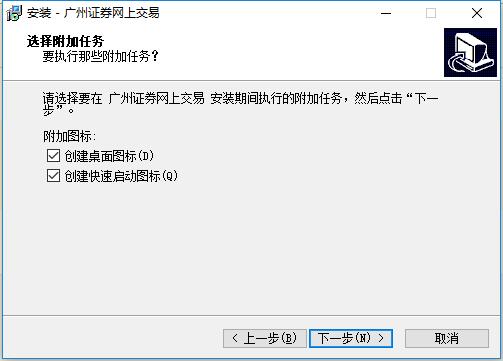

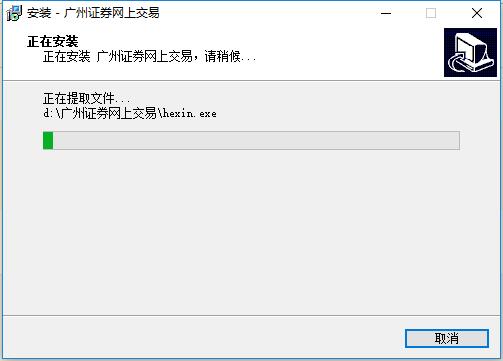


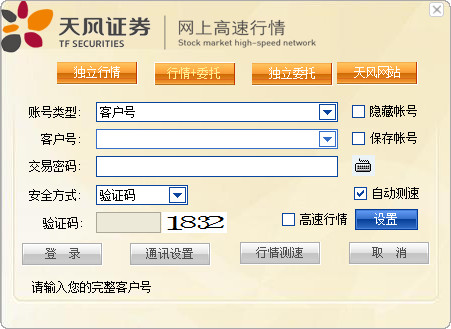

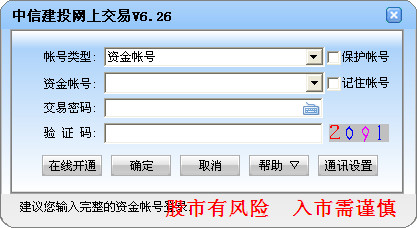
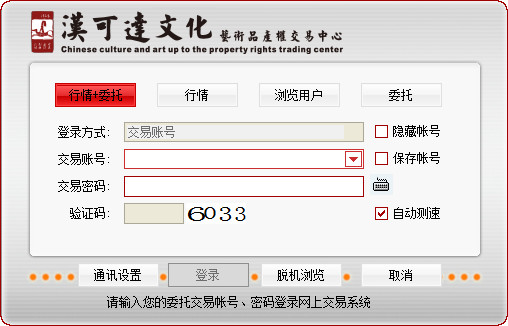





























Useful
Useful
Useful