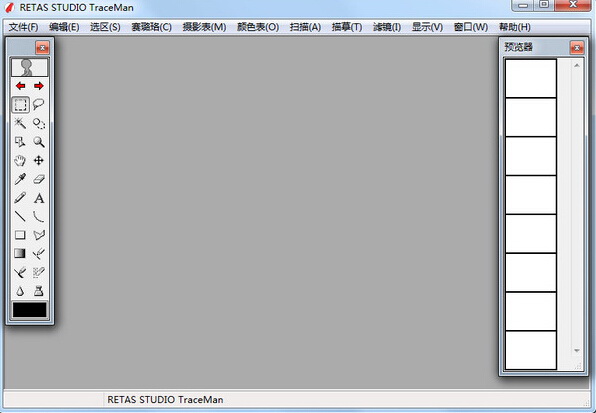
Retas function introduction
1. Scanning and tracing line production tool that supports vectorization and 48-bit scanning: TraceMan
PS: After inputting the scanned line drawing of paper-based work into the software through the scanner, a vectorized document can be generated. If there is no paper-based work, this functional software can be ignored.
2. Paperless drawing tool for professional animators: Stylos
PS: This software tends to be used with less colorful characters and self-moving objects, and is optimized to create a quick workflow for team work. The improvement of efficiency is particularly significant for process-based animation studios. It is equipped with functions such as line editing based on the combination of vector lines. It is not recommended to use it for complex backgrounds. Functionality is a bit monotonous. The only advantage is that the four sets of software in RETAS can be used seamlessly together and can all call dope sheets, which is difficult to replace when working with other software to produce animations.
3. High-quality and efficient coloring tool: PaintMan
PS: Equipped with batch coloring. Quickly preview the entire animation. It cannot be replaced by any special effects software.
4. Composition and special effects tools that meet multiple expression forms and high-speed rendering requirements: CoreRETAS
PS: Because it is equipped with a multi-layer working mode, compared with AE, it is more efficient when there are not many special effects calls. No other software can compare.
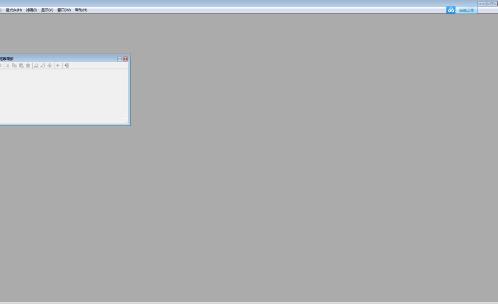
Retas usage tutorial
1. Download the file and find "Stylos.exe", double-click to run it and enter the software installation wizard interface;
2. Enter the main interface of the software, and the following interface will appear, as shown below;
3. The files include new, open, recently used files, close, save, restore, partial restore layers, page setup, print settings, printing, etc.;
4. Editing includes cut, paste, convert and paste, cancel all, convert selection, align to, line correction, etc.;
5. The dope sheet includes motion check, animation number transfer, automatic celluloid number input, layers, sound, display, etc.;
6. The light-transmitting platform includes setting group, copy group, registration, deletion, delete all, update, replace and edit images, show all, hide all, etc.;
7. Display includes zoom, rotation, horizontal flip, center line check display, quick operation, motion check, display of selection border lines, etc.;
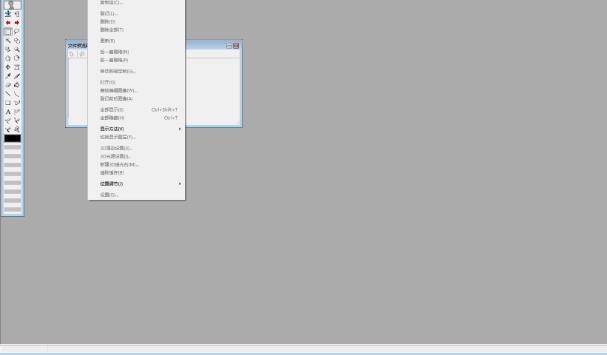








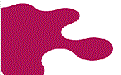




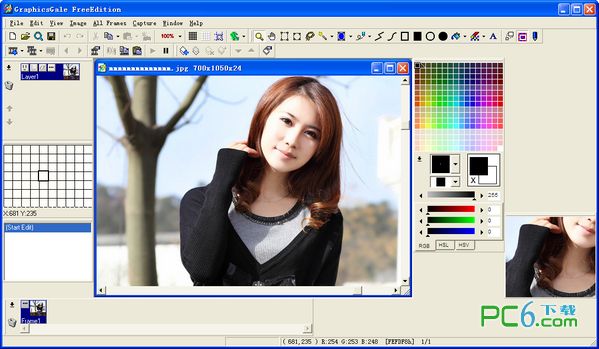



![360-degree three-dimensional panoramic display production master software [Panorama Master]](http://softwaredownload4.com/sbdm/src/Public/images/softimg/580000/575420s.jpg)



























Useful
Useful
Useful