- Green versionView
- Green versionView
- Green versionView
- Green versionView
- Green versionView
Xiaolin PDF to WORD converter can help you convert pdf documents into word files, reducing your workload and supporting mixed typesetting of images and text. Before converting pdf to word, please confirm whether the pdf file has a password. If there is, remove it first and then convert it for better results.
Usage steps:
1. Download the software, unzip and install it. If there is a false alarm from anti-virus software, please allow it to pass and trust the software to ensure it is non-toxic.
2. After installation, run the software and drag the files to be converted directly to the software interface, or click "Add Files" to select the files to be converted.
3. Select the conversion method in the top area of the software, for example, select "File to WORD".
4. Click the "Start Conversion" button to start the conversion operation.
5. After the conversion is completed, you can view the converted document directly in the output folder.
Free trial limitations:
The trial version can only convert the first 3 pages, but purchasing the official version can convert all pages. If you like it, please buy it, your support is our biggest motivation.
Update log:
March 27, 2016:
Interface optimization
Optimize resources, optimize volume
January 11, 2016:
Release v2016 version

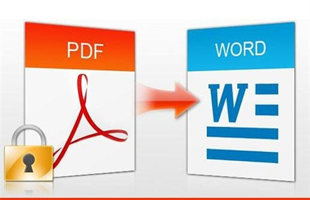







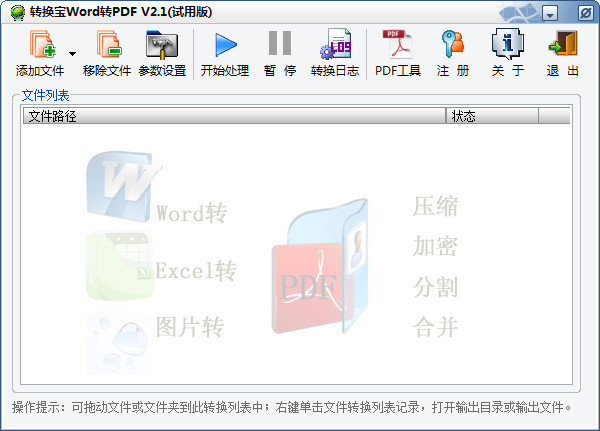

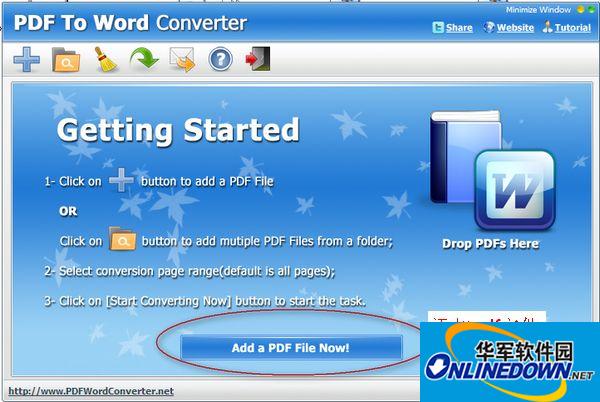

































Useful
Useful
Useful