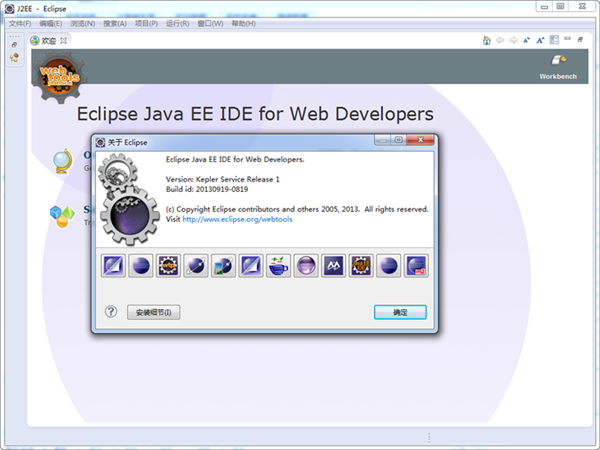
Eclipse IDE for Java EE Developers software features:
This kit includes:
Data tool platform
Provided by the Eclipse Git team
Eclipse Java Development Tools
Eclipse’s Java EE development tools
JavaScript development tools
Maven integration for Eclipse
Mylyn task list
Eclipse plug-in development environment
Remote system resource management
XML editor and tools for Eclipse

Eclipse IDE for Java EE Developers usage instructions:
Using this tool requires the installation of JDK (Java Development Kit).
JDK download address:http://softwaredownload4.com/soft/1164162.htm
Eclipse environment variable configuration method
1. Right-click "My Computer" and click "Properties" in the pop-up options. After opening the properties panel, click "Advanced" at the top, and then click "Environment Variables".
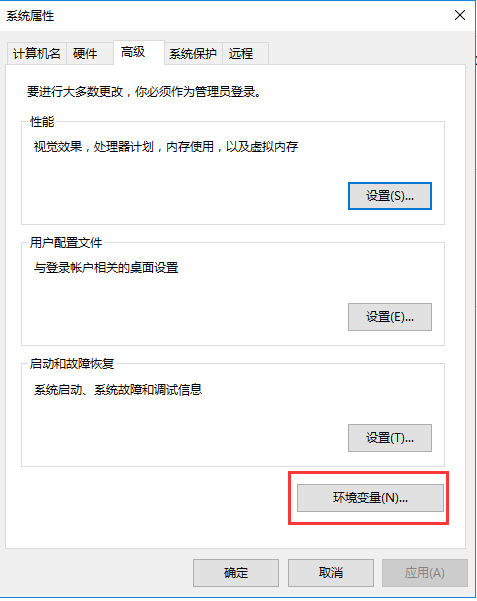
2. After opening the environment variables, find the "path" path and double-click it.
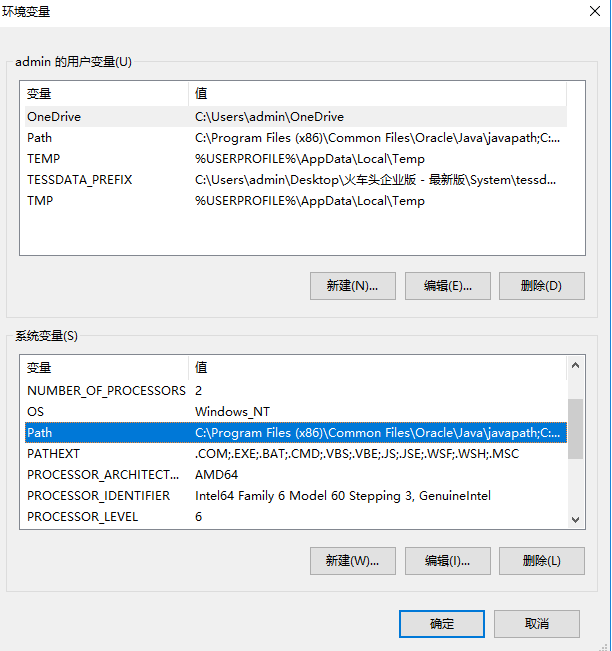
3. After opening the path, add;%JAVA_HOME%jrebin; and click OK. Note: The semicolon is in English state.
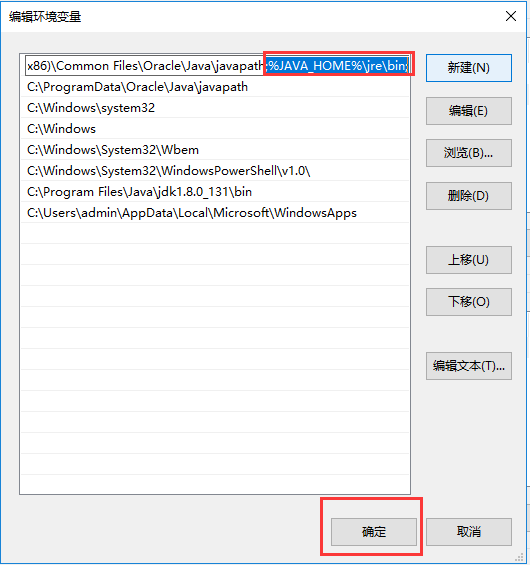
4. In the environment variable interface, click [New] in the system variable, then fill in the variable name Java_HOME, the variable value is the JDK installation path, and click [OK].
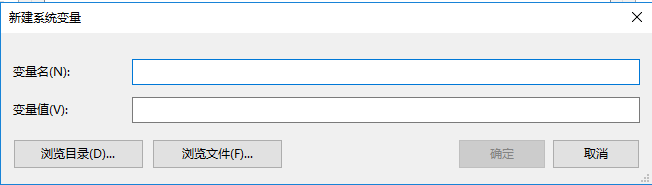
5. Create a new environment variable, the variable name is classpath, the variable value is %JAVA_HOME%libdt.jar;%JAVA_HOME%libtools.jar;, click [OK].
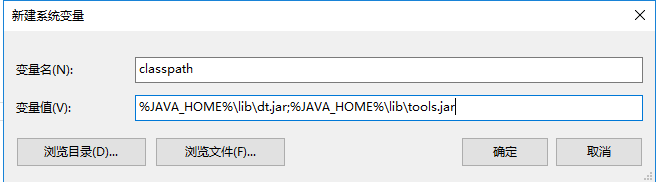
Method two:
Directly put the JDK installation path into the path and separate it with an English semicolon before adding it.
Eclipse IDE for Java EE Developers Installation method
Note: Install JDK and configure environment variables before use!
After downloading Eclipse IDE for Java EE Developers from this site, use360 compressionAfter the software is decompressed. Double-click the eclipse.exe file to open the software. The software is installed by everyone and can be used after decompression.

FAQ
Unable to start normally:
Reasons: The environment variables are not configured correctly, JDK and JRE are not installed correctly, the JDK version does not match the Eclipse version, and there is a problem with the eclipse.ini configuration file.
Solution:
Check the environment variables to ensure that javac.exe or java.exe can be executed normally when entered on the command line.
Confirm that the JDK and JRE are installed correctly and the versions match Eclipse.
Modify the eclipse.ini configuration file in the Eclipse installation directory, such as adjusting memory settings, etc.
There is no pop-up box for selecting a workspace at startup:
Reason: Do not display the pop-up box for selecting a workspace is checked by default.
Solution: In Eclipse's Preferences, find the Workspaces option and check the box that displays the workspace selection popup.
Eclipse IDE for Java EE Developers update log:
1: Brand new interface, refreshing, simple and efficient
2: Performance is getting better and better
Huajun editor recommends:
Eclipse IDE for Java EE Developers is a plug-in for Eclipse, used to build a development environment through plug-in components. Eclipse IDE is easy to operate, just download it and use it, so what are you waiting for! Come and download it! The editor also recommends software such as Eclipse, Eclipse SDK and JDK for you to download and use.

















































Useful
Useful
Useful