(1) Give the number of rows numRows and the number of columns numCols of the grid data matrix.
(2) Give the value zValue(i,j) of the grid data matrix, i=0, 1, …, numRows-1; j= 0, 1, …, numRows-1.
(3) Give the coordinates xValue(i), yValue(j) of the grid node.
(4) Give the number of height layers numLayers and the height value of each layer.
(5) Give the height layering value LayerValue(i) and its corresponding color LayerColor(i).
(6) Given coordinate display range: xAxisMin, xAxisMax; yAxisMin, yAxisMax; zAxisMin, zAxisMax.
(7) Use PlotContour() to generate contour graphics, and use the PlotPicture() method to generate graphics filled with contour colors.
http://www.chengbosoft.com ChengBo Software Workshop.

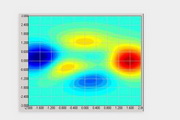
































Useful
Useful
Useful