
Xixin software function
Supports sending voice, graffiti, video, pictures (including emoticons), text, and multi-person group chat.
You can take out your mobile phone and open Xinxin at any time to check the updates of your class, teachers, classmates, and family members.
Take a photo, post the problem, and let teachers and classmates help you.
Xixin installation steps
1. Download the Xixin software package from Huajun Software Park, unzip the compressed package, and double-click with the left mouse button to open the installation file.
Note: To decompress the compressed package, you need to use a compression and decompression tool. WinRAR is recommended because the technology is mature and reliable. WinRAR download address:http://softwaredownload4.com/soft/5.htm

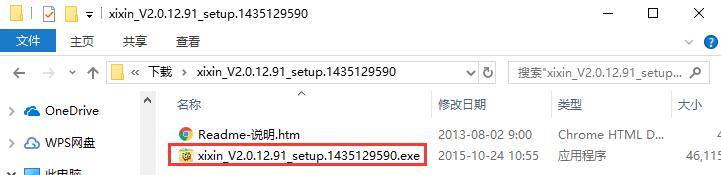
2. Enter the installation program, confirm the installation, and click the "Next" button below.

3. Read the software-related license agreement. If you have no objection, click to check "I agree to this agreement" in the lower left corner, and then click "Next".
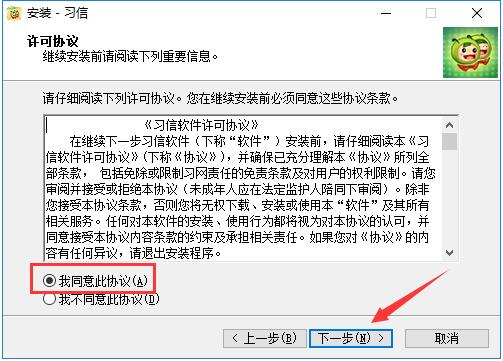
4. Click "Browse" to select the installation directory of Xixin. It is not recommended to install on the C drive. If there are too many files on the C drive, it will affect the running speed of the computer. After selecting, click "Next".
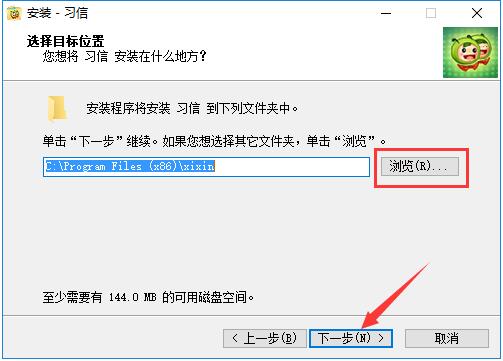
5. Select Xixin’s installation components according to your usage habits, and click “Next” after selection.

6. Confirm the installation information and make sure it is correct, then click the "Install" button to start the installation.
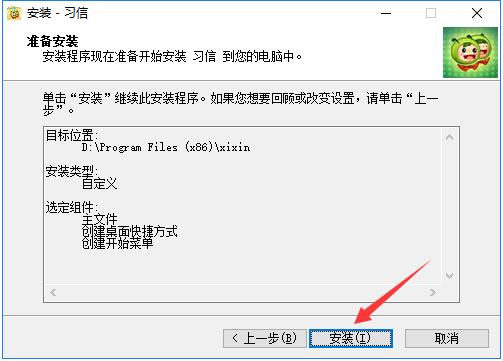
7. The installation process of Xixin takes about 3 minutes, please wait patiently.
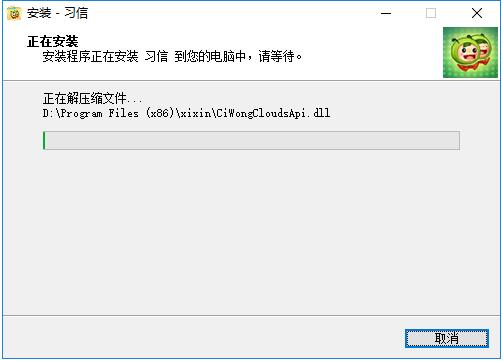
8. After the installation is completed, it will automatically jump to the installation completion interface. If you need to use Xixin immediately, check the "Run Xixin" option, and then click the "Finish" button below.

How to use Xixin
How to add learning applications to Xixin
1. After logging in to Xixin, in the top menu bar, use the left button of the mouse to click "Campus OA"

2. In the new window that opens, click the "School Application" option in the list on the left. All available application options will appear. Users can select the corresponding category according to their identity, and then click the "+" below to add an application.

3. In the application list, find the application you want to add and click the "Add" button below the application. When the confirmation window pops up, check the corresponding identity in the "View Permissions" column and click "Confirm Add".


Xixin update log:
1. Fix the problem of incorrect conversion of voice message time format string and incomplete display;
2. Correct the situation where the talk is empty;
3. Group synchronization audio BUG;
4. Chat synchronization PC displays empty bubbles or downloading;
Huajun editor recommends:
After being updated in multiple versions, Xixin has become very comprehensive in functionality, building a bridge of communication between teachers, students, and parents. It is very practical, so come and download it. Interested friends can also download Qianniu and Fetion 2016 communication versions.










































Useful
Useful
Useful