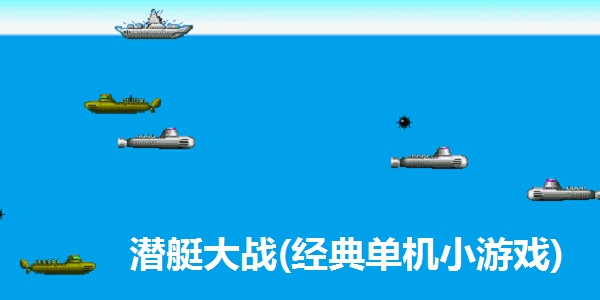
Submarine War (classic stand-alone game) game introduction
The Submarine War game console is themed around naval battles. The player is a submarine pilot and plays a shooting game in a simulated sea scene. There will be special ships such as stealth submarines, seaplanes, and battleships in the game. The more you sink, the more accurately you can sink them, and the higher your score will be. Various styles of game screens can be switched in the game. Air combat units are also included, and special attention must be paid to dodging continuous artillery shells overhead.
Submarine War (classic stand-alone mini-game) game features
Simple and fun gameplay
Fresh and complete game graphics
A wide variety of battleships and submarines
Fractional ammunition and strength competition
Submarine War (classic stand-alone mini-game) installation steps
1. Download Submarine War (classic stand-alone mini-game) from the Huajun Software Park and extract it to the current folder. Click on the V1604HXSubHunterV30.exe application to enter the installation wizard interface, and then click Next.
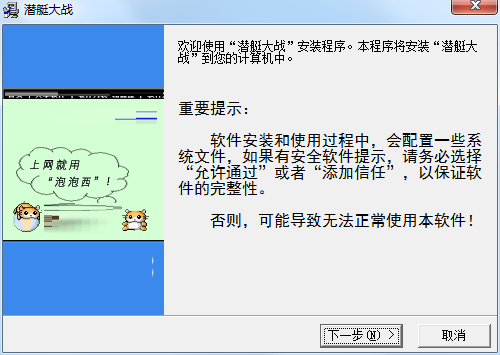
2. Select the software installation location interface. The editor of Huajun Software Park recommends that users install it in the D drive, select the installation location and click Next.

3. Submarine War (classic stand-alone mini-game) has been installed and you can enter the game.

Submarine War (classic stand-alone mini-game) gameplay guide
F1: Help
F2: Start game
F3: Pause
F5: Switch game screen
F9: Ranking list
Z: Throw bombs left
Directional keys: control the submarine
Count: count
Level: number of levels passed; level
Submarine War (classic stand-alone mini-game) frequently asked questions
Question: How to uninstall the Submarine War software?
Answer: Method 1: Install and open the computer housekeeper software, select the software management option, click the uninstall option, find the submarine war software in the list, and click uninstall
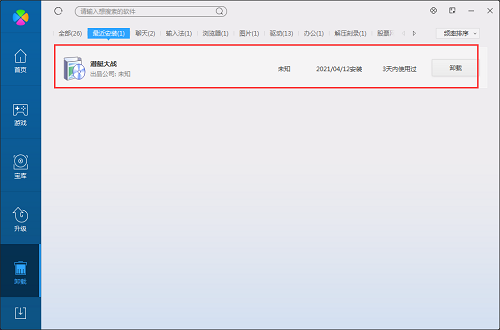
Method 2: Install and open360 software manager, find the Submarine War software in the list of uninstall options, and click to uninstall it.
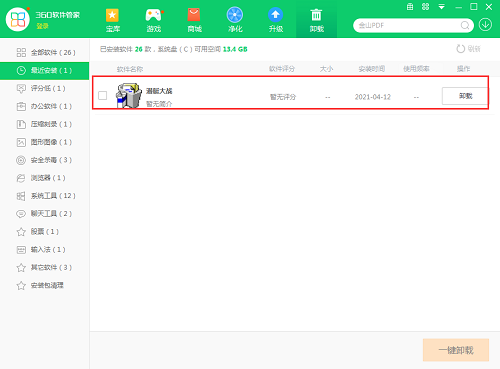
Comparison of similar software
silent submarineThe PC version is an exciting and fun action shooting game. The Silent Submarine PC version has a simple operating interface! In the Silent Submarine game, we have to control a submarine to maintain the ship, eliminate all enemies, and make our ship safe!
fearless submarineThe PC version is a very fun combat game. In the fearless submarine game, players need to control their own yacht to protect it from damage and destroy enemies. It is flexible and simple. It's easy to get started, come and protect the yacht with your friends.
Submarine War (classic stand-alone mini-game) update log
1. Fixed some other bugs;
2. Modified the problem of settings crashing on some computers;
3. The gravity sensing problem has been modified.
Huajun editor recommends:
Submarine War (classic stand-alone mini-game)In the game, the player will control the warship to bomb and destroy various submarines in the underwater world. Different submarines will receive different scores if they are destroyed. What? If you haven’t played Submarine War (a classic stand-alone game) yet, do you know that all your good friends are using it? Come and download it.







































Useful
Useful
Useful