- Green versionView
- Green versionView
- Green versionView
- Green versionView
- Green versionView
Eight modules, including banking and system maintenance, realize the process management and control of enterprise logistics, capital flow, and information flow. Its graphical operation and guidance
The traditional features of the navigation interface provide many users with an intuitive and fast operation mode.
1. Basic information
Customer information, supplier information, warehouse information, product information, product units, account information, currency information, settlement methods, warehouse entry and exit types
, employee information, membership card classification, membership card information, shopping card information, cashier information, regional information
2. Procurement management
Purchase order, purchase warehousing, purchase returns, purchase order summary table, purchase order detail table, purchase warehousing summary table, purchase warehousing detail table
, Purchase returns summary form, Purchase returns detailed form
3. Sales management
Sales order, sales warehousing, sales returns, sales order summary table, sales order detail table, sales warehousing summary table, sales warehousing detail table
, Sales Return Summary Table, Sales Return Detailed Table, Sales Income Statement by Customer, Sales Income Statement by Salesperson, Sales Income Statement by Product
4. Warehouse management
Incoming and outgoing orders, picking orders, transfer orders, assembly orders, disassembly orders, inventory orders, loss reports, real-time inventory, warehouse billing summary tables, warehouse billing
Detailed list, daily inventory report, monthly inventory report
5. POS front desk
POS sales, POS daily settlement, POS daily statement, POS sales summary table, POS sales detailed table, POS cashier summary table, POS cashier detailed table, POS
Settlement summary table, POS settlement detailed table
●Supports a variety of member discount methods, such as lowest product discounts, member discounts based on level discounts, etc.
●Settings include counter information, cashier information, front desk sales monitoring, product price information, shift handover, cash box, front desk sales daily settlement processing, front desk
POS machine settings, etc.
●Product special offer information manages special offers for retail products. The front-end sales daily settlement process uses the number of front-end POS sales on the day to offset the back-end products.
Inventory quantity, daily settlement can be performed multiple times a day.
●Front-end sales monitoring provides real-time control of front-end POS operations, accurately reflects cashier performance in an intuitive graphical manner, and understands product sales numbers.
Sales information such as volume and sales amount. The front-end POS machine settings set the style of the receipt and select the output items that need to be printed in the POS machine receipt.
.
6. Receivables and payables
Accounts receivable, accounts payable, accounts receivable summary, accounts payable summary, purchase payment list, sales collection list
7. Cash bank
Bank deposits and withdrawals, expenses, other income, expense items, expense summary, expense details, expense income summary, fees
Use income statement
8. System maintenance
Data backup, data recovery, system settings, permission settings, password modification, system diary, data clearing, number setting
9. Support remote collaborative working
The system supports mutual access between LAN/Internet, synchronizes data updates to realize data sharing, and effectively handles the problems between the headquarters and branches and between branches.
business dealings between branches

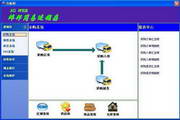









































Useful
Useful
Useful