There are actually many IP switching software of the same type, but each one has its own characteristics.
When it was originally designed, I wanted to use support for IPv6 to gain users. o(>_<)o However, due to busy work, the design of this software was put on hold for a while. During a business trip to Hunan in 2011, I used my master’s laptop. When I went to the exhibition in the morning, I had to change it to the IP and DNS of the exhibition site, and when I returned to the hotel in the evening, I had to change it back. When I return to the Guangzhou Zhongda office from a business trip, Master has to adjust the company's IP and DNS. I may also need to adjust it when I get home. Therefore, I think there is a huge demand for this software, and the main user group is mobile device users.
After the software is run, it will automatically hide in the taskbar. Operations can be performed through the icons on the taskbar, including switching to the preset scheme. (Users whose IP and DNS change frequently are recommended to drag it to the startup item of the start menu to let it automatically start and hide it in the taskbar) In the future, we will continue to improve and add support for IPv6.
The new version supports multi-IP and multi-DNS settings, as well as quick viewing of network card configuration information.
Note: Run permission is required. Operating systems of Win Vista and above have the UAC function turned on by default, which will cause system configuration-related modifications to fail when executed by non-administrator users. In this case, you can right-click the program and select "Run as administrator", or on the "Compatibility" tab, set this program to always execute with the highest permissions.










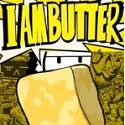



























Useful
Useful
Useful