
Friendly serial port debugging assistant function introduction
1. The friendly serial port debugging assistant supports custom baud rates and can support various non-standard baud rates;
2. The received data can be switched between hexadecimal and ASCII;
3. When receiving data, the cursor is always displayed on the last line or the specified line;
4. The serial port is automatically set and automatically searched for the serial port;
5. Send data regularly;
6. You can send data to the designated serial port in hexadecimal or ASCII format;
7. The friendly serial port debugging assistant customizes the baud rate and supports non-standard baud rates;
8. The friendly serial port debugging assistant supports log buffering;
9. The friendly serial port debugging assistant supports ASCII and Hex data conversion;
10. Supports timestamp function, which can display the sending and receiving time.
Friendly serial port debugging assistant software features
Friendly serial port debugging assistant, serial port communication debugging.
1: Automatic serial port identification.
2Support multiple serial ports.
3: Supports automatic sending, receiving and saving data.
4: Real-time display of the size of data sent and received bytes and the status of the serial port.
5: Freely control data display.
6: Intelligently clear buffer data.
Friendly serial port debugging assistant installation steps
1. First download the friendly serial port debugging assistant software package from this site, double-click to run the exe installation file, select Simplified Chinese language, and then click OK
2. Enter the license agreement interface, select I accept the agreement, and then click Next
3. Select the target installation location. You can install to the C drive by default or click Browse to select another installation location, and then click Next
4. Select the start menu folder, no need to modify, just click Next
5. Select the additional task interface, select Create desktop icon, and then click Next
6. Prepare to install the friendly serial port debugging assistant, click Install
7. Installation is in progress, wait patiently for the installation progress bar to be completed.
8. The installation of Friendly Serial Port Debugging Assistant is completed. Click Finish to open and use it.
How to use the friendly serial port debugging assistant
1. After downloading and installing the Friendly Serial Port Debugging Assistant on this site, find the icon on the desktop and double-click to run it. The main interface is as follows:

2. First, select the baud rate based on the information sent from the serial port. This baud rate is selected according to actual needs. Ensure that the sending and receiving are consistent, otherwise the data may not be received. Sometimes it can be received, but it is all garbled.
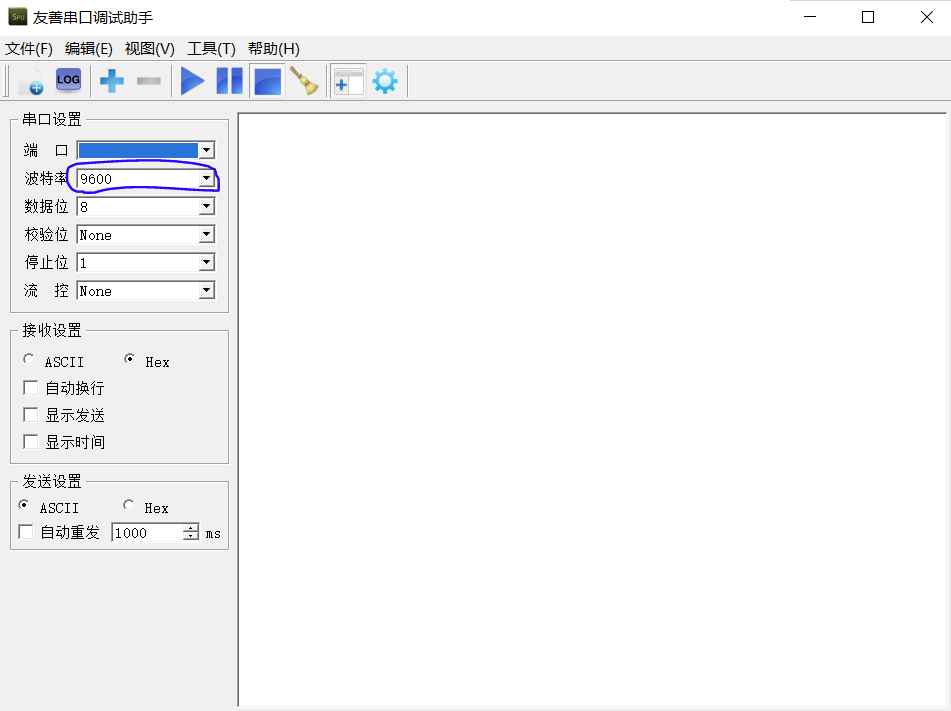
3. According to the transmission protocol, set the data bit, check bit, and stop bit. These three also need to be consistent with the sending end. Generally speaking, the default setting is 8-N-1.
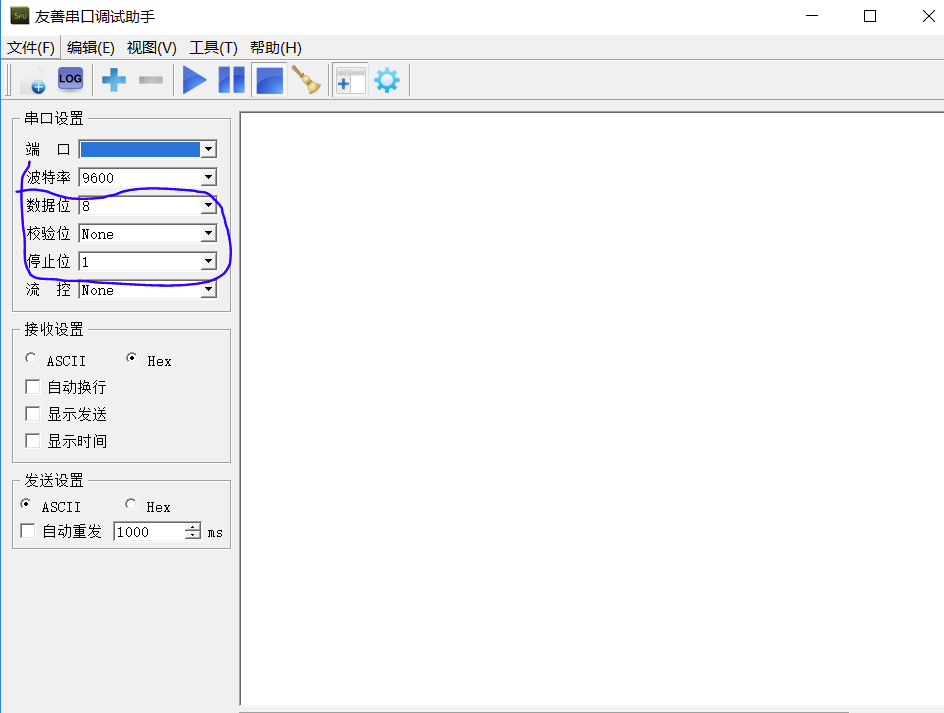
4. After connecting the hardware, select the transmission port, corresponding to the USB port on the computer
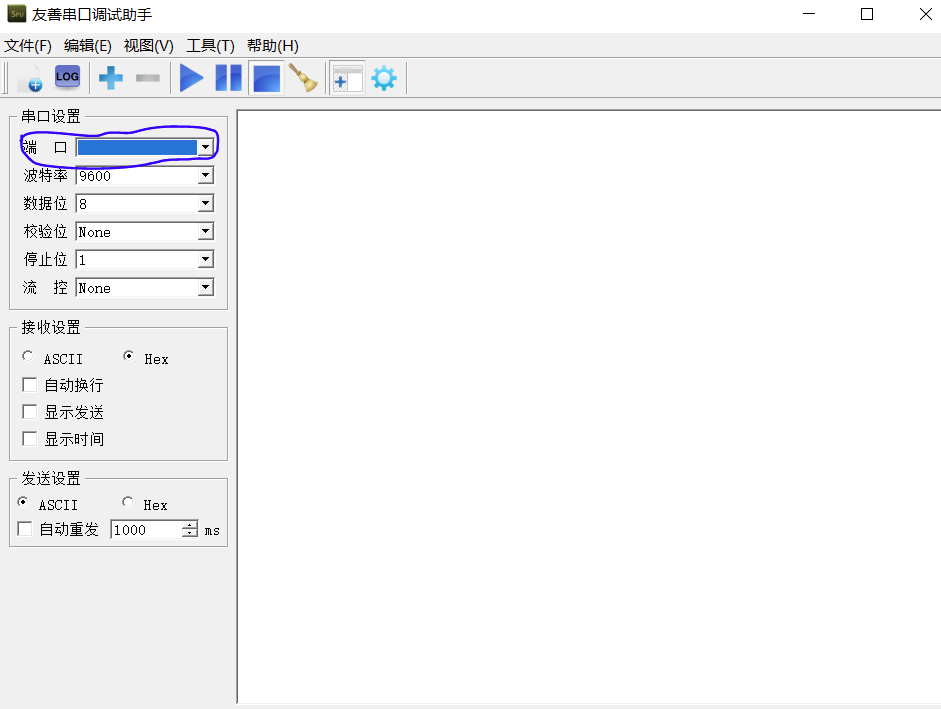
5. Set the data sending and receiving mode and choose according to actual needs
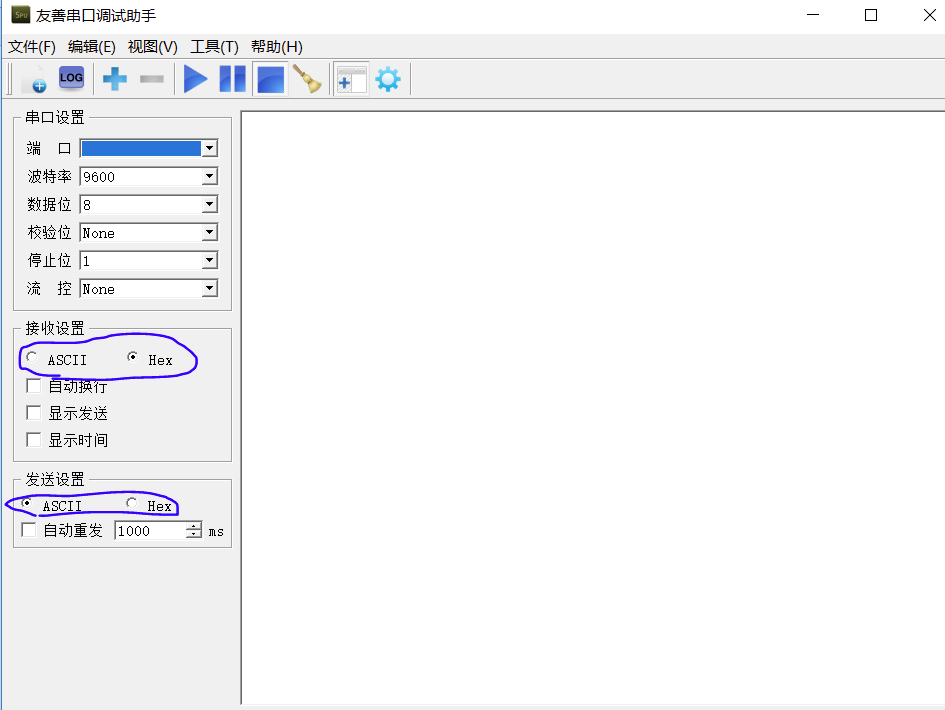
6. Click "Run" to send and receive data packets
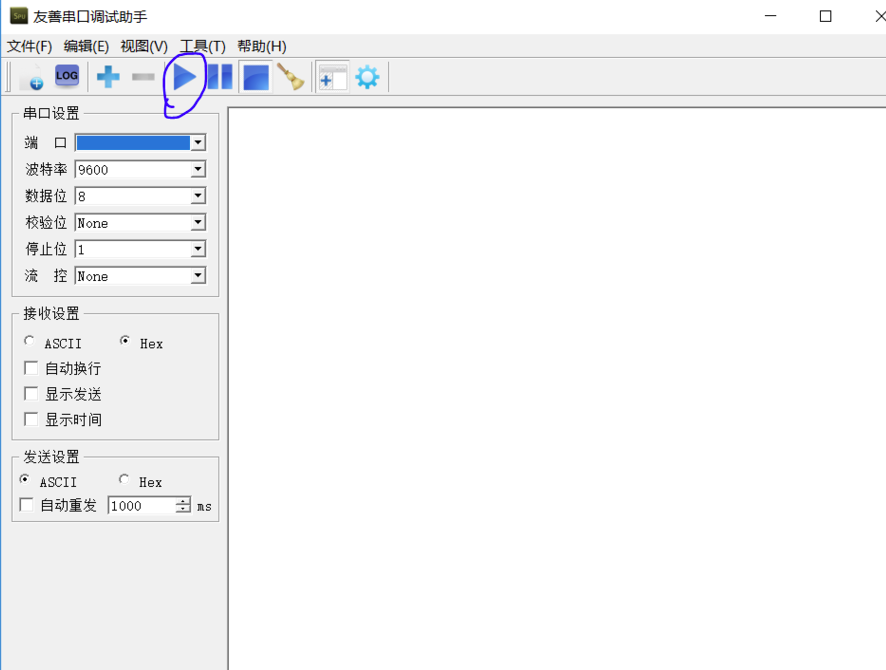
7. The serial port debugging assistant can also debug TCP/UDP data packets. In the figure below, its usage is similar to the former.

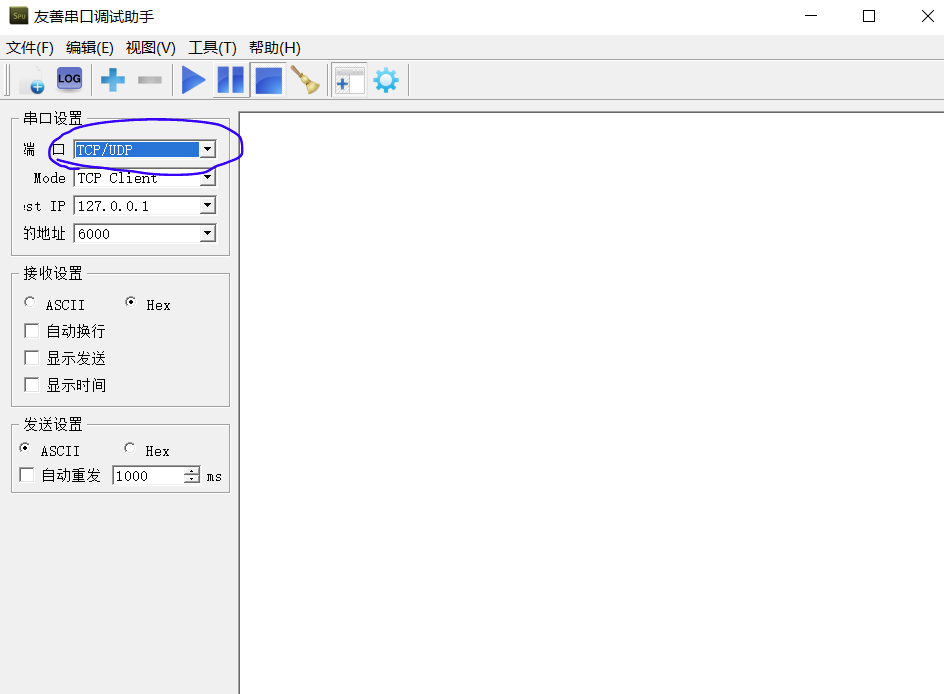
Comparison of similar software with Friendly Serial Port Debugging Assistant
1.Serial port debugging assistant
Advantages: Easy to use, largest user base, book introduction and free source code.
Disadvantages: 1) Due to the use of multi-threaded receiving technology, data is sometimes lost when receiving, especially at high baud rates or when using USB to serial port.
2) Only supports 115.2K baud rate.
3) You can only select COM1~COM4. When using USB to serial port, you need to remap the serial port.
2. PCOMAPR(pcomtest)
Advantages: High baud rate, up to 921.6K, no loss of data when receiving.
Disadvantages: Only COM1~COM4 are available. When using USB to serial port, the serial port needs to be remapped.
3.Friendly serial port debugging assistant
Advantages: Strong functionality, supports single interface dual serial ports, can automatically detect USB mapped COM ports
Disadvantages: The logging button is not very convenient.
Frequently Asked Questions about Friendly Serial Port Debugging Assistant
What should I do if serial communication is garbled?
Serial port parameters do not match:
Check whether the serial port parameters set by both parties are consistent, including baud rate, data bits, check bits, stop bits, etc. Make sure these parameters are exactly the same on the sending and receiving ends.
If you are not sure about the parameter settings of the other party's device, you can try different parameter combinations for testing.
Serial port voltage mismatch:
Different serial port devices have different high and low level thresholds that can be decoded normally. For example, for the same 3.3V serial port communication, the low-level threshold of device A may be 1.5V, while the low-level threshold of device B may be 1V. When the actual low level of the serial port voltage is only 1.5V, device B may not be able to receive data normally.
Check and confirm the voltage compatibility of the serial device and use level conversion circuitry if necessary.
Actual baud rate deviation:
There may be deviations between the actual baud rate of the serial port and the theoretical value. For example, when the nominal speed is 9600bps, the actual operation may reach 10000bps (the error exceeds 4%), which may cause the receiver to be unable to decode correctly.
Use a tool such as an oscilloscope to measure the actual baud rate and compare it with the set value. If the deviation is large, try adjusting the settings on the sender or receiver.
Friendly serial port debugging assistant update log
1. Add quick log recording function
2. Bug Fix
Huajun editor recommends:
Friendly Serial Port Debugging Assistant has always been commonly used by most netizens, and its dominant position in the minds of netizens can be seen. It is strongly recommended that users download the Friendly Serial Port Debugging Assistant. Come to Huajun Software Park to download it. In addition, there areAlphaEbot action editing software,He Xiaoxiang programming client,Automated testing tool AutoRunner,Easy GUI,Little turtle LOGO languageAvailable for download.













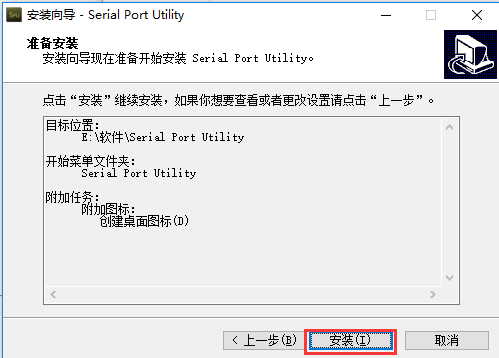









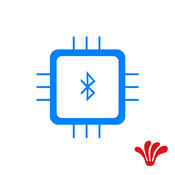






























Useful
Useful
Useful