
Features of TapTap Simulator
1. Efficiently find interesting games and reviews
2. New homepage design and game evaluation recommendation method, so you don’t miss any good games.
3. Richer community dynamics, more high-quality community content, see what other outstanding players are playing
4. Discover more exciting games, allowing you to find more exciting games, download and update games easily
5. A game page that integrates game introduction, ratings and reviews, and forums, allowing you to directly download or update the game with one click.
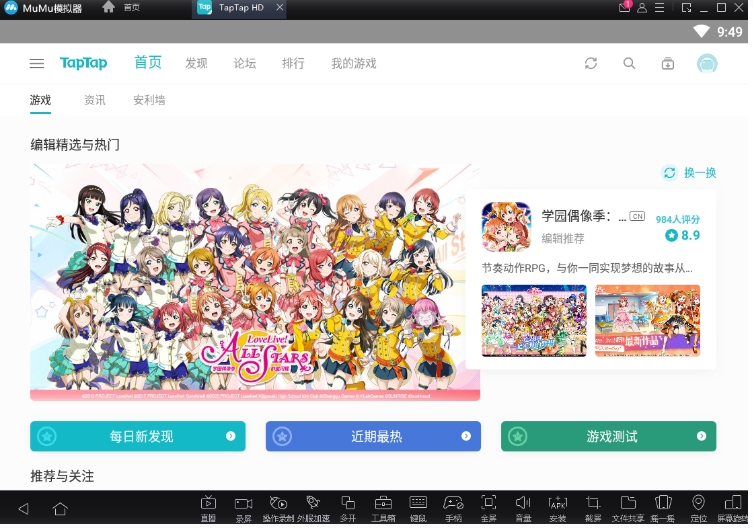
TapTap emulator installation steps
1. Download the TapTap emulator from this site, double-click to enter the installation wizard, and click [Custom Installation] in the lower right corner

2. Clicking [Change Path] can only blame the location of the installed file. It is recommended to install it other than the C drive to avoid computer freezes. After selecting the required shortcut in the lower left corner, click [Start Installation]

3. After a moment, the TapTap emulator will be installed successfully.

FAQ
Software compatibility issues
Problem description:
TapTap emulator is incompatible with some games or software, causing the game to fail to run properly or crash.
Solution:
Update TapTap Simulator: Make sure you are using the latest version of TapTap Simulator, as new versions may fix compatibility issues with older versions.
Adjust the graphics card rendering mode: In the advanced settings of the settings center, switch the graphics card rendering mode to compatibility mode and turn off rendering acceleration to see if this solves the problem.
Check game compatibility: See if the game supports running on the TapTap emulator or if it has specific system requirements.
TapTap emulator update log:
1. Sweep the bug out and carry it out to the end
2. The most stable version ever
Huajun editor recommends:
In addition to TapTap simulator, a very convenient video player, there are alsoWindows Media Player,FreeSmith,swf play wizard,All-in-one audio and video format decoder,Taijie videoRelated software is available for download. If you need it, please click to download and use it.


















































Useful
Useful
Useful