Features:
Intelligent filtering: You can intelligently filter some unhealthy content, such as pornography, violence, gambling, reactionary information, etc. Parents can set different filtering sensitivities according to the age of their children. It has a large built-in library of unhealthy URLs, and the URL library supports automatic upgrades.
Website blocking: You can manually add some websites that you do not want your children to visit. Two modes, whitelist and blacklist, can be set.
Chat restrictions: You can restrict children from overindulging in online chatting. You can prohibit children from online chatting or set a daily online chat time to allow children to chat in a controlled manner. At the same time, you can count the daily chat time.
Game restrictions: You can prohibit children from playing games or set the time they can play games every day. Prevent children from being overly addicted to online games.
Internet access restrictions: Set the allowed Internet time per day, and you can disconnect the Internet after timeout.
Eyesight protection: Set the screen to lock every time the computer is used for a period of time, allowing children to rest and relax their eyes.
Screen capture and Internet monitoring: You can set the program to take regular screenshots, record your child's website browsing history, and understand your child's use of the computer.
Secret folder: Parents can put folders here that they do not want their children to see.
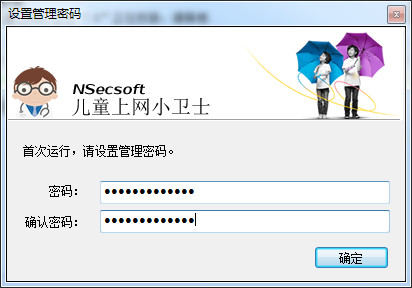
Instructions for use:
After downloading the installation package of Children's Internet Guard, double-click to run it to install it. During the installation process, you need to set a parental management password.
Parents’ management password cannot be known to their children. Parents can use the management password to suspend functions, uninstall, and view monitoring records of Children’s Internet Guard, so parents should remember the management password. After the installation is completed, run Children's Internet Guard and enter the set management password to enter the management interface.
Comparison of similar software:
Healthy Internet Expert:Free anti-addiction software that automatically prevents pornographic and harmful information, controls online time, and controls chats and games. It is suitable for parents and educators.
Spreadwing Bird parental control software:It adopts a variety of anti-blocking methods such as real-time filtering of web page content, filtering of bad URL libraries, and search engine keyword filtering, etc., and has a very high anti-blocking accuracy rate.

















































Useful
Useful
Useful