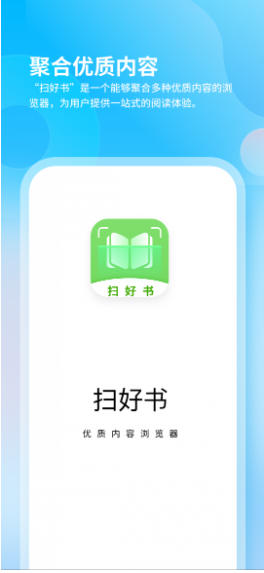
Software features
Smart Scan and Convert
High-quality scanning: Using high-resolution scanning technology, it supports the rapid conversion of paper books into e-books and supports multiple formats such as PDF, EPUB, and MOBI.
Text recognition: Built-in OCR technology can automatically recognize text and pictures, reducing manual operations and improving efficiency.
Cloud synchronization: Supports synchronization of scanned e-books and reading records across devices to achieve seamless connection.
Personalized learning experience
AI interactive learning: Combined with the Fujian version of English textbooks, AI interactive learning resources are provided, and learning efficiency is improved through the "code" learning function.
Gamified learning mechanism: Introduce interactive gamified elements to stimulate learning motivation and make the learning process more active.
Big data analysis: Generate personalized learning reports to help users understand learning progress and weak links.
Rich resources and tools
Massive e-book library: covering novels, literature, history, science, philosophy and other fields to meet diverse reading needs.
Academic resource support: Provides academic paper retrieval, wrong question collection, online tutoring and other functions, suitable for scientific research and exam preparation.
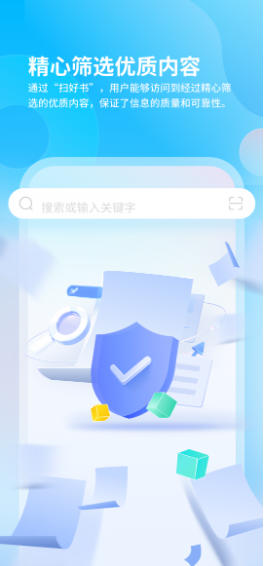
Software function
Core functions
Scan and convert: Scan paper books with the camera to quickly generate e-books, and support exporting in multiple formats.
Reading and editing: Provides e-book reading functions and supports personalized reading experience such as font adjustment and background color setting.
Learning management: record learning progress, generate learning reports, support collection of wrong questions and formulation of review plans.
Extended functions
Academic paper search: Enter keywords or author names to quickly find relevant academic resources.
Intelligent recommendation system: Recommend relevant books or learning content based on the user's reading history and preferences.
Social interaction platform: users can exchange learning experiences and share resources and experiences.
Utility tools
QR code scanning: Quickly identify QR codes, extract information and save historical records.
Multi-language support: Provides Chinese and English interfaces to adapt to different user needs.

FAQ
Usage issues
Crash or freeze: It may be caused by insufficient device performance or outdated software version. It is recommended to clear the cache, restart the device, or update to the latest version.
Scanning is blurry: Check the lighting of the scanning environment, make sure the book is placed flat, or adjust the scanning resolution.
Format compatibility: Some special formats (such as some encrypted PDFs) may not be converted normally, so it is recommended to use universal formats.
Functional limitations
Paid for advanced functions: such as AI interactive learning, personalized recommendations, etc. need to be paid to unlock.
Storage space: Scanning a large number of books may occupy a lot of device storage. It is recommended to clean it regularly or use cloud storage.
Scan Haoshu update log:
Developer GG said there are really no bugs this time~
Huajun editor recommends:
If you are dazzled by the introduction of so many functions above, then quickly download and scan the book. This site also provideslisten to china,Sa Comics,Squirrel Syndrome Warehouse,Zhulang novel,BiqugeWaiting for you to download.




 You may like
You may like



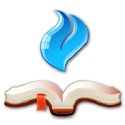








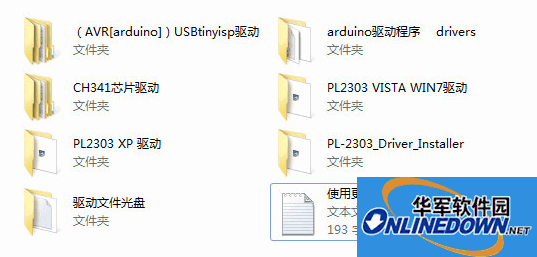






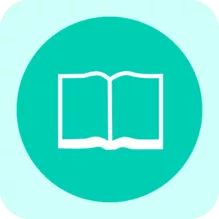
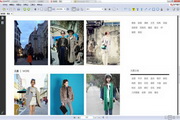

























Your comment needs to be reviewed before it can be displayed