
1. System characteristics
1. Performance optimization
Improved boot speed: Windows 11 has deeply optimized the system startup process, significantly reducing boot time and allowing users to quickly enter the operating system.
Smooth operation: By optimizing the system kernel and memory management, Windows 11 ensures fast response of applications and stable operation of the system.
Efficient multi-tasking: Supports multi-tasking layout and virtual desktop functions, users can flexibly switch and manage different work tasks as needed to improve work efficiency.
Optimized for multi-core processors: Windows 11 is optimized for multi-core processors for higher performance and faster response times.
2. Modern interface design
New design language: Windows 11 adopts a new design language, including the new "Start" menu, taskbar, settings panel, etc., making the interface more concise and beautiful.
Cancel live tiles: The "Start" menu has canceled the live tile design and changed it to a software library format so that users can find and open applications more quickly.
Rounded rectangular border: Windows and buttons adopt a rounded rectangular border design, making the overall visual effect softer.
Frosted glass blur effect: The design adds a frosted glass blurred material effect, which improves the layering and aesthetics of the interface.
Smooth transition animation: The switching transition animation of the interface and the feedback animation of individual elements all bring a smoother and more interesting experience to users.
3. Rich functional experience
Widget function: Windows 11 introduces the widget function. Users can add news, weather, calendar and other widgets to the left side of the taskbar according to their own needs. These widgets are driven by AI artificial intelligence and can provide personalized content recommendations based on users’ usage habits.
Touch gesture support: Windows 11 supports a variety of touch gesture operations, such as three-finger sliding to switch application windows, sliding down to return to the desktop, etc., which improves the experience of using touch devices.
Built-in Android subsystem: Windows 11 has a built-in Android subsystem. Users can search and download Android applications in the Microsoft Store and run them directly in the Windows environment, providing users with more application choices.
Game performance improvement: Windows 11 supports DirectX 12 Ultimate technology, providing an immersive high frame rate picture experience; it also introduces DirectStorage technology to reduce game loading time and improve game performance; Auto HDR technology adds high dynamic range (HDR) effects to games to improve color expression and visual effects.
Seamless compatibility with Teams: Microsoft Teams is directly integrated into the Windows 11 taskbar, allowing users to quickly call or conduct video conferences with friends, family or colleagues. In addition to basic audio and video call functions, Teams also supports high-end functions such as document synchronization and office collaboration.
4. Enhanced security
Built-in security tools: Windows 11 has a series of built-in security maintenance tools, including Windows Defender antivirus software, to help users protect data security.
Regular updates: Microsoft regularly releases system updates to fix security vulnerabilities and improve system security.
Hardware-level security: Windows 11 supports Trusted Platform Module (TPM) 2.0, providing hardware-level security protection.
Intelligent security protection: With the predictive power of AI, intelligent application control can predict which applications are safe to run in Windows 11.
5. Broad compatibility
Supports a variety of hardware: Windows 11 is compatible with a variety of 64-bit processors, memory, storage devices and graphics cards to meet the needs of different users.
Multi-monitor support: Optimizes the user experience in a multi-monitor environment and supports flexible switching and management of windows between different monitors.
6. Personalized settings
Rich theme selection: Windows 11 provides a variety of theme selections, allowing users to create more beautiful and personalized system effects.
Virtual desktop customization: Virtual desktops support custom naming and personalized wallpapers, and users can personalize them according to their own needs.
Taskbar and start menu customization: Users can customize the taskbar and start menu according to their own usage habits, such as adding or removing shortcuts, adjusting taskbar alignment, etc.

2. Core functions
Start Menu and Taskbar
New layout with support for pinned apps, folders and virtual desktop shortcuts.
The taskbar integrates a widget panel for quick access to news, weather and other information.
multitasking
Snap Layouts and Snap Groups functions enable efficient window management.
Virtual desktops support custom naming and personalized wallpapers.
Widgets and real-time activities
Users can add third-party widgets (e.g. social media, calendar).
The real-time activity function displays application dynamics (such as music playback, express delivery progress) on the taskbar.
Game experience upgrade
DirectStorage technology speeds up game loading.
Xbox app integration supports game recording, social interaction and cross-device archiving.
Accessibility
Voice Access supports voice control of computers.
Live Captions automatically generates audio subtitles.
3. Hardware requirements
Processor: 1 GHz or faster, 64-bit capable (dual-core or multi-core).
Memory: 4 GB RAM (64-bit version).
Storage: 64 GB or larger device.
System firmware: supports UEFI, secure boot.
TPM: Trusted Platform Module (TPM) version 2.0.
Graphics card: DirectX 12 or higher compatible, supports WDDM 2.0 driver.
Monitor: Greater than 9 inches diagonally, supports high resolution (720p).
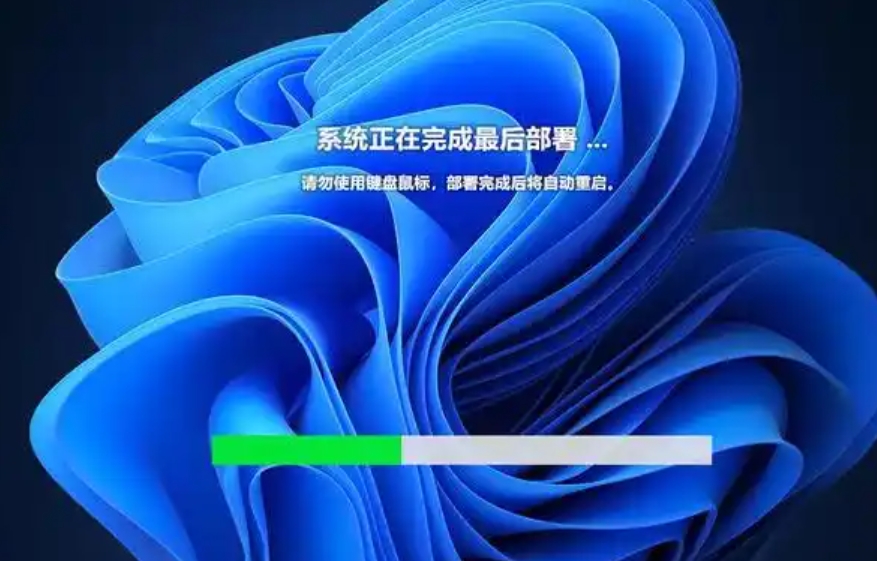
4. Frequently Asked Questions
Taskbar and search function abnormality
Problem manifestation
The taskbar becomes unresponsive or disappears.
The search function cannot be used and the search results are inaccurate.
solution
Restart Windows Explorer: Restart the "Windows Explorer" process through Task Manager to restore the taskbar function.
Reset the search component: Open "Settings" → "Privacy and Security" → "Search Permissions" and select "Reset" to repair the search function.
Check for third-party software conflicts: Disable third-party software (such as anti-virus software or browser plug-ins) that may conflict with system functionality.
Windows 11 64-bit Ultimate update log:
1. Optimize content
2. The details are more outstanding and bugs are gone.
Huajun editor recommends:
Windows 11 64-bit Ultimate with360 browserThese are all very good software, welcome to my site to download and experience!






















![[Laptop only] Win11 64-bit Chinese Professional Edition](http://softwaredownload4.com/sbdm/img/download/202505/182801-6819e431b28b0.png?x-image-process=style/style-73)





![[Enhanced Game Performance] Windows 10 64-bit Game Customized Optimized Version](http://softwaredownload4.com/sbdm/img/download/202506/111830-6847a4062a0a8.jpg?x-image-process=style/style-73)



![[The most secure Windows] Windows11 23H2 64-bit](http://softwaredownload4.com/sbdm/img/download/202506/112448-683e6b0057932.jpg?x-image-process=style/style-73)
![[CAD/Animation/Media Production] Windows11 24H2 64-bit](http://softwaredownload4.com/sbdm/img/download/202505/111859-683923a3aa79f.jpg?x-image-process=style/style-73)
![[Personal user recommendation] Windows11 24H2 64-bit Chinese Home Edition](http://softwaredownload4.com/sbdm/img/download/202505/112133-6837d2bdcc7a9.jpg?x-image-process=style/style-73)




Useful
Useful
Useful