Introduction to CyberArticle:
1. Super stability. The most important thing about data management is data security. CyberArticle can provide a stable program and a safe data storage method. A rigorously tested program with a high degree of stability. At the same time, all information is stored in the database, which also provides a safe and reliable data storage method.
2. Rich import and export functions. You can import your emails, various Office documents, PDFs, source code, pictures, and more. At the same time, you can also export your information into HTML files and create e-books for use without CyberArticle. Even if you no longer use CyberArticle in the future, your information can still be used without worrying about data loss.
3. Convenient information sharing. CyberArticle allows you to share information conveniently. Whether you are at the company or at home, you can use the LAN to allow multiple people to manage your information at the same time. All operations are automatically saved to the database without any synchronization work. You can also use the CyberArticle WebShare component to publish your information to the browser. In this way, even if others do not have CyberArticle installed, they only need a browser to view the information.
4. Strong openness. CyberArticle exposes the data storage method and provides a rich secondary development interface. You can use scripting language to extend the functions of CyberArticle, or you can use high-level languages to write various plug-ins to make CyberArticle more suitable for your needs.
5. Fully supports various browsers. Supports IE, Firefox, Google Chrome, Apple Safari, and Opera. All major browsers are available in one place, and various web pages are completely saved.
6. PDF support. You can import PDF files. Imported PDF files can be easily searched in a unified manner.
7. Unified management functions. All imported documents are uniformly converted into HTML files, using unified management, retrieval, and editing methods, so that you no longer need to worry about format issues.
8. Google Desktop Search and IFilter plug-ins are provided, allowing you to use desktop search software to perform unified full-text search.
9. Provides version control function, which can retain every historical modification record.
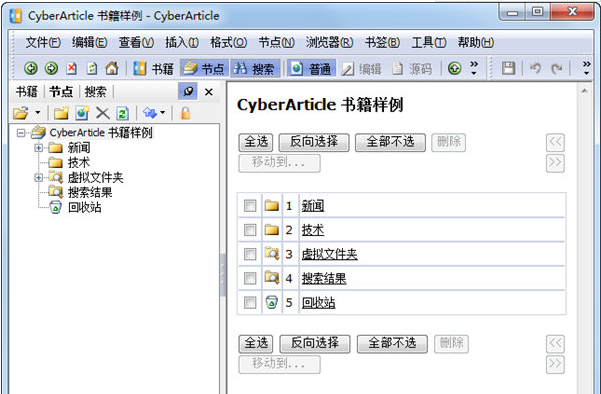
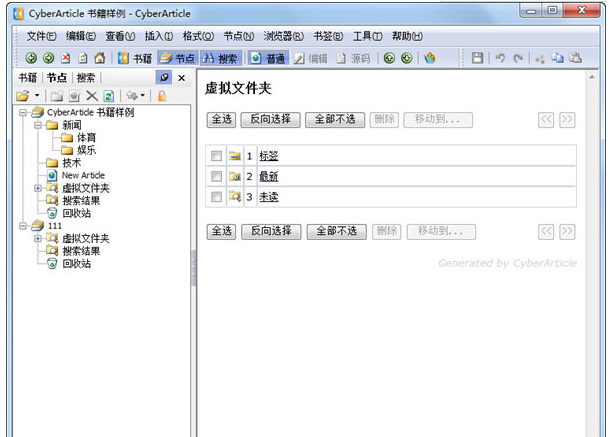









































Useful
Useful
Useful