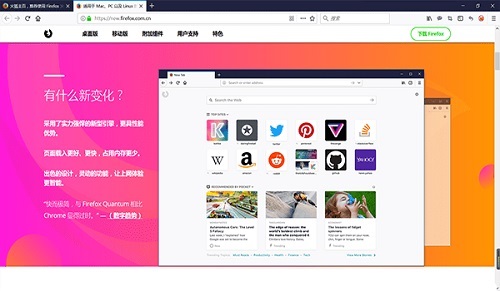
Things to note:
inmacWhen downloading and installing software, you will generally encounter the following three error situations. Now the editor of Huajun will give you the answers. If you encounter errors, please read them carefully:
1."...The software is corrupted and cannot be opened. You should move it to the Trash"
2."Can't open...software because it comes from an unidentified developer"
3."Can't open...software becauseAppleUnable to check if it contains malware"
When encountering the above three situations, we should:
1. First set:Open any source
2, most software settings can be downloaded and installed normally after opening any source; a small number of softwareiosRestrictions on unsigned application permissions require the execution of command line code to bypass application signature authentication. Therefore it is necessary to:Execute command bypassiosnotarizationGatekeeper.
3. If none of the above operations can solve the problem, then you need to:closeSIPSystem integrity protection.
Firefox China version Firefox software features
Choose a look: Theme
Create Firefox to suit your style. You can choose from tens of thousands of Firefox skin themes designed by designers from different countries around the world. Choose a theme that suits you, or create your own theme. With just one click, you can instantly switch to the Firefox theme you want.
Customize: Add-ons
The official version of Firefox has more than 10,000 Extensions (add-ons) provide various extension functions. You can simply download and install these extensions to enhance your Firefox functions and help you have a better and more personalized online surfing experience. Whether you are listening to music, watching videos, shopping, or reading news online... you can find corresponding Firefox extensions to help you improve your experience, here Here are some of the extensions we recommend to you.
Plugin update check
Plug-ins are third-party software produced by companies like Adobe Systems or Apple, used to play videos, implement animations, or create games (such as Flash Player or Quicktime). They can cause browser crashes or cause security vulnerabilities to be discovered over time, so Firefox has developed a simple tool to make sure you're using the latest version of the plug-in.
Customize your interface
In the new version of Firefox, the interactive experience of customizing the browser interface has been completely redesigned, making the operation simpler and more convenient.
On the interface of the new version of Firefox, the add-ons bar at the bottom has been removed. At the same time, Firefox provides you with a brand new menu panel, where you can quickly and easily find all the functions you need. Click "Customize" at the bottom of the Firefox menu panel, and you will enter the customization panel, where you can freely add, move, and delete the buttons you want to adjust by dragging them directly. Make sure the features you use most (add-ons, private browsing, sync, etc.) are just one click away.
Features of Firefox China version of Firefox software
Open network technology WebVR, HTML5 and other powerful cutting-edge Web technologies allow developers to easily create more exciting network applications
Safe Browsing: Built-in safe URLs, private browsing and other security mechanisms to fully protect your online privacy
Personalized customization allows you to more conveniently customize all aspects of the browser. You can choose skins, extensions, etc. that suit you at will to create your own Firefox browser.
Firefox China Version Firefox Instructions
Firefox debugging JS function
Right-click on the page, and then click "View Elements", as shown in the figure:
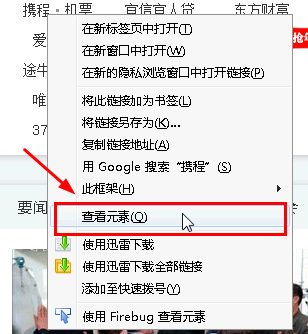
The Firefox developer interface will pop up, click "Debugger", as shown in the figure:
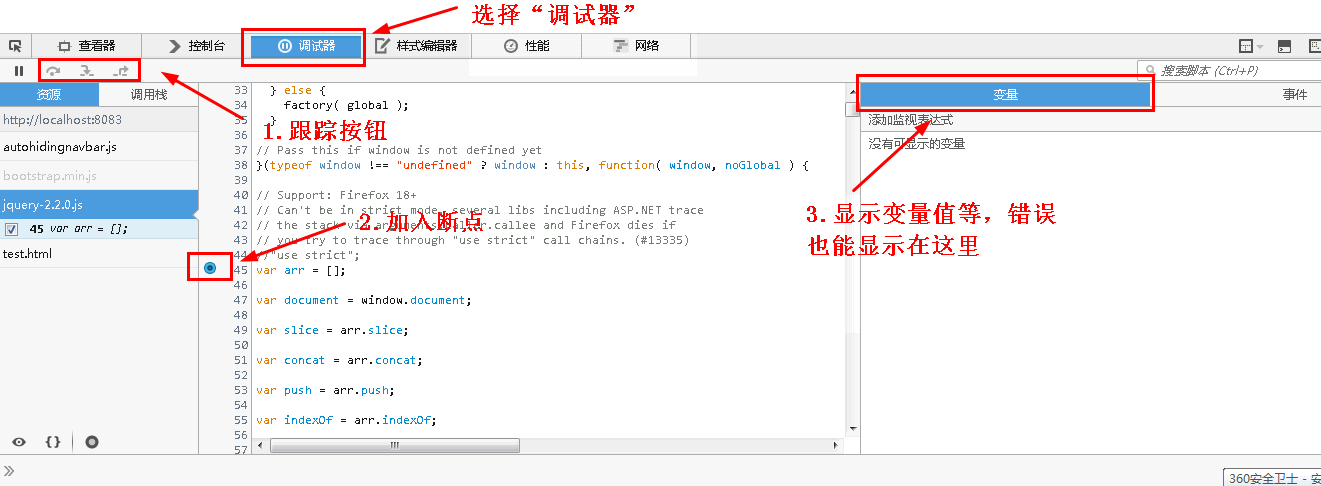
You can see here:
1. Track button. When users are tracking and debugging, click Next to use it. There are ordinary Next steps, deep into the derivative function, and jump out of the function.
2. Add a breakpoint. It's very easy to add breakpoints with a single left click.
3. Display variable values. The variable values of each step can be displayed here, and if an error occurs, an "exception" will be prompted here, such as:
Firefox China version Firefox update log
Working day and night just so you can be happier
are all gone!
Huajun editor recommends:
After seeing the introduction provided by the editor of Huajun Software Park above, are you already ready to take action? Then quickly download the Chinese version of Firefox and use it. Huajun Software Park also providesGoogle Chrome,windmill signature,Course opening cloud,Tencent QQ,PCSuite-Mobile AssistantWaiting for you to download and use.









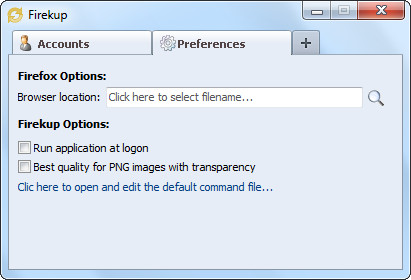




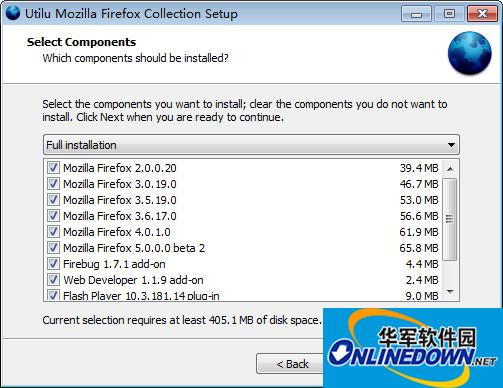




























Useful
Useful
Useful