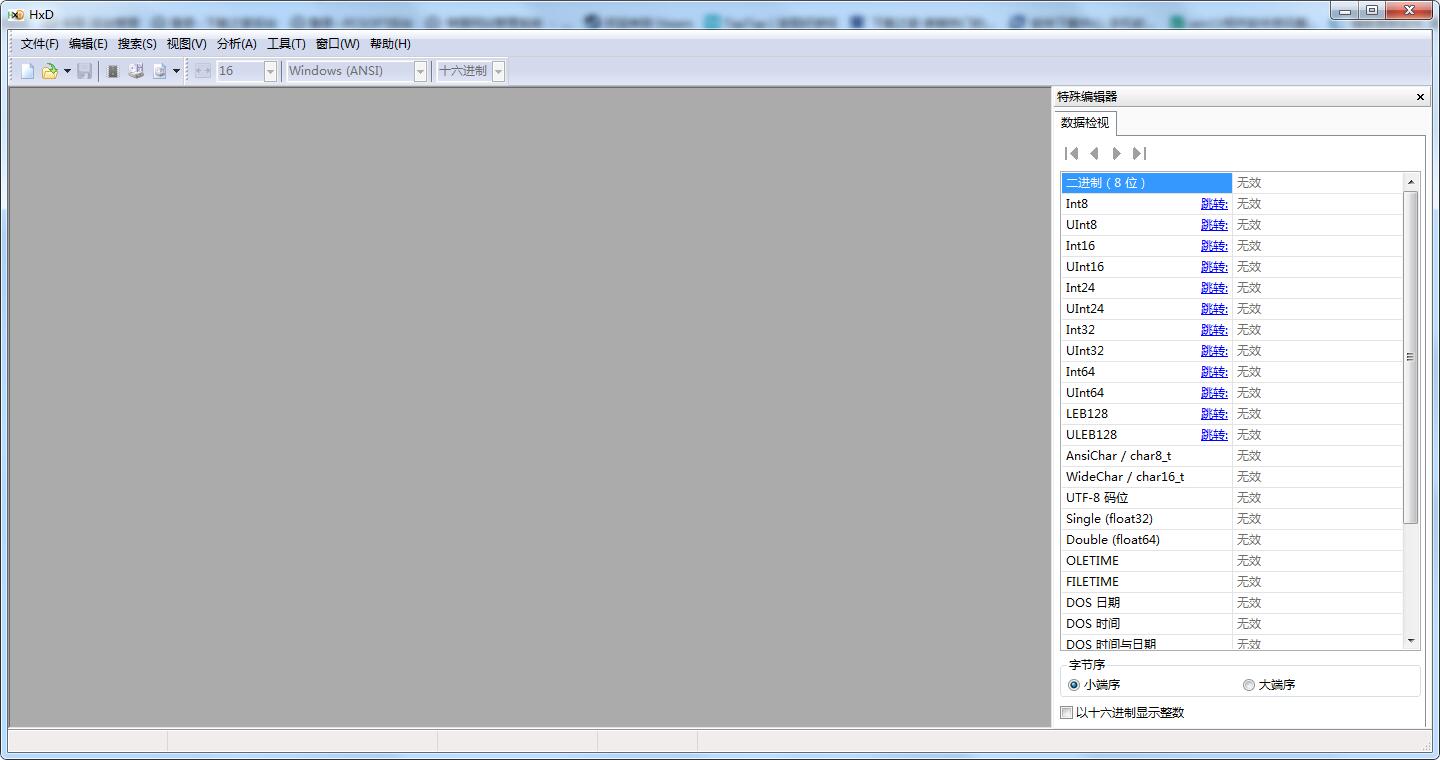
HxD software introduction
HxD also has a data export function. You can directly output hexadecimal data into C, Java, and Pascal through HxD. The format of the program code allows you to directly import these data into the program for use, completely eliminating the trouble of doing it yourself. HxD is also fully equipped with other functions such as verification code calculation, basic data analysis, file comparison, etc. and HxD is also a green software. Users do not need to install it at all and can carry it on a flash drive. This way, no matter where they go, there is a professional-grade hexadecimal encoding tool available for you to use!
HxD function introduction
1. File Tools
1. File shredding for safe file deletion
2. Split or join files
3.Basic data analysis
4. Graphical representation of byte/character distribution
5. Helps identify the selected data type
2. Byte grouping
1.1, 2, 4, 8 or 16 bytes packed in one column
2. "Hex Only" or "Text Only" Mode
3. Progress window for lengthy operations
4. Display remaining time
5. Button Cancel
6. The modified data is highlighted
3. Undo
1. “Find updates…” – Function
2. Easy to use and modern interface
4. Printing
1. Overwrite or insert mode
2. Cut, copy, paste, paste
3. The clipboard supports other hex editors
4.Visual Studio/Visual C++, WinHex, HexWorkshop
5. Bookmarks
1.Ctrl + Shift + Number (0-9) to set bookmarks
2.Ctrl + Number (0-9) to go to bookmarks
3. Use Ctrl + Left or Ctrl + Right to navigate to nibble
4. Flicker-free display and fast drawing
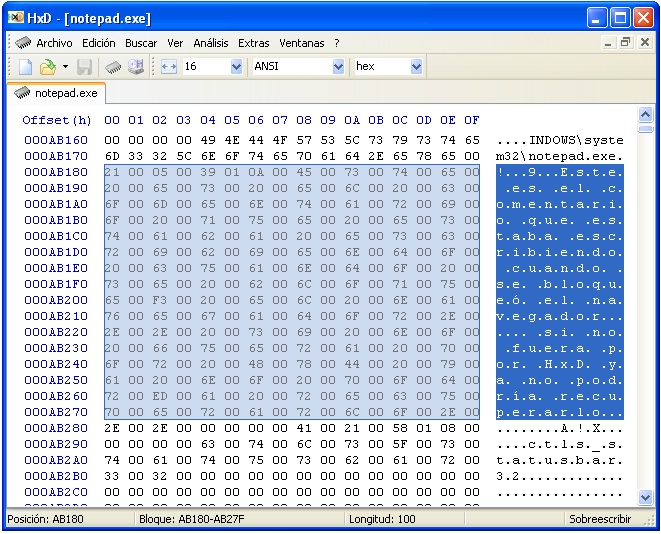
HxD software features
1.Available as portable and installable versions
2.RAM Editor
3. Edit main memory
4. The memory part is marked with data folding
5. Disk Editor (Hard Disk, Floppy Disk, ZIP Disk, USB Flash Drive, CD,…)
6.RAW reading and writing to disks and drives
7. For Win9x, WinNT and higher versions
8. Instant opening, regardless of file size
9. Up to 8EB; very fast to open and edit
10. Free but secure file sharing with other programs
11. Flexible and fast search/replacement of several data types
12. Data type: text (including Unicode), hexadecimal value, integer and floating point number
13.Search direction: forward, backward, all (from the beginning)
14. View data in Ansi, DOS, EBCDIC and Macintosh character sets
15. Checksum generator: checksum, CRC, custom CRC, SHA-1, SHA-512, MD5
16. Export data to multiple formats
17. Source code (Pascal, C, Java, C#, VB.NET)
18. Format output (plain text, HTML, Richtext, TeX)
19. Hexadecimal file (Intel HEX, Motorola S-record)
HxD installation steps
1. Download the HxD official version installation package from Huajun Software Park. After unzipping, double-click the exe program to enter the installation wizard and click Next

2. Read the license agreement, click "I accept..." and click Next
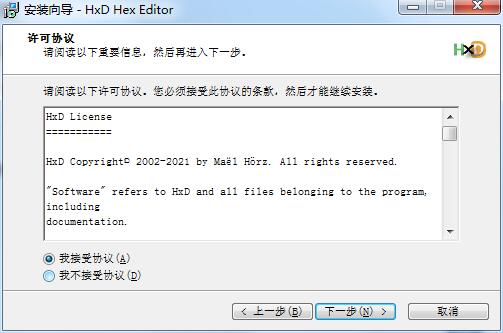
3. Click "Browse" to select the installation folder. Generally, it is installed on the C drive of the computer by default. It is recommended to install on the D drive. Click Next.
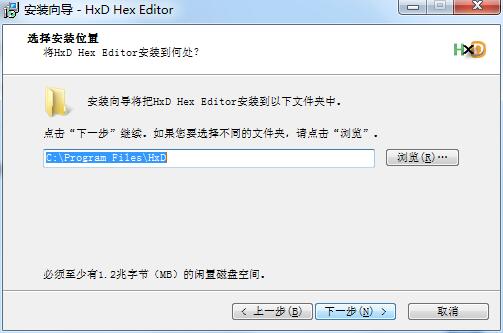
4. Click "Browse" to select the Start Menu folder and click Next
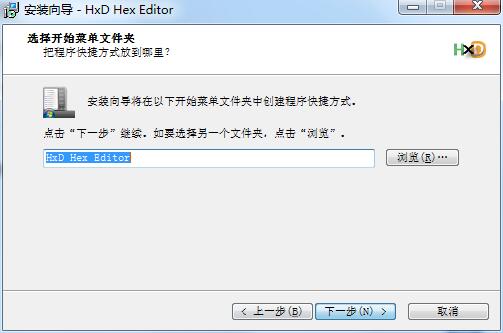
5. Select additional tasks, check Create desktop shortcut, and click Next
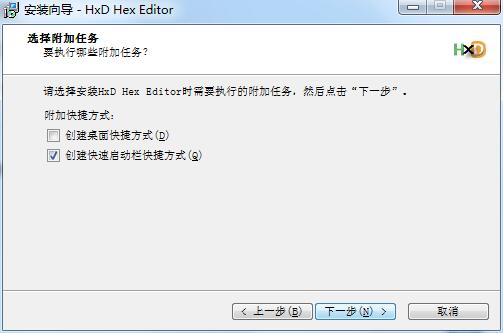
6. The installation program is ready, click Install
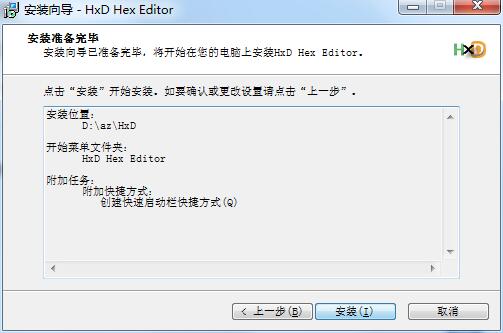
7. The software is being installed, please wait patiently.
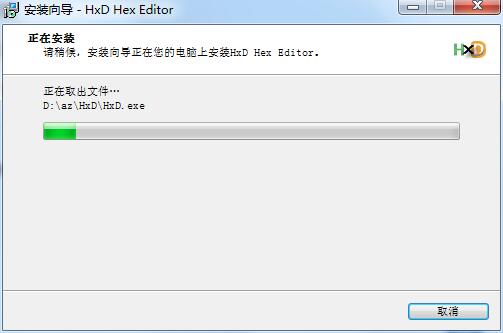
8.HxD installation is complete, click Finish to exit the installation wizard
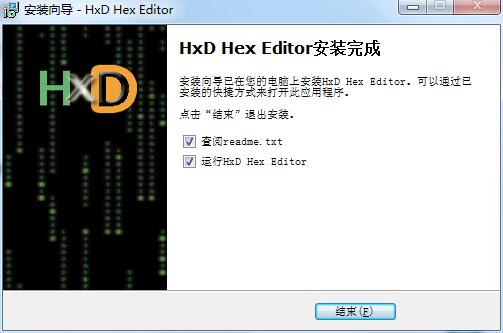
How to use HxD
1. Enter the main interface of the software, including file, edit, search, view, analysis, attachment, window, about, etc.
2. Files include new, save all, close all, export, print, recent files, save as, etc.
3. Editing includes undo, copy, paste by insert, delete, insert bytes, select block, fill selection, select all, etc.
4. Viewing includes suitable window width, number of bytes per line, character set, offset base, visible columns, byte group size, refresh, etc.
5. Search includes find, replace, find next, find previous, jump, etc.
6. Analysis includes statistics, check codes, file comparison, etc.
7. Additional functions include opening memory, opening disk, opening disk image, file tools, options, etc.
8. Windows include tiled, cascading, untitled, etc.
Recommended software of the same type as HxD
FlexHE
FlexHEX is an advanced hex editor that can edit binary files, logical devices and physical drives. Using this software you can inspect, modify, insert, search or replace binary, ASCII or Unicode data. The software includes features such as an undo list browser, fast data browser, change tracker, data test area, string and GUID search, and checksum calculation. The software supports advanced NTFS features.Download address:http://softwaredownload4.com/soft/49078.htm
HxD update log
1: Optimized performance
2: We are serious about solving bug problems
Huajun editor recommends:
HxD software feels really good! The editor specially tested it for this purpose, and it works really well.Foxit PDF Suite Advanced Editor,GWD Text Editor,Lizard Safeguard Secure PDF Viewer,XML Explorer(XML Editor),Sante CT ViewerThese are all very good software tested by the editor, come and choose the one that suits you!















































Useful
Useful
Useful