1. Sales management: sales quotations, sales orders (manage customer orders, delivered but not delivered), sales contract management (with contract clause management), sales delivery (automatically memorize customer product information, automatically bring out sales prices, flexible and personalized interface setting control), sales returns, sales statements (end-of-month customer reconciliation and statement in one second);
2. Financial management: sales collection, customer accounts receivable management, cash receipts, cash disbursements, financial account management;
3. Inventory management: Warehouse incoming receipts, warehouse outgoing receipts, products entering the warehouse can automatically increase inventory, sales and delivery or products leaving the warehouse can automatically reduce inventory, inventory query is simple and convenient, and inventory quantity early warning mechanism;
4. Basic settings: Provides powerful maintenance functions for basic data such as products, customers, employees, accounts, measurement units, etc., which can add, delete, modify, and check data; permission management functions can set different operating permissions for different employees, each performing their own duties. Suitable scenarios: no The same salesperson can only see their respective customer information and issued documents, the order maker can only operate the functions within their authority, you can set the order maker not to see the unit price amount, the warehouse management staff can only manage their own warehouses, the staff of different product lines can only choose their own products to issue orders, and can set up designated devices to log in to the software, etc.;
5. Features:
①Intelligent fool-like operation interface: simple and easy to use, you can get started quickly without any learning; super flexible, you can flexibly set or control the interface columns according to your needs;
② Self-developed data transmission mechanism, safe and fast; data maintenance-free, freeing up energy to take care of business; the Internet can also be used in remote locations, easily coping with business trips/working at home, and data can be synchronized and shared in real time;
③The web version of H5 assistant (supports mobile phone and tablet browser login to query data), and Android mobile APP to connect to mobile office, company operation data is readily available;
④WeChat instant notification and group text messaging: improve customer satisfaction and effectively improve the company's image;
⑤Serial number management: It is suitable for the management of electronic products such as mobile phones that require the use of serial numbers (serial numbers) in and out of warehouses, sales and circulation, and can trace the inventory and sales of each product's serial number;
⑥Employee salary and wage management: Automatic salary calculation, up to 80+ salary item settings, customizable printing templates to meet different payroll wage slip printing requirements, and salary slips can be sent via WeChat;
⑦ Rich reports and printing templates: Provides hundreds of exquisite and commonly used shipping/delivery orders and other printing formats, and can be customized and modified according to user requirements; multi-angle and multi-dimensional statistical reports help users conduct comprehensive analysis of business data
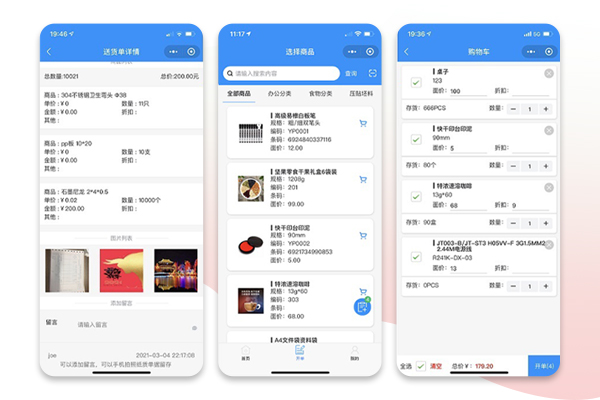
Kaibo sales warehouse management system installation steps
1. Download Kaibo Sales Warehouse Management System (Network Cloud Version) from this site, double-click the .exe to start the installation program
2. The software installation is very simple, clean and environmentally friendly and has no plug-ins. You can just click Next to install it step by step.
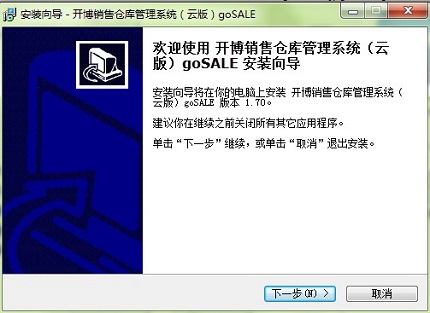
Kaibo sales warehouse management system tutorial
1. After installing the software, double-click the desktop shortcut to pop up the login interface, and directly click [Login] to log in and experience it.

2. The main interface of the software is divided into: the navigation area at the top, the main functional area in the middle, and other commonly used function trees on the right.

3. The sales management of the software includes: sales quotation, sales order (contract), delivery order, sales return order, sales receipt order, and sales statement; the sales statement is automatically formed after the delivery order is reviewed, while other documents require new input data. The following takes a delivery order as an example to illustrate the order opening operation: click the [Open Delivery Order] icon button to pop up the [Sales (Delivery) Order-Add] interface.

4. Enter customer information such as customer name, enter product information such as product name, specifications, quantity, unit price, amount, etc., then click the [Save] button to save the document. If you need to modify the document content, click the [Edit] button. After saving the document, click [Preview] or press the F7 shortcut key to select the print template to print the document.
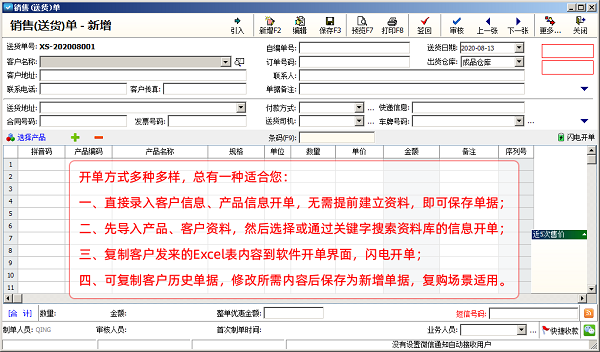
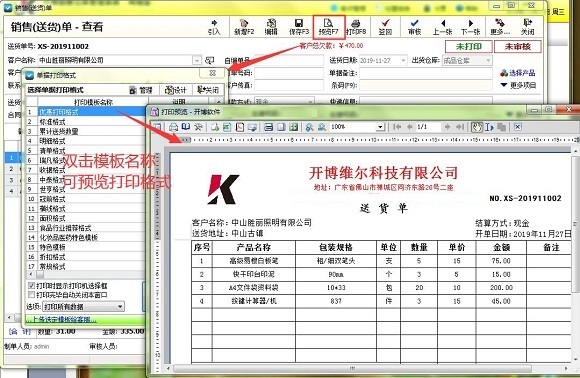
5. After the customer receives the goods, click [Audit], and the approved delivery order will form [Customer Accounts Receivable]. After receiving the customer's payment, open a [Sales Collection Note] to register and review, and [Customer Accounts Receivable] will be reduced; for customers who have inventory, after the delivery order is reviewed, the inventory quantity will be reduced accordingly. You can check the real-time inventory amount in the [Inventory Query] function, and the capital flow and logistics functions are all available.


6. This software has an inventory management function. If you need to manage inventory, you can open [Warehouse Warehouse Receipt], enter the inventory amount into the software, and then check the real-time inventory amount in [Inventory Query]. The software can also set the minimum inventory value and maximum inventory value of the product, and can realize inventory monitoring.

Kaibo sales warehouse management system update log
*Add multi-specification and multi-color management
*Mobile terminal adapts to clothing, shoes and hats industry
*Mobile version is more comfortable and flexible
* Statement printing supports subreports
*Document printing supports subreports
*Enable subreports to support more diverse and complex print samples
*Added permission items: Whether the unit price amount is allowed to be viewed on the incoming and outgoing warehouse receipts
*Added function: tax-exclusive items are reversed to tax-included items
*Added parameter: Automatically recheck when saving
*Add parameter: whether the product list displays price
*Add the function of setting salespersons in batches,
*Add the function of setting minimum inventory in batches
*Add the function of setting the maximum inventory in batches
*Rewrite the underlying logic of data access to make it faster and more stable
*Details improvement/optimization/BUG correction
Huajun editor recommends:
In addition to Kaibo Sales Warehouse Management System, a very convenient commercial trade, there are alsoYiba purchase, sale and inventory management software stand-alone version,Shaanxi Coal Trading Center Trading Client,Meiping Member Management System,Haofangtong ERP Elite Edition,General computer quotation systemRelated software is available for download. If you need it, please click to download and use it.













































Useful
Useful
Useful