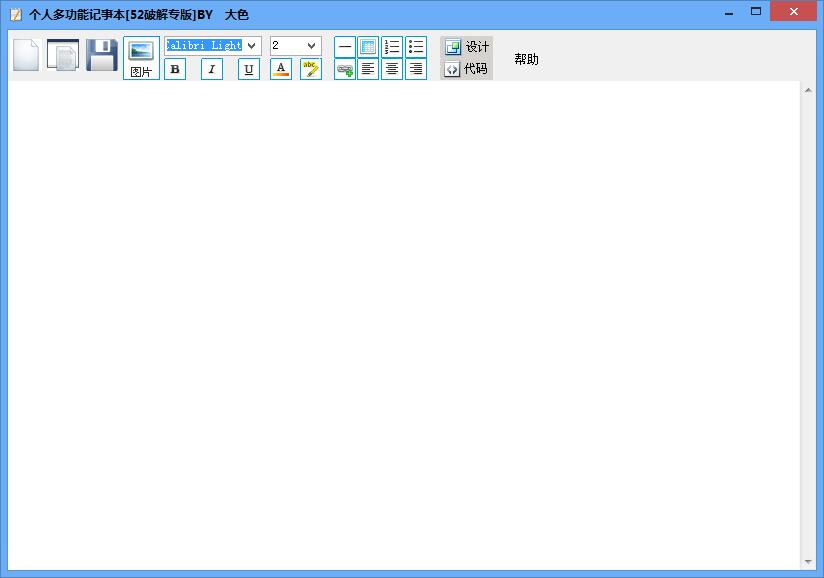
Introduction to personal multifunctional notepad software
into a multi-functional notepad, supports source code editing, rich text editing, supports common fonts and typesetting modes, and supports generating html files.
Features of personal multifunctional notepad software
Font editing: color, size, underline, bold, italic, etc.
Content layout: center, left, right, set links, add numbers
Programming: Code Design
Personal multi-function notepad installation steps
1. Download the installation package for the computer version of Personal Multi-Function Notepad at Huajun Software Park

2. After downloading, unzip the compressed package into a folder named after this software
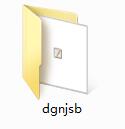
3. Open the folder and double-click the "exe" program
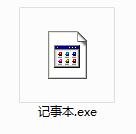
4. The personal multi-function notepad is green software and can be used without installation.
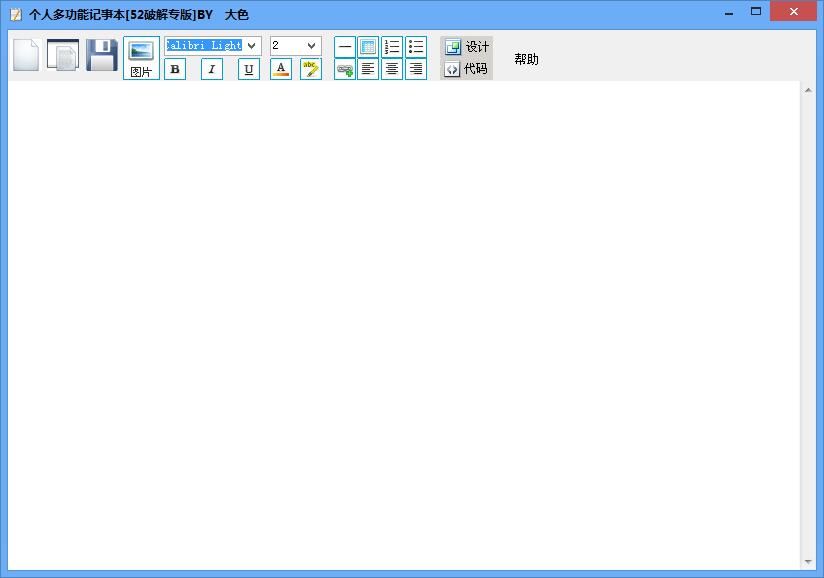
Personal multifunctional notepad update log
1. The pace of optimization never stops!
2. More little surprises are waiting for you to discover~
Special instructions
Hello, the software you are about to use is an auxiliary tool and may be intercepted and checked by major anti-virus software. This software may have risks, please pay attention to avoid it. If you want to continue using it, it is recommended to close various anti-virus software before use.
Attached is the software package decompression password: softwaredownload4.com
Huajun editor recommends:
After seeing the introduction provided by the editor of Huajun Software Park above, are you already ready to take action? Then quickly download the personal multi-function notepad and use it. Huajun Software Park also providesChenhe family accounting software,L-Vision,Thinking schedule and notes,Meijie Desktop Notes,Rapid PDF CountWaiting for you to download and use.





































Useful
Useful
Useful