
AEscripts AEC4D PRO software introduction
AEscripts AEC4D PRO official version includes 4 buttons, Export Layers, Overwrite Layers, Toggle-Export to switch output, Quick Switch to After Effects to quickly switch to AE, supports processing scene objects, importing textures, still images and renderings, text layers, output "Camera Film-Offset Offset" and composition markers, etc... The timeline is more reliable, including the workspace and current time.
AEscripts AEC4D PRO plug-in support
After Effects CC 2019, CC 2018, CC 2017, CC 2015.3, CC 2015, CC 2014, CC, CS6
Cinema 4D R20, R19, R18, R17
AEscripts AEC4D PRO software features
output layer
[No selection] Export all layers to a new composition.
[No selection] + [SHIFT] Exports all layers as active composition.
[Select] Exports selected layers into a new composition.
[Select]+[SHIFT] Exports selected layers into the active composition.
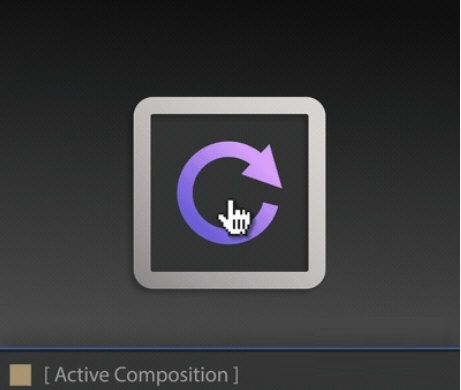
Covering layer
[No selection] Overrides all layers to the active composition.
[Select] Overlay selected layers into the active composition
switch output
Toggle export settings for selected objects.
Quickly switch to After Effects
Switch to the ae version of your choice, if it's off, turn it on.
AEscripts AEC4D PRO plug-in introduction
1. Export Layers output layers.
[No selection] Export all layers to a new composition.
[No selection] + [SHIFT] Exports all layers as active composition.
[Select] Exports selected layers into a new composition.
[Select]+[SHIFT] Exports selected layers into the active composition.
2. Overwrite Layers covers the layers.
[No selection] Overrides all layers to the active composition.
[Select] Overlay selected layers into the active composition
3. Toggle-Export switches output.
Toggle export settings for selected objects.
Quickly switch to After Effects
Switch to the ae version of your choice, if it's off, turn it on.
4. Quick Switch to After Effects quickly switches to AE, supports processing scene objects, importing textures, still images and renderings, text layers, outputting "Camera Film-Offset Offset" and composition markers, etc... The timeline is more reliable, including the workspace and current time.
AEscripts AEC4D PRO update log
Developer GG said there are really no bugs this time
Huajun editor recommends:
Huajun Software Park also has popular software with the same functions as this software, such as:VueScan (image scanning software),(ActiveBarcode) Barcode Generator,3A mind map,Keniu Image-Text Jewelry Material Pack,Image filterWait, you can collect it if you need it!











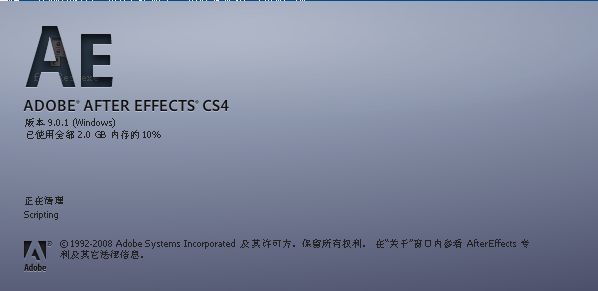





























Useful
Useful
Useful