- Green versionView
- Green versionView
- Green versionView
- Green versionView
- Green versionView

SketchUp 2016 software features
1.Trimble Connect
Trimble Connect is a new way to store, synchronize, reference, share, and collaborate on design/build projects. Sign up for a free account and start uploading .skp, .pdf, .dxf, .ifc... No matter how you work, Trimble Connect helps you work smarter.
2. Reload the 3D Warehouse model
In SketchUp 2016, the 3D Warehouse model can be used as a reference for any project. Download the model from 3D Warehouse and reload it, updating each instance of the component with changes.
3. Generate report 2.0
We think you should have more control over what information SketchUp Pro exports from your model and how it is organized. So we improved the "Generate Report" tool to implement this idea.
4.LayOut Cloud Reference
With this release, LayOut's reference objects are suitable for web use. Your LayOut projects can reference and update files stored in sync services such as Dropbox, Google Drive, Trimble Connect Sync, and more.
5. New LayOut API
We are proud to announce our first steps into the LayOut extension ecosystem. Using this new API, developers can now create and customize .layout files based on SketchUp models.
6. Enhanced derivation
Learn and use SketchUp’s inference engine to achieve fast and accurate modeling. In this release, we're improving the engine to create smoother inference and locking effects to make SketchUp run more smoothly
7. Customizable utility tray in Windows system
On Windows machines, we’ve redesigned SketchUp’s floating utility dialog boxes (styles, scenes, components, etc.) so that they stack neatly inside a customizable, fully collapsible file tray. Simple, clean and just right.
8.Refreshed texture
Textures help your models pop up on screen (and on paper). In this release, we've redesigned the default material library, added modern textures, and reclassified it. Press ‘B’ and get creative.
9.Small size
A smart tweak to LayOut dimensions – new “small size” leaders ensure text never interferes with arrows or extension lines, and when you’re working in limited space, your dimensions always have room to stretch.
10. Cute LayOut layer
We’ve given LayOut a layer makeover. Whether you're grouping across layers, drawing objects on shared layers, or finding the bottom of stacked viewports, our new layers are even easier to use.
SketchUp 2016 Product Features
1. The unique and simple interface allows designers to master it in a short time.
2. It has a wide scope of application and can be used in fields such as architecture, planning, gardening, landscape, interior and industrial design.
3. Convenient push-pull function, designers can easily generate 3D geometry through a graphic, without the need for complex 3D modeling.
4. Quickly generate a section at any location, allowing designers to clearly understand the internal structure of the building. They can generate a two-dimensional section at will and quickly import it into AutoCAD for processing.
5. Use it in conjunction with AutoCAD, Revit, 3DMAX, PIRANESI and other software to quickly import and export DWG, DXF, JPG, 3DS format files to achieve the perfect combination of scheme conception, renderings and construction drawings. It also provides plug-ins for design tools such as AutoCAD and ARCHICAD.
6. It comes with a large number of door, window, column, furniture and other component libraries and material libraries required for architectural texture edges.
7. Easily create video animations for project demonstrations to express the designer’s creative ideas in an all-round way.
8. It has different display modes such as draft, line draft, perspective and rendering.
9. Accurately locate shadows and sunlight. Designers can conduct real-time shadow and sunlight analysis based on the area and time of the building.
10. Easily mark space dimensions and text, and the markings are always facing the designer.
SketchUp 2016 installation steps
1. First download SketchUp 2016 in Huajun Software Park, and extract it to the current folder to get the SketchUpMake-zh-CN-x64.exe application.
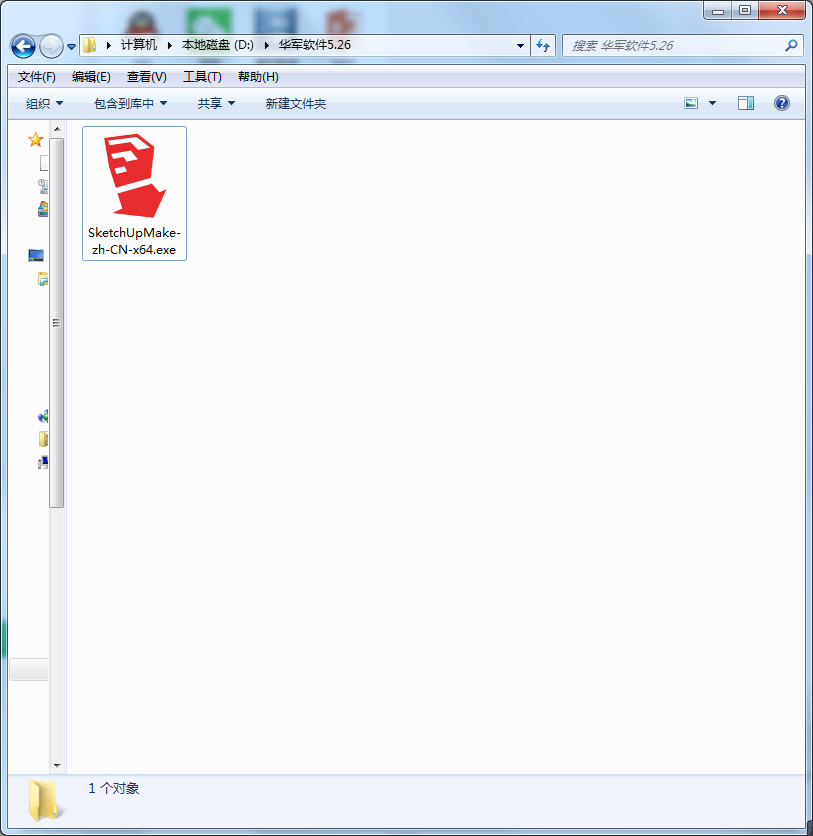
2. Then we need to click to open and find the SketchUpMake-zh-CN-x64.exe installation program.
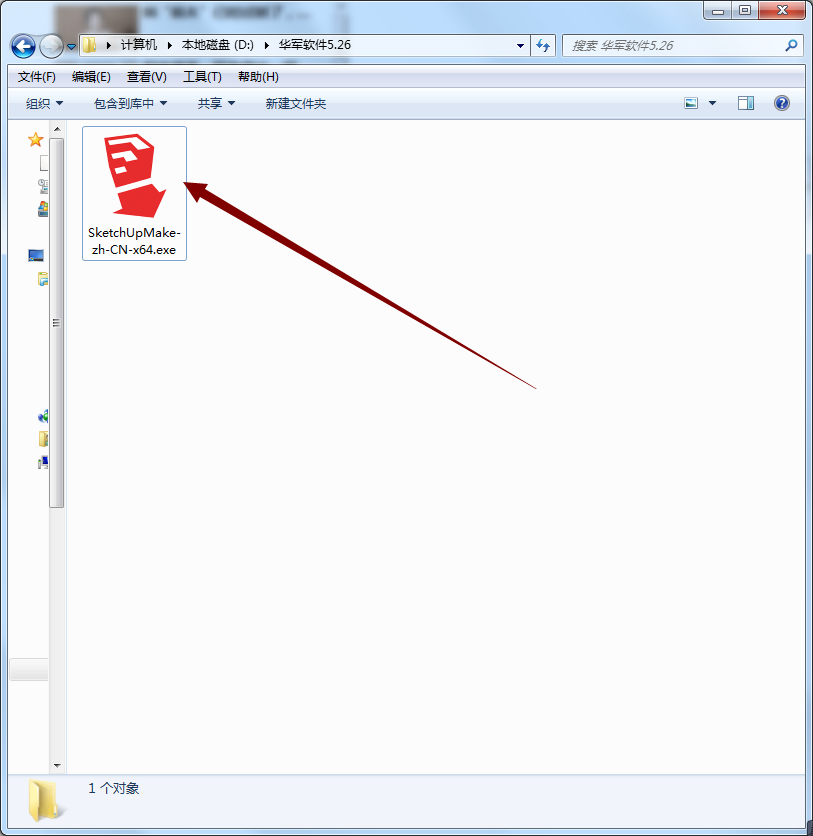
3. At this time, it will be displayed that the ketchup2016 installation program is loading.
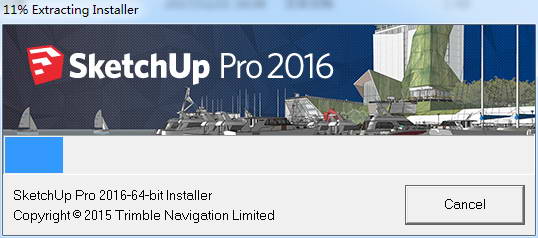
4. Then we enter the installation wizard interface, we need to click Next.
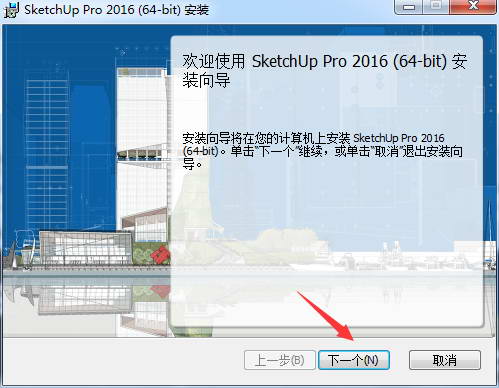
5. Select the location of the installation target folder. Generally, the software is on the C drive by default. Huajun editor recommends that users install it on the D drive, and then click Next.
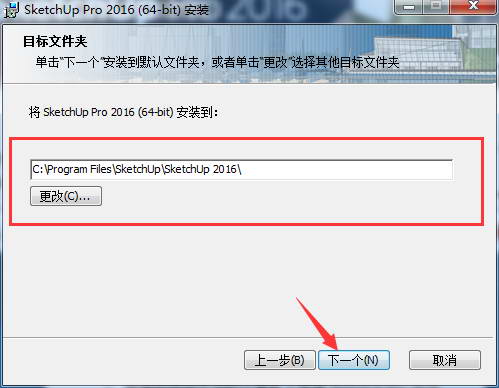
6. Prepare to start installing the sketchup2016 interface, click Install.
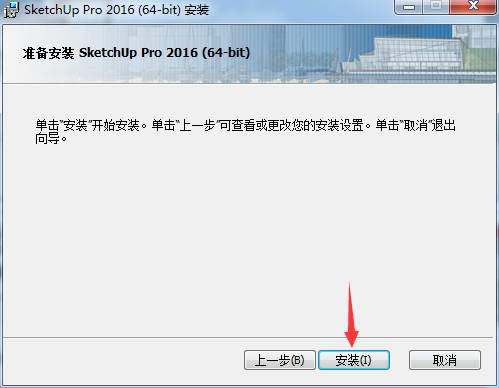
7. ketchUp 2016 is being installed. Just wait a few minutes for the installation process, and a shortcut will be created automatically.
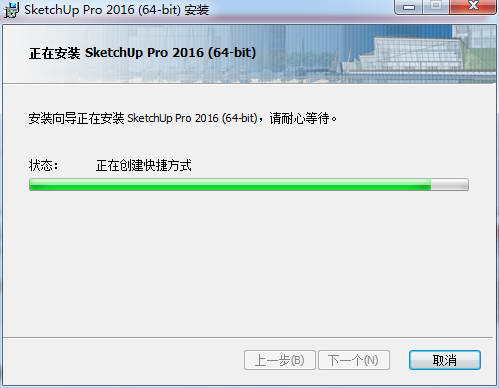
8. After ketchUp 2016 is installed, click Finish.
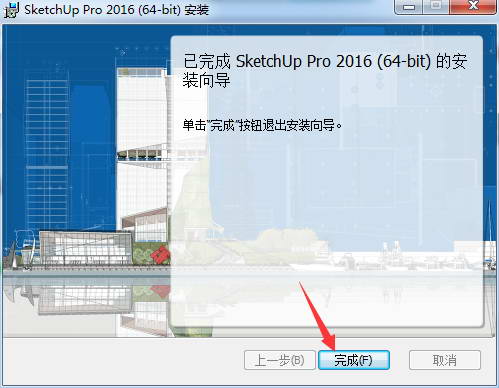
SketchUp 2016 FAQ
Question: How to render?
Answer: After installing Sketch Master, install Vray For Sketchup. You can model in Sketch Master. Then there is a Vray renderer menu in the SketchUp program, in which you can use Vray to render the sketch model, that is, to make renderings.
Question: How many bit systems does 2016 support?
Answer: As with the previous version, it supports both 32-bit and 64-bit operating systems. It is recommended to use a 64-bit operating system, so that the memory can support more than 4G and it will be smoother to use.
SketchUp 2016 update log
1. Integrate the Trimble Connect collaborative work platform;
2. Reload the model from the 3D model library;
3. The report generation function allows customized output;
4. Enhance the parallel and perpendicular inference reference function, expand the arrow key lock function; automatically capture the center of circles and arcs, and modify the number of circle and arc segments with shortcut keys; improve tools such as coordinate axes, sectioning, protractor, move, offset, and rotation;
5. Customizable side panel;
6. Update the default material library;
7. Use svg vector images for icons, cursors and other images to enhance clarity;
8. Strengthen the review mechanism of extension plug-ins;
9. Welcome interface adjustment;
10. Help center update;
11. Compatible with Windows 10 and OSX El Capitan systems.
Huajun editor recommends:
After many updates and optimizations, SketchUp 2016 has become more user-friendly and easier to operate. The editor of Huajun Software Park personally tested it and recommends it to everyone. Interested friends can also download it.Photo BlowUp,AutoCad 2020,Beautiful pictures,ps download Chinese version free cs6,Picture Factory Official Version.







































Useful
Useful
Useful