- Green versionView
- Green versionView
- Green versionView
- Green versionView
- Green versionView

Flashpoint List Software Features
1. Currently working in the expanded state
The official version of Flashpoint Checklist has full checklist functionality available
2. Only remind you of the most important things
Try it: Click on Other Software
or other areas of the desktop
Flashpoint list function introduction
The official version of Flashpoint List can be suspended on any software and desktop. No matter where you are, you can access the software with one click.
When switching to other software for work, it can be automatically folded to facilitate continued work.
Mini floating window, you can perform all operations of the inventory software
You can switch working modes: window mode, work like ordinary software; suspension mode, suspended above any software and desktop
Intelligent aggregation of tasks that need your most attention
How to use flashpoint checklist
1. After downloading the official version of Flashpoint List software, install and open it.
2. An icon will be suspended on the window.
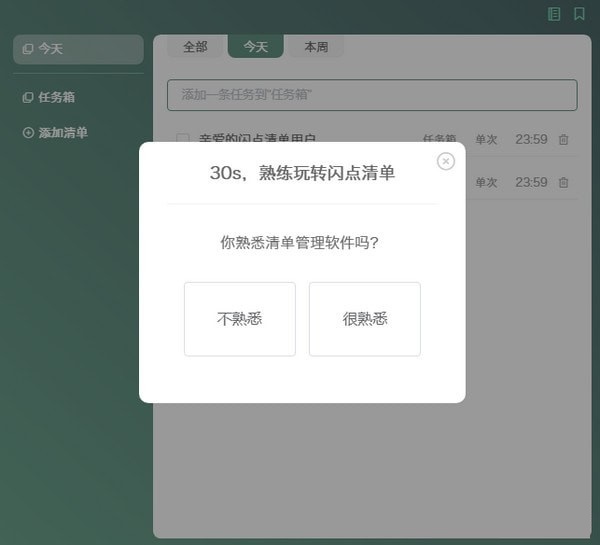
3. Click the icon and a software window will pop up, allowing you to create your own list of tasks.
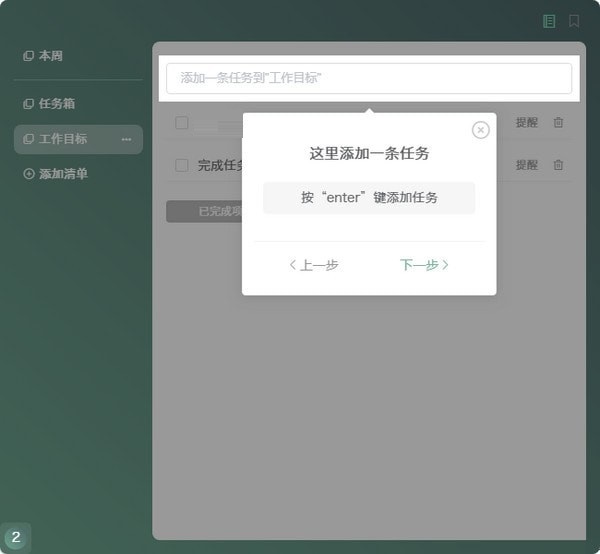
4. You can view the task list, modify tasks, set daily reminders, and add subtasks.
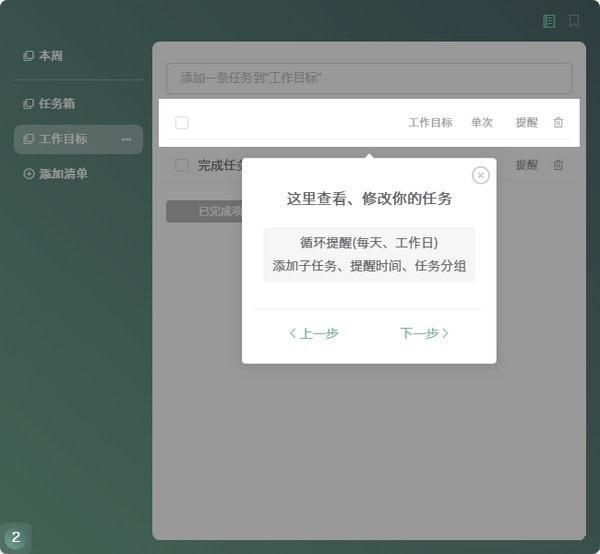
5. Add personal grouping

6. Intelligent filtering of focused tasks can display tasks for this week, this month, this quarter, etc.


7. Switch the working mode, which can exist in the form of a floating window or set to window mode.
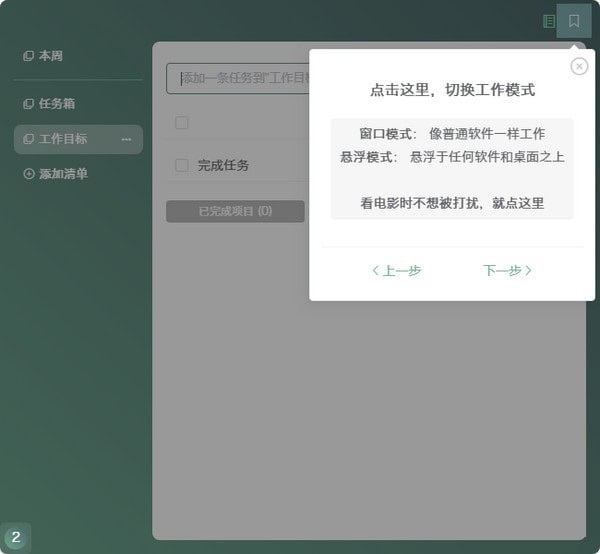
Flashpoint List Update Log
1. Fix bugs in the previous version
2. Optimize some functions
Huajun editor recommends:
Flashpoint List is a very excellent software, and the editor strongly recommends it to you. Once you download it, you will know how good it is. The editor has also prepared for you91 Assistant,Certificate manager,PDFdo TXT To PDF,Reading and Writing Guest,SEP Writer




































Useful
Useful
Useful