- Green versionView
- Green versionView
- Green versionView
Adobe After Effects CC2019 Features
Native 3D depth
Responsive design
Display color management
Advanced Puppet Tools for Mesh Sculpting
Selective color grading with Lumetri colors
Created in VR 180, previewed in headsets
Tighter integration with Animate and XD
Adobe After Effects CC2019 installation method
1. Download the installation package from Huajun Software Park and extract it to AE CC2019.
2. Double-click to open "AE CC2019", right-click "Set-up.exe" and select "Run as administrator" in the menu that appears.
3. Users who have an account log in directly to the account, and users who do not have an account click "Get Adobe ID".
4. Fill in your registration information and click "Register".
5. You will then enter the installation process, please wait a moment.
6. Select your date of birth, then click "Update" to close the subsequent page.
Adobe After Effects CC2019 configuration requirements
Processor:Supports 64-bit multi-core Intel processors
Operating system:Microsoft Windows 10 (64-bit) version 1703 (Creators Update) and later
RAM:Minimum 8 GB (16 GB recommended)
4 GB of GPU VRAM
Hard disk space
5GB of available hard drive space; additional free space required during installation (cannot install on removable flash storage devices)
Additional disk space for disk cache (10GB recommended)
How to use Adobe After Effects CC2019
How to export MOV format files in Adobe After Effects CC2019?
Open Adobe After Effects CC2019. Import the video that needs to be processed. After processing the video, select "File", "Export" and "Add to Rendering Queue".
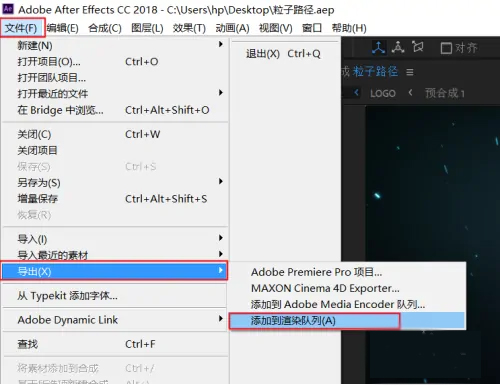
After adding to "Add to Rendering Queue", select the option after "Output Module",

Enter the "Output Module Settings" and select the format as "AfterCodecs.mov"
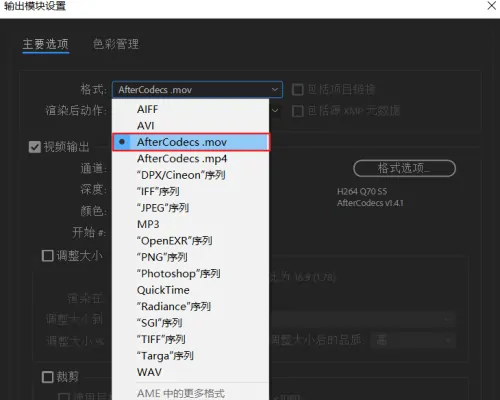
Click OK to exit the "Output Module Settings" interface.

Then click Render to export the video in mov format.
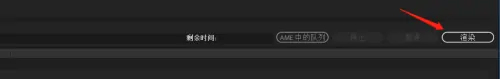
Adobe After Effects CC2019 FAQ
What should I do if Adobe After Effects CC2019 is stuck on shutdown?
Open Adobe After Effects CC2019, click New Composition in the middle of the page, and in the project panel on the left, select import files and materials.
In the composition panel at the bottom left of the page, create a new blank solid color layer.
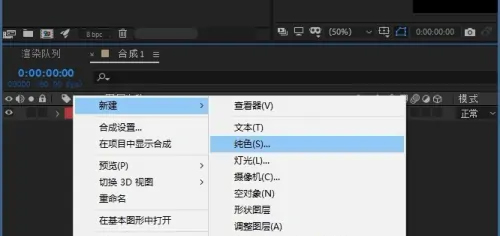
Click Clean in the open list, then click Clean all memory and cache in the secondary menu.
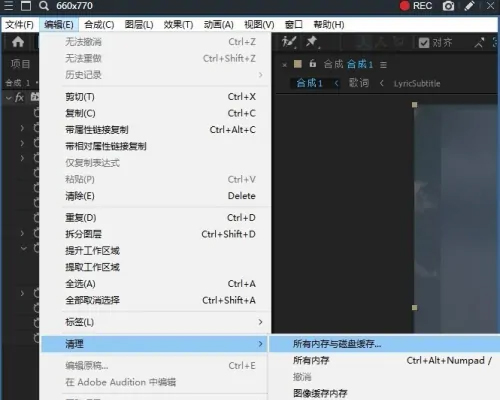
Click OK on the opened Disk Cache tab to clear all caches.
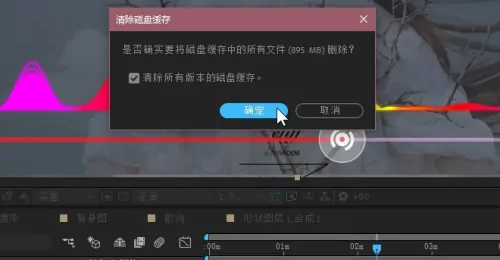
Adobe After Effects CC2019 update log
1. Advanced puppet tools for mesh sculpting
2. Native 3D depth effect
3. Strengthen animation process
4. Responsive design - time
5. Use Lumetri Color for selective color grading
6. Display color management
Statement: Due to copyright and manufacturer requirements, Huajun Software Park provides the latest official version of Adobe After Effects
Huajun editor recommends:
Adobe After Effects CC2019 adds a new advanced puppet tool for mesh sculpting, which enhances the animation process and allows you to use Lumetri Color for selective color grading. Everyone is welcome to download, and there are alsoVegas,VideoStudioSoftware is available for download.










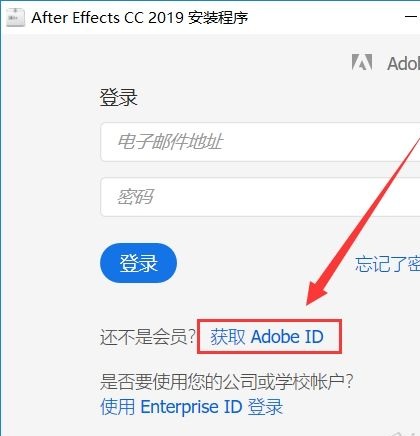








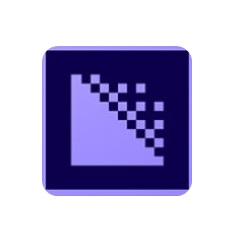


































Useful
Useful
Useful