- Green versionView
- Green versionView
- Green versionView
- Green versionView
HideToolz hidden process tool features:
1. Hide the process from all possible ring3 level investigation methods.
2. Protect the process by intercepting all possible ring3-level ending processes to effectively protect the process.
3. Modify the parent process ID
4. Modify the process path and process name, effectively forge the path and process name (used for hidden processes in win8-win10 x64)
5. Hide/show processes, support winxp-win10 (32-bit) hidden processes. win7x64 hidden process
6. Hidden files, support hiding process files
7. Protect files and support protecting process files
8. Delete process files, delete process files forcefully
9. End the process, force the end of the process at the driver level
10. Pause/activate the process and effectively control the working status of the process
11.Hide all processes in the specified directory
12. Rich process module operation functions (1. Hide dll module 2. Uninstall dll module 3. Delete dll module file 4. Display DLL file manufacturer digital signature)
13. Rich window operation functions (1. Show/hide window 2. Pin/unpin window 3. Maximize, minimize, center, restore, flash, freeze/activate 4. Window screenshot 5. Task manager hide/show 6. Task bar hide/show 7. Hide window handle)
14.DLL injection function (1.R3 remote thread LoadLibraryW 2.R3 remote thread LdrLoadDll 3.R3APC injection 4.R0APC injection 5.R0 remote thread injection)
15. Other configurations (1. Prohibit loading of drivers 2. Prohibit creation of processes 3. Prohibit reboot, shutdown and logout 4. Prevent disk formatting 5. Violent restart 6. Violent shutdown 7. Traditional BIOS factory reset)
How to use HideToolz to hide processes:
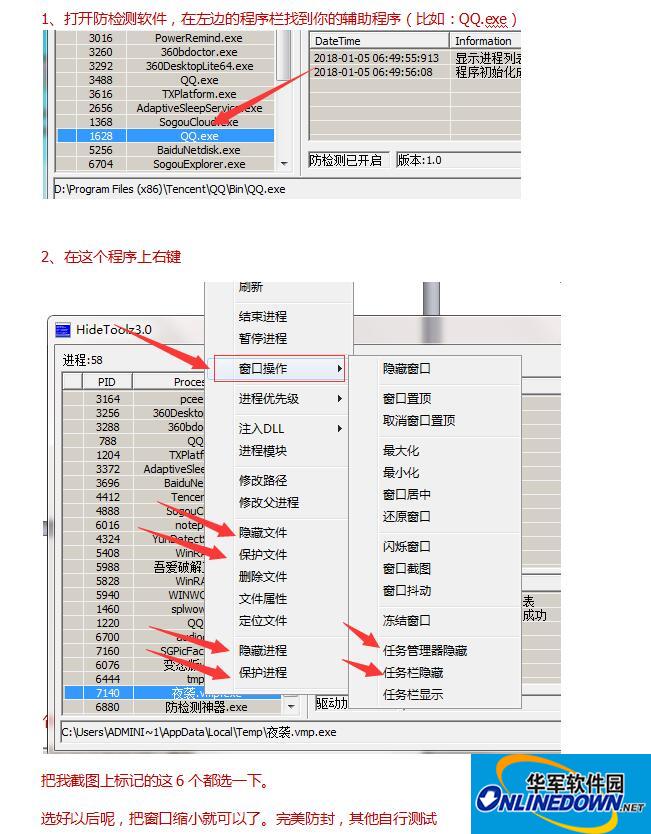















































Useful
Useful
Useful