Features of oCam Chinese modified version:
Computer screen, video recording.
Record using built-in video codecs (supports AVI, MP4, FLV, MOV, TS, VOB) and audio codecs (MP3) and real-time audio encoding
Can record codecs you use external VFW.
Has larger video formats, supporting more than 4GB.
From your computer you can record sounds.
Recording possible without stereo mix setup (Windows 7, Vista SP1 or later)
While recording, various sound qualities can be selected.
Screen capture is possible. Image format (JPEG, GIF, PNG, BMP)
The recording area of the keyboard can be easily controlled.
Can record full screen and window area.
During recording, the mouse cursor can be set to include.
Bug reports are provided to developers.
The result records can be stored in specific folders of your choice.
OCAM dual monitor support.
In Flash IE browser, the target area can be selected.
It is possible to set preferences from FPS.
Recording schedule function is available.
How to use oCam:
1. Set up your recording area.
2. Press the record button.
3. Press the stop button. (Complete)














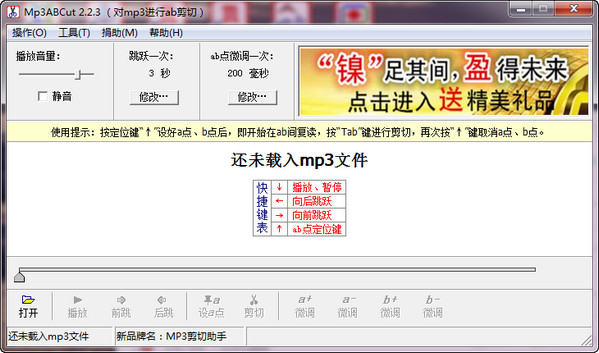




























Useful
Useful
Useful