- Green versionView
- Green versionView
- Green versionView
- Green versionView
Taking the Windows 8.1 system as an example, the specific steps are as follows:
1. Disable network connections;
2. Select the "Restore WPA" checkbox and click the "Restore Activation" button;
3. Select the folder where the activation file is saved;
After the program is executed, the system will reboot and you must wait for the reboot. After restarting, the program will continue to recover. Sometimes, restoring activation will help you check the "Restore Software Protection Platform" checkbox.
















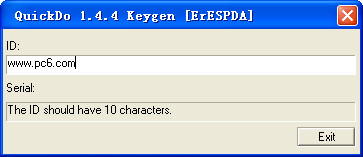


























Useful
Useful
Useful