- Green versionView
- Green versionView
- Green versionView
- Green versionView
- Green versionView

Office document repair tool software features
1. Supports repairing Word, Excel, Access and Outlook documents.
2. Fix the problem that the document cannot be opened.
3. Fixed the issue where an opening error occurs when opening a document, please re-run the file.
4. Fixed the problem that the document could not be opened due to lack of plug-ins.
Features of Office document repair tool software
1. The repair speed is fast, and the imported file can be repaired immediately.
2. There are many types of repairs, and it supports the repair of all office documents.
3. The repair quality is high, and the repair results can be checked in time after repair.
Office document repair tool installation steps
1. Download the Office document repair tool from Huajun Software Park and extract it to the current folder. Click on the officefixinstaller.exe application to enter the installation wizard interface, and then click Next.
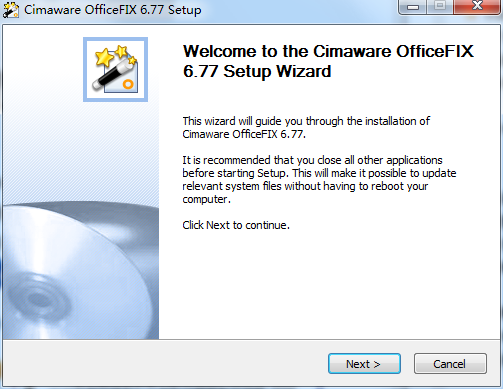
2. Select the software installation location interface. Huajun editor recommends that users install it on the D drive, select the installation location and click Next.
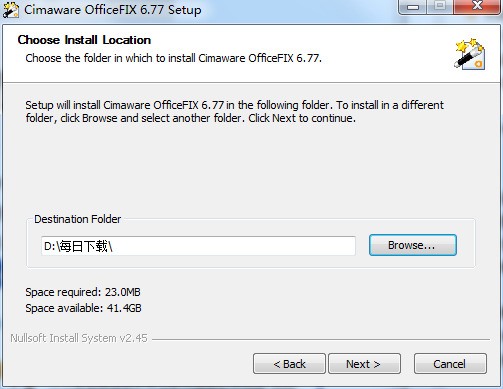
3. The installation of the Office document repair tool is completed, click Finish.
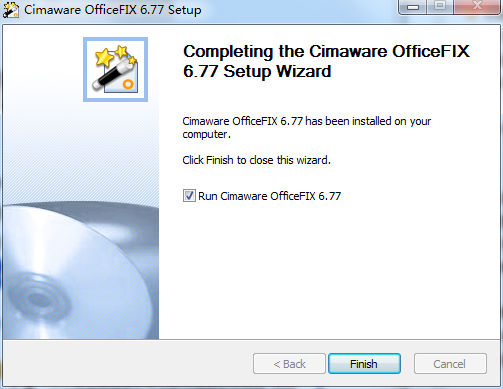
Office Document Repair Tool Instructions
One Window Navigation
ExcelFIX navigates through an innovative "one window interactive only" graphical user interface similar to an Internet browser.
Use the buttons in the lower right corner to progress through the different steps of the program.
ExcelFIX is organized in several wizards and forms to perform different functions. If you are navigating a wizard, the label in the upper right corner will tell you the current wizard and step.
The button at the top
The top button allows you to change the current main section. The main sections are: Quick Recovery, Advanced Recovery, Multiple File Recovery, Options and Updates.
Some main sections have an additional navigation on the left that is intended to facilitate browsing when there are many forms or using a multi-step wizard.
Tooltips
Every button, field, and control in ExcelFIX has a detailed explanation. You can see an explanation of the text by placing your mouse pointer over any element and waiting a few seconds.
Contextual help
You can open help at any time by pressing the key.
Start the recovery part
You can set Excelfix to start with three recovery wizards for quick recovery, advanced recovery, or multi-file recovery. Not all options are available in every version of the program.
Default output file suffix
This option only affects Quick Recovery and Advanced Recovery operations. For multi-file recovery named option to menu [Options/Options/Multiple Files].
By default, file recovery excelfix adds the suffix "(excelfix)" to the original file name. This is done to avoid overwriting the original file with the same file name.
This program allows you to edit the suffix used for output file names, but it does not leave you blank. ExcelFIX will not let you rewrite your original file.
Changes made by the default output file suffix will be applied to the recovery of the current file and any files recovered thereafter.
Display formulas
MS Excel is displayed by default ExcelFIX saves the values in the viewer. You can check this box so that the viewer displays the formula in the cell instead. You may want to select this option if you want to visually check how the formula is restored.
Automatically check for updates
If this option is checked excelfix will check for online updates every time the program starts. You can check this option if you are not frequently connected to the Internet.
If this option is activated excelfix will automatically check for updates when the program starts. Only when a new version is available, you will be taken to the update wizard, where you can download the new version, if needed.
The program will always download the latest version, even if this option is in the menu [Options/Updates].
Frequently Asked Questions about Office Document Repair Tool
Question: How to uninstall the Office document repair tool software?
Answer: Method 1: Install and open the computer manager software, select the software management option, click the uninstall option, find the Office document repair tool software in the list, and click uninstall
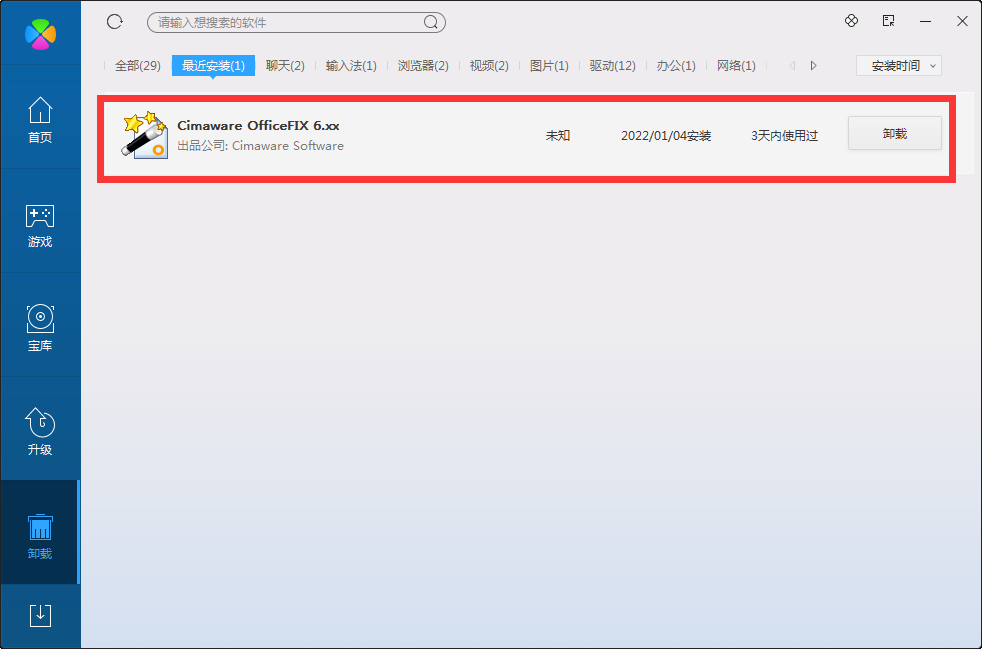
Method 2: Install and open360 software manager, find the Office document repair tool software in the list of uninstall options, and click Uninstall.
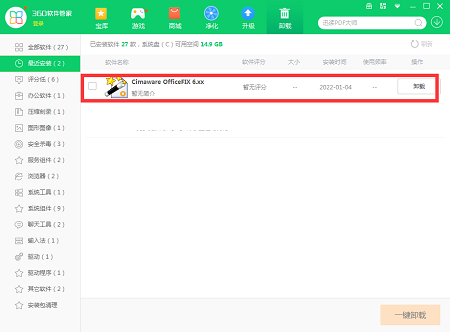
Comparison of similar software
Office assistantThe PC version is a multi-functional all-in-one mobile office software. The PC version of Office Assistant is specially designed for office white-collar workers and business people. It provides efficient and easy-to-use office functions to help you handle daily mobile office work. It has been ranked first in the Apple App for two consecutive years Ranked * in the Store efficiency list and at the top of the overall list. Nowadays, a variety of office management functions are specially designed for the Android platform, making it an essential software for your work and life.
Microsoft office 2015It is an office software suite based on the Windows operating system developed by Microsoft. microsoft Office 2015 is the office version launched by Microsoft in 2015. This version is designed to be more user-friendly and can run on all Windows-based devices. microsoft The standard version of office 2015 includes Word, Excel and PPT.
Huajun editor recommends:
Office document repair toolThe official version has powerful recovery capabilities and can perfectly support documents in various formats, including all MS files in doc, ppt, .xls and other formats. Office series files, ZIP files, jpeg gif and other image files. The editor guarantees that as long as you use the Office document repair tool, if you don't like it, you can come and hit me!






































Useful
Useful
Useful