First run MAME32p and enter the main interface of mame.
The first step is to modify the language. Change the English (US) under the language sub-item in the options option to Chinese (Simp), that is, Simplified Chinese. If you need Traditional Chinese, change it to Chinese (Trad). This will change it to Simplified or Traditional Chinese version.
The second step is to set the directory where the emulator ROM is located. The default directory is the ROM subdirectory under the mame32plus directory. You need to store the downloaded ROM file compressed package in this directory. Of course, if you have another directory to store the ROM, you can insert the directory where you store the ROM in "Options" --- "Directory...".
The third step is to make some advanced settings for running the emulator. Click "Options" --- "Default Game Options...". All settings in this option are valid for all games. If you make individual settings for a game, the settings in this option will be invalid for the game you set.
This update adds a game ROM and fixes some crashing bugs.





















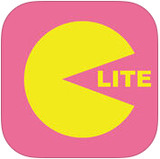































Useful
Useful
Useful