The following conditions must be met for use:
Computer running Variety Remote Control android terminal
When using a wireless connection, turn on wifi on your phone and be on the same network as your computer.
When using Bluetooth connection, the mobile phone and computer turn on Bluetooth and complete pairing.
Update record:
Variety of remote control service windows version update log v3.4
1. Add shortcut function.
2.9 update content
1. Added custom key function, which is the previous simplified key. Now all keys can be edited, and multiple configurations can be selected and saved.
2. Added support for mobile phone physical keys. Pressing the mobile phone physical keys can control the corresponding keys on the computer keyboard.
3. Visual control has added the function of playing computer sounds. It is still in beta version and is not enabled by default.
4. During visual control, the screen remains always on.
5. Modify the problem of insufficient touch mouse control accuracy.
6. Add left and right mouse button settings to the game controller
Instructions for use of Variety Remote Control:
First set the connection password on the Baibian Remote Control Service
Then switch to the remote connection option and click "Turn on"
If it is opened successfully, you will get an account, such as (10022)
Then go to the Variety Remote Control connection interface on your mobile phone, select the remote control option, and fill in the test account and connection password.
After clicking "Connect", if it prompts that the connection is successful, you can perform remote control.
If you do not use remote control, please do not check "Automatically turn on during runtime" of remote control. This can reduce the pressure on the server. Thank you.
Solutions for reporting viruses that cannot be used:
It is because 360 or similar security software is installed.
Because Variety Remote Control can control the keyboard and mouse, 360 will consider this a dangerous action, so it will be invalid in the resource manager and 360 interfaces.
It can be used normally under the interface of other software.
The solution is to add the Windows program to the trust list of 360 Trojan Firewall.
Click Add Trust and select LimitlessRemote.exe.
Note: After adding the trust list, you need to close and reopen the Windows side to unblock it.









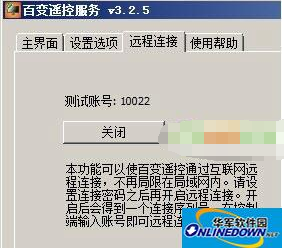






























Useful
Useful
Useful