- Green versionView
- Green versionView
- Green versionView
- Green versionView
- Green versionView
How to use Exif Tag Remover?
ExifRem.exe is the main program, double-click to open it, as shown below:

It is the Chinese version, click "Add Picture" and follow the wizard!
Delete Photoshop information:
All I can tell you is that there is no need to delete it. Don’t think that photos that haven’t been photoshopped are real and meaningful photos, or worry about being laughed at by peers in the future. This is a very naive misunderstanding. Photos are only used to express what you want.
Whenever you see photos on the Internet that have a more transparent texture and more attractive colors, they are all photoshopped in the post-production process. I used a friend’s Canon 1Ds series camera with a Zeiss lens. Although the results are good, they are still a little gray, especially outdoor landscape photos. If you want to achieve such good results with PS, unless you can completely control the light when shooting indoors. Many great foreign landscape photos are also photoshopped. Although the early stage is the most important, after taking the photo, it is necessary to adjust the curves and color levels, or adjust the black and white field in RAW. It is also allowed by the International Photography Association. Just don’t overdo it.









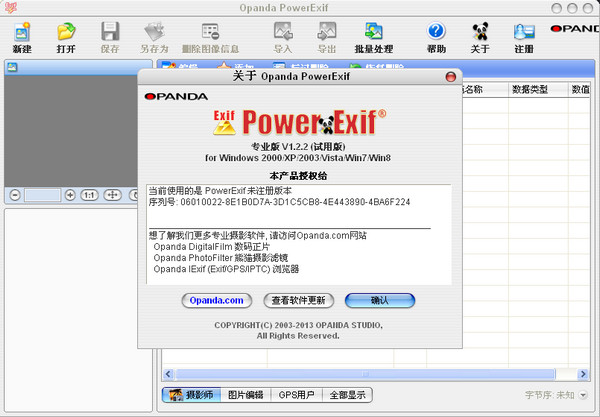


































Useful
Useful
Useful