- Green versionView
- Green versionView
- Green versionView

minecraft game mode
The game provides players with two options: single-player and multiplayer games. There are three game modes in the single-player game.
1. Creative mode:
There are unlimited resources here, and you can wander in a completely free world. You can destroy various blocks, collect various resources, and create everything you imagine.
2. Survival mode:
When entering this mode, players do not have any props to use at the beginning. You want to explore the world and collect various resources to make tools while exploring. This will not only improve your level, but also maintain your physical strength and health.
3. Extreme mode:
This mode is a difficult mode. The game is full of dangers, and you only have one life. Can you survive?
How to use minecraft
How to change the language
1. After entering the main material list, click the small earth icon on the left

2. Enter the language selection interface, please pull the white slider to the bottom, and you will see the Simplified Chinese text. Please click to select, and the game language will be changed to Chinese subtitles.

Minecraft installation steps
1. Double-click the downloaded installation package, open the Minecraft "Installation Wizard", and click Next to install.
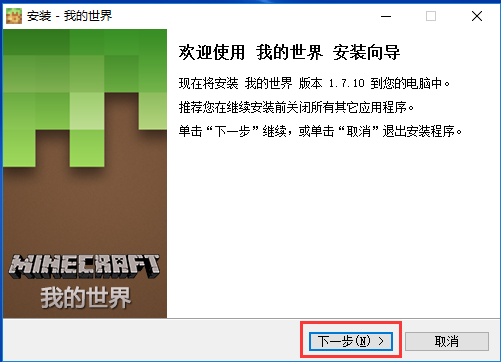
2. Click Browse and select the installation location. If you do not select it, it will be installed on the C drive by default. After selecting, click Next.
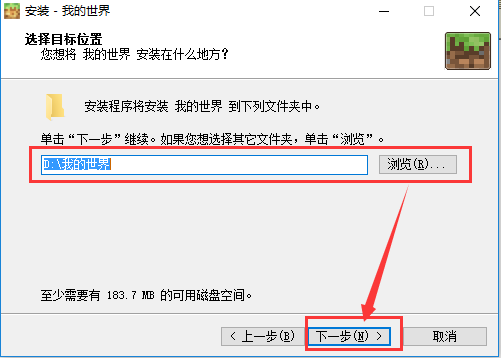
3. Click "Browse" to select the location for the program's shortcut. If you do not select it, it will start in the default folder "Minecraft". When completed, click Next.
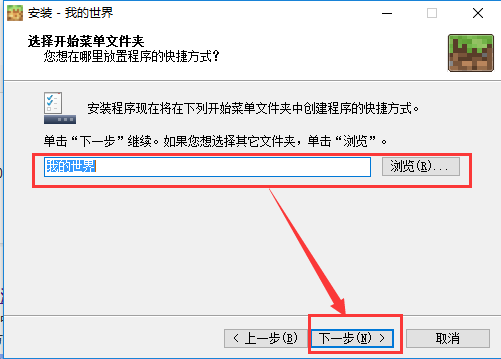
4. After determining the file location, click Install to start the installation. If there are any changes that need to be made, click "Previous".
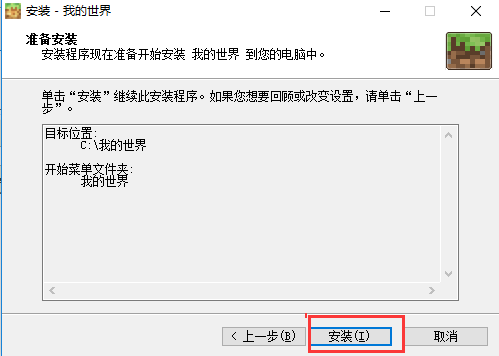
5. Wait for installation.
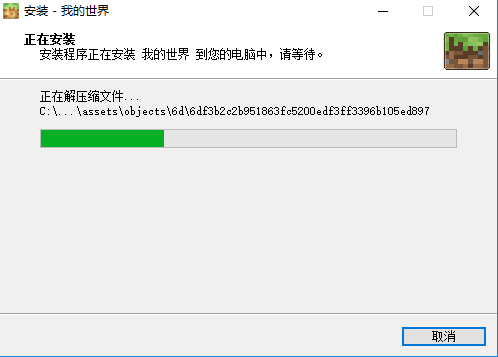
6. After the installation is successful, check "Run, Minecraft" to run the game, or "View Instructions" to view the game-related usage instructions.
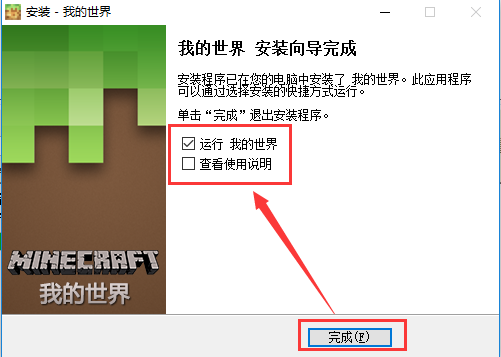
List of Minecraft shortcut keys
[Left mouse button] Press and hold the left button to destroy blocks and use some tools
[Right mouse button] Game characters place blocks or some special functions
[Middle Scroll Wheel] Under the premise that both blocks are in the main inventory (the bottom one in the backpack), hold one of the blocks and slam the wheel to the other block that has been placed that you want to switch to, and it will immediately switch to the other block that you want to switch to.
[Keyboard WASD] Move forward, left, and right
【Space】 Jump
[Left Shift] Crouch and sneak (automatically stops when there is no way under your feet to prevent falling)
【ESC】Display the main menu
【Q】 Discard an item in hand
【T】 Talking when multiplayer is online
【E】Open/close backpack
【TAB】 Check the current online players when multiplayer is online
[F1] Hides the UI until F1 is pressed again
【F2】 Screenshot
【F3】Always display the information bar (fps, etc.)
[F3+F] Adjust the viewing distance (if the game is very stuck, you can press this key to shorten the viewing distance to reduce the hardware requirements) [F5] Switch between first/back third person/front third person
【F10】 Deselect the minecart window (release the mouse)
【F11】 Switch to full screen












































Useful
Useful
Useful