- Green versionView
- Green versionView
- Green versionView
- Green versionView
- Green versionView

eui plug-in (World of Warcraft plug-in) software introduction
This software integrates the most powerful and practical game plug-ins on the market to help players control the completion of their tasks in real time, query the task process, and understand the location of the task target to help players upgrade and make equipment faster. It also has the most powerful World of Warcraft UI interface on the market, which optimizes the game's graphics and gives players a refreshing feeling.
eui plug-in (World of Warcraft plug-in) software functions
Optional plug-ins
Provides single plug-in functions in addition to automatic updates, with more functions for you to choose from
Career exclusive
Rich graphics setting options for high-end players to create plug-ins for their own professional talents
Interface beautification
EUI’s unified UI style will make you instantly popular
Low frequency power consumption
内存占用极低,是您打Raid的首选
Archive management
Convenient game archive management, providing free archive upload and download functions
Updated in a timely manner
After five years of hard work, version adaptation has always been at the forefront of the plug-in category, and it is by no means too supervising.

eui plug-in (World of Warcraft plug-in) software highlights
1. Material font customization function
You can modify the global font definition, including the font name and size. Some modules such as unit frames have their own font settings. In the color definition area, users can freely define the border color, background color, numerical color and background transparency. You can even adjust the main material definitions of EUI, and more than 20 materials are integrated by default for users to choose from.
2. Personalized function of skill action bar
The general settings of the action bar, among which the blue font EUI preset action bar style provides you with three preset action bar layout styles of high resolution, medium resolution and low resolution. The action bar configuration save and restore block at the bottom will use the MySlot plug-in to provide users with the save and load of the action bar configuration plan.
3. Team framework function
EUI’s group frame is based on OUF. In the general settings, you can adjust the appearance size and horizontal/vertical layout of the group frame, whether to display it alone or in a team, etc. Among them, the blood volume, energy, name and other modules have the same setting method as the player frame, target frame, etc.
4. Backpack beautification function
The backpack module contains two interfaces: the player's backpack and the bank. The user can freely adjust the size and position of the two interfaces. The top of the backpack interface provides filtering, selling gray items, opening the backpack, organizing four function buttons and a search box. The banking interface has a button to open the material package.
eui plug-in (World of Warcraft plug-in) FAQ
Download problem
Q: Why can’t I use my EUI normally after downloading it?
Answer: Do not use third-party download software (such asThunder) to download, just right-click the link target and save it as.
Q: Why not use third-party download software to download EUI?
Answer: Because most third-party software uses P2P technology to search for resources on other networks, it is possible to download EUI clients with viruses and Trojans.
Question: Why is the EUI updater downloaded not the latest version?
Answer: Due to caching, it usually takes 1 to 2 hours after a new version is released to be synchronized to all networks.
Operational issues
Question: After upgrading the EUI updater, do I need to download it again?
Answer: Starting from version V6.0.2.0, the EUI updater provides automatic upgrade function. If a new version is released, the new version will be automatically downloaded and automatically replaced when you click Start Detection. If the automatic upgrade fails, you can manually re-download the client from the EUI website.
Question: Why is it sometimes stuck on a certain file when updating the plug-in?
Answer: Please close the client and run it again. You can also change the line in the updated settings and then update.
Question: I am playing Taiwanese server, American or European server, can I use EUI?
Answer: It can be used normally. EUI currently supports Chinese servers, Taiwan servers, and American and European servers. Others, such as Korean servers, have not been localized.
Question: The plug-in I want is not in the EUI? Where can I find it?
Answer: EUI provides basic plug-in functions that are compatible with all occupations. You can automatically download and install plug-ins for some special occupations or special functions in the optional plug-in page of the EUI updater. If what you need is still not there, you can visit the plug-in site on the updater to download the single plug-in site provided by Laoyuegou.
Question: How to save the game save? Can I use it when I go to an Internet cafe?
Answer: EUI provides an online archive function. On the archive page of the EUI updater, enter your pass account and your own archive password to upload and download all account archives under your current WOW client. Since the data is encrypted and stored on the server, please remember the pass and password you filled in when uploading.
eui plug-in (World of Warcraft plug-in) update log
Optimize user feedback issues and improve detailed experience
Huajun editor recommends:
eui plug-in (World of Warcraft plug-in) This software is completely fool-proof and super simple to operate. In addition, the editor also recommendsGod General World Modifier,Pingxiang City Game Hall,Ora star modifier,Rock Kingdom Feifei auxiliary latest version,Kunshan city gamesDownload and use related software.

















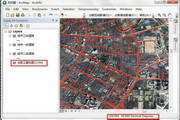

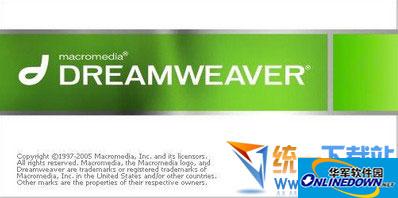




































Useful
Useful
Useful