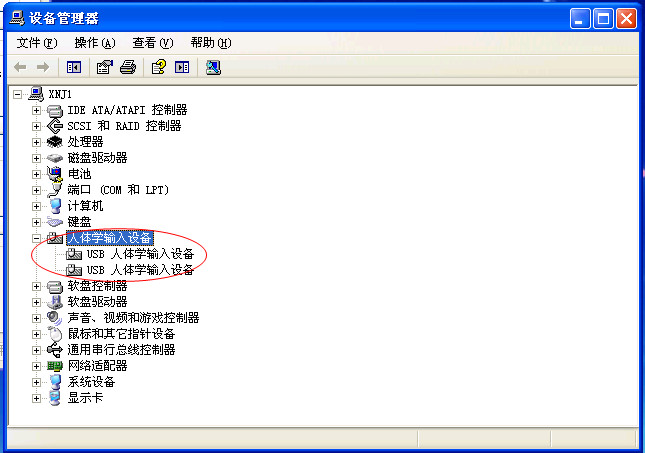
Universal keyboard driver installation method
The Windows XP operating system continues to offer plug-and-play support, allowing users to plug USB wireless transceivers from wireless mouse and keyboard manufacturers into their computing devices to create a superior user experience. You don't even have to install proprietary software provided by the manufacturer to implement basic features.
Advanced users can choose to install specialized software provided by the manufacturer to take full advantage of user programming features. The Windows XP operating system can automatically detect the configuration of compatible human interface devices (HID) and notify the current user through a status balloon that a new plug-and-play device is available for operation.
(Please note that if you are using the PS2 connector that comes with some wireless devices, then the above function is not possible, mainly because the PS2 connection method may not be HID compliant.)
Device Manager will list the hardware devices detected by the system before prompting the user to plug in a USB transceiver suitable for a certain wireless device. Note that only the standard keyboard and PS2 mouse are listed, not any HID devices.
Universal keyboard driver FAQ
What should I do if the plug-and-play driver for my laptop's external keyboard is disabled?
Right click--Computer--Manage--Device Manager. When you see the yellow exclamation mark, right-click Properties and update the driver or change the connector and re-plug it to solve the problem.
The keyboard suddenly stopped working, and there was a yellow message in the device manager?
SP26478.exe, the universal keyboard driver, is actually a driver released by HP. Later, I tried several keyboards. Anyway, we tried all the keyboards in our office and they all worked, so I called it the universal keyboard driver.
Precautions for universal keyboard driver
1: Download the new version of universal keyboard driver
2: Delete the current multimedia keyboard driver
3: Install a new version of the universal keyboard driver
Instructions for using universal keyboard driver
This HP keyboard driver is suitable for any keyboard. As long as the system cannot use the keyboard due to the loss of the keyboard driver, or the keyboard item in the device manager has an exclamation mark, it can be used. It is guaranteed to be solved!
Universal keyboard driver update log:
1: Optimized performance
2: We are serious about solving bug problems
Huajun editor recommends:
After so many years of updates and optimizations, the universal keyboard driver has become more user-friendly and more technological. It is highly recommended to everyone and you are welcome to download it. Those who are interested can also downloadCanon mf4400 printer driver,Canon imageCLASS MF4752 driver,Fuji Xerox WorkCentre 7835 driver,Canon lbp2900 printer driver,Fuji Xerox P355d Printer Driver.










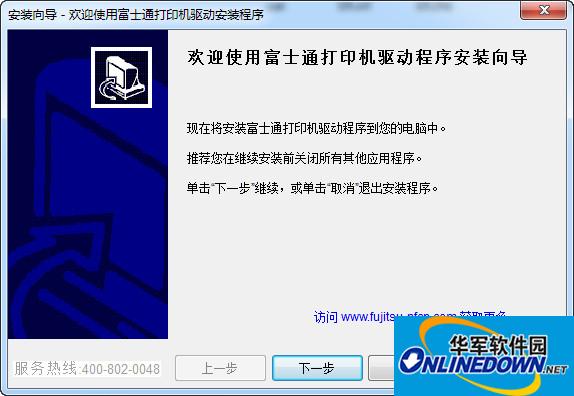

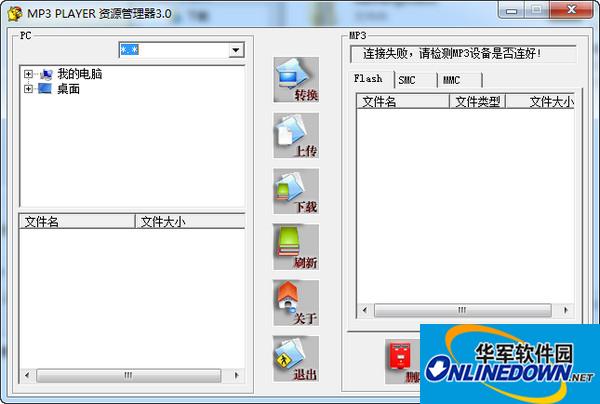
































Useful
Useful
Useful