Function:
OutlookAttachView can scan all messages stored in your Outlook and display a list of all attached files found. You can easily select one or more attachments and save them to all desired folders, you can also delete unnecessary large attachments that consume too much disk space in your mailbox. You can also save attachments as XML/HTML lists/text/csv files.
Features:
If you only have one profile in your Outlook and this profile does not require any password, you can run OutlookAttachView even without starting Outlook and it will automatically scan the mailbox for the current Outlook profile. Otherwise, it is recommended to open Outlook with the correct profile before starting OutlookAttachView.
Update log:
Version 1.40 will expand the columns so now you can easily sort the list of attachments by attachment and the option to filter the file extension File extension list - You can now specify a list of file extensions (comma separated list) that you want to find. All attachments with file extensions that are not in the list will not be displayed.




















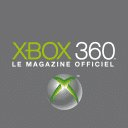




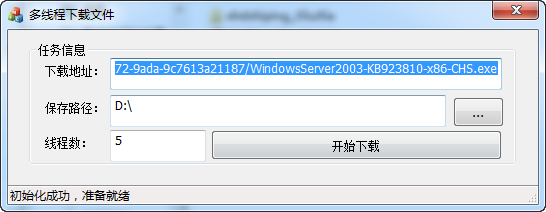

![Baidu URL search [baidulinkscan]](http://softwaredownload4.com/sbdm/src/d/file/p/2017-05-22/7bc400687df7af6505b72b5e2a99dc5b.png)



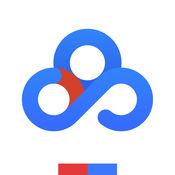

























Useful
Useful
Useful