Software features
1. Single window multi-tasking;
2. Support multi-threaded download/upload;
3.HTTP URL mapping;
4. Create an SSL certificate;
5. Supports verification of the integrity of local and remote files;
6. Friendly interface support;
7. No registration required.
Installation steps
1. Open the downloaded .exe file with Double Plus, select the appropriate installation location and click install
2. The installation does not take long, just wait patiently.
3. Installation completed
Tips
1. Open the software, click file-new connection in the upper left corner, and establish a connection between the local computer and the FTP server.
2. Fill in the relevant information in the new pop-up window. Host is the host address and path is the path to be connected.
username is the username, password is the password, generally fill in these and you can connect. The FTP server port number is generally 21 by default.
3. After the connection is successful, you will be able to see the resources included on the FTP server, and then you can download, delete, upload, etc.














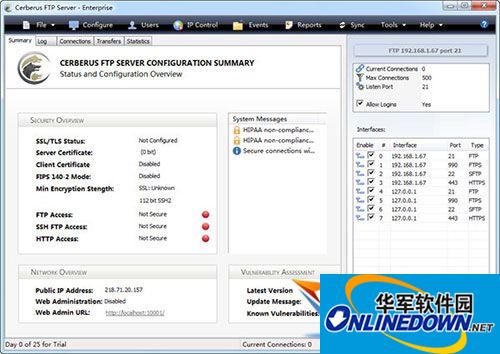






























Useful
Useful
Useful