Introduction to functions of Golden Sun Educational Software
online learning
Online learning is an online classroom. The free version of Golden Sun Education Software displays current domestic versions of teaching materials in multimedia form to provide students with personalized learning, practice and oral training content.
Educational software
Education Software has the latest and most popular teaching products, providing a platform for primary and secondary school students and teachers in various regions to view and purchase primary and secondary school teaching software.
Learn while playing
Learn while playing is a collection of various fun games that allow you to learn English synchronized words, phrases, grammar and other knowledge in the game.
teaching resources
Teaching resources provide users with a sharing platform for downloading and uploading resources such as English lesson plans, test questions, teaching videos, and courseware for primary and secondary schools.
memorize words
Memorize Words is an online system for learning English words. The free version of Golden Sun Education Software allows students, parents and teachers to quickly improve their English vocabulary in a happy and relaxed atmosphere.
Golden Sun Educational Software Installation Instructions
1. Download the Golden Sun Education software package from Huajun Software Park, unzip it and double-click the "kingsun5.00.exe" program to enter the welcome installation interface, click [Next]
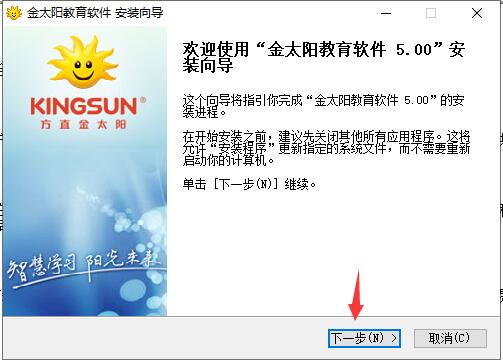
2. The default installation location of the software is "C:/Program Files (x86)/Fangzhi Golden Sun/Golden Sun Education Software Client". The editor recommends clicking [Browse] to select a disk other than the C drive for installation.
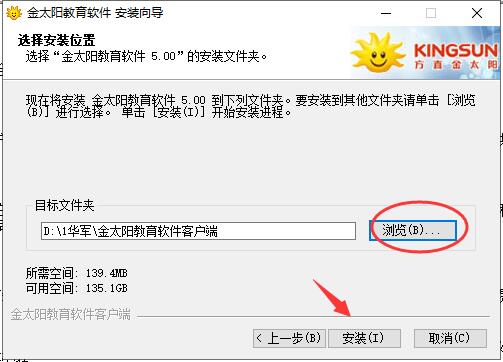
3. The software is being installed, please wait.
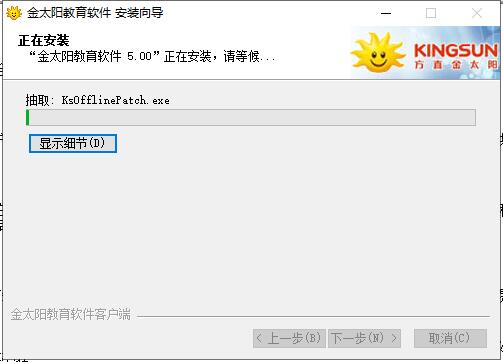
4. If the software is installed successfully, choose whether to run the software immediately as needed, and click [Finish] to exit the installation wizard.
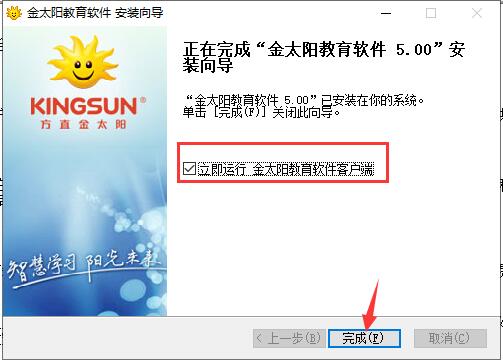
How to use Golden Sun Education Software
1. Run the official version of Golden Sun Education Software.

2. Click Course to enter the course module interface.

3. The multimedia classroom module is a synchronous learning of textbooks, which helps students preview/review the key points of classroom knowledge and master pure English pronunciation through animation, pronunciation, dialogue, role-playing, etc.

4. Additional modules include exercises, games, etc. based on different teaching materials. In order to ensure that the additional modules can best meet the latest knowledge mastery points of the semester, this module uses software upgrades to obtain the latest content.

5. Select any module and start learning.
6. Close the course form and return to the main interface of the software.
Golden Sun Educational Software Frequently Asked Questions
Q: Why is there only the first unit of practice after the software update?
Answer: In order to ensure that the additional modules such as exercises can best meet the latest test points of the semester, the additional modules are upgraded and pushed in batches. After the software is released and updated, when you click on the exercise book and other modules, a prompt that needs to be updated will pop up. After the update is completed, subsequent units can be used.
Question: Why does my software only have multimedia classroom and not other modules?
Answer: To ensure that the exercises and other modules are compiled based on the latest knowledge, this module is obtained through online updates. Please upgrade the software.
Question: Can it be used without internet connection?
Answer: If the computer is not connected to the Internet, it can be used normally, but some additional modules such as word memorization, oral expert, etc. that require an Internet connection will not be able to be used normally.
Question: When installing or opening the client software, it prompts "Please run this software with administrator rights." What should I do?
Answer: After some system users log in, their permissions cannot meet the environment required for software installation. Please run the installation program as an administrator. Right-click the installer and select "Run as administrator" to continue the installation.
Golden Sun Education Software Configuration Requirements
Hardware configuration (minimum configuration)
This software only supports running on computers and does not currently support use on tablets, mobile phones and other terminals through file copying. The minimum hardware requirements for the computer you are running are as follows:
CPU: Intel Pentium 4 2.33GHz, Athlon 64 2800+
Memory: 1G or more (2G recommended)
Graphics card: DirectX9.0c
Compatible graphics card, minimum 128MB graphics memory
USB interface: USB2.0/USB3.0
Sound card: DirectX9.0c compatible sound card
Hard disk: more than 1G of available space
Resolution: 1024×768 (minimum)
Golden Sun Education Software Similar Comparison
Golden Sun Education Software is a very powerful learning and education software. The software supports online learning, education and teaching, learning while playing, teaching resources, word memorization and other functions. It can help users conduct high-quality education and teaching in key subjects such as Chinese, mathematics, English, and geography.
Xiaowei online classIt is an online education tool specially used in education and teaching management. Its Xiaowei Online Classroom can provide online video learning for the majority of candidates across the country who are admitted to undergraduate, transfer, transfer, and transfer. Xiaowei Online Classroom allows every student to learn easily, take exams easily, pass easily, and realize their life dreams easily!
Golden Sun Education Software Update Log
* Fixed activation failure
+ Added new school activity page
+ Added final exam papers for some courses
Huajun editor recommends:
Children's shoes, Golden Sun Educational Software can definitely meet your needs. From the software interface to the software functions, it is absolutely eye-catching. Everyone is welcome to download and use it! There are similar software on this siteCloud Lesson Preparation Center!















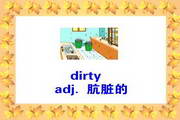
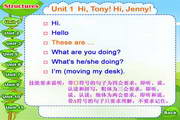






























Useful
Useful
Useful