- Green versionView
- Green versionView
- Green versionView
- Green versionView
- Green versionView
"Dynasty Warriors 7: Legend of Heroes" full-featured modifier v0909
Instructions for use:
1. How to use
1. Modify
The archive can directly open the corresponding file for modification
You can directly use the win key to cut out the modifier. In addition, the modifier also provides a hotkey - Ctrl+Alt+M.
2. Modification instructions
1. Modify archive
Directly execute "Open Archive" under the "File" menu (manually specify the path) or "Open Document (Automatic)" (automatically read the archive from the "My Documents" directory)
If you want to modify, you can first use the "Modify" menu to display the relevant data, then double-click the item to be modified in the list box, and press OK after modification. (If the modified data does not meet the requirements, the program will automatically ignore the modification)
2. Multiple modifications at the same time
The list box can be multi-selected. Select all the items you want to change (press Ctrl or Shift when selecting), right-click and select "Multiple Modifications" in the pop-up menu to modify it.
When modifying multiple items, the pop-up dialog box will display the data of the first item. Don’t worry about it. Only the items you changed will be updated when you press OK.
3. Save
After all modifications are completed, press "Save Modifications" in the "File" menu (this function can only be used after modifications have been made), and the changes will be reflected in the file.
4. Search
You can search based on any category and any keyword, and support finding all matching items and fuzzy search
5. Tips
a). All data can be sorted by clicking on the column header of the corresponding item.
b). Place the mouse on the text box to see the value range of the data or the upper limit of the character length.
3. Modify module (supports multiple simultaneous modifications, please see 2.2 for specific usage methods)
1. Archive modification function
global information
Unparalleled general
general weapons
Skill information
Support animal information
Update instructions:
Updated on 9.9
Supports modifying DLC modules and levels
8.29 update
Updated DLC weapons, support beasts, and level names
Version 1.00 (Build 0909)
Supports English version 1.00, 1.01, 1.02, Japanese version 1.00, 1.01, 1.02 and Traditional Chinese version 1.00, 1.01, 1.02
Supports viewing and modifying archives and LINKDATA
Disclaimer: This modifier is only for personal study and research, please do not use it for other purposes.
If you want to reprint, please obtain the author's permission first THX
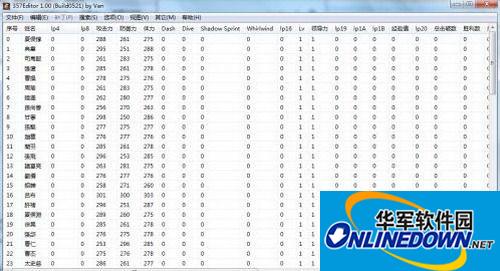
By vbvan
Huajun Software Park provides you with the GameBuff modifier download, please feel free to use it.











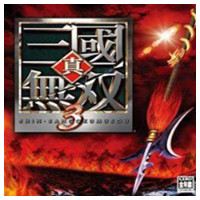






























Useful
Useful
Useful